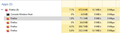multiple (at least 4) firefox.exe running in process manager when I open Firefox
I am once again experiencing this same issue that I was experiencing when I originally asked the question in this thread back in 2018: https://support.mozilla.org/en-US/questions/1217583?utm_campaign=questions-reply&utm_medium=email&utm_source=notification.
I tried the recommended fix in about:config that was suggested in that thread (and worked for me back in 2018), but all of the settings are still the same as what I set them to to originally fix the issue. The only thing that has changed since that I can point to is that Firefox did this update today, and today is when I started seeing the issue again: https://support.mozilla.org/en-US/kb/firefox-dns-over-https. I don't know if this is related, but it is the only difference I can think of.
Having multiple Firefox instances running in the Process Manager is really slowing down my browser and overall computer function. Any help would be appreciated.
All Replies (2)
Disabling multi-process in current Firefox releases is not recommended because that affects the Firefox Password Manager (Lockwise). This is one of the reasons that you can no longer do this via about:config.
It is quite normal to see more Firefox processes running.
- one process for the main Firefox thread (user interface)
- one or more content processes, see:
Options/Preferences -> General -> Performance
remove checkmark: [ ] "Use recommended performance settings" - one process for the compositor thread
- one process for the WebRender when this feature is enabled
You can find the current multi-process state on the Troubleshooting Information page (about:support).
- "Help -> Troubleshooting Information" -> "Application Basics":
Multiprocess Windows
Remote Processes
See also the Remote Processes section further down for more detail.
See also:
Is the source of
- Console Window Host
running within Firefox legitimate?