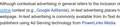Websites contain a number of various random words in blue, when I roll mouse over them a popup commercial message pops up no relation to the site itself
Pop up blocker is on
All Replies (7)
Hello,
In order to better assist you with your issue please provide us with a screenshot. If you need help to create a screenshot, please see How do I create a screenshot of my problem?
Once you've done this, attach the saved screenshot file to your forum post by clicking the Browse... button below the Post your reply box. This will help us to visualize the problem.
Thank you!
Perhaps this is what is going on?
https://en.wikipedia.org/wiki/Contextual_advertising
If that is what afflicts your use of Firefox, a good Ad Blocker (such as uBlock Origin - https://addons.mozilla.org/en-US/firefox/addon/ublock-origin/ ) - with the right filter-set can block that garbage.
Different, but similar is https://en.wikipedia.org/wiki/In-text_advertising .
Problem is with my current but not older computer. Pop up only happens when mouse is hovered over the blue, underlined word. Age and medical problem is hindering my ability to trouble shoot, I'm afraid, mind less clear than in the past.
Those blue words are links to that type of information.
I know, but how did I end up getting them into Firefox? Only in one computer? I don't want to just block them but find the ultimate source of what I consider to be spyware/whatever somewhere infecting my computer and want to remove the source. Removing Firefox and reinstalling did not help. No problem with either Edge or Chrome.
Start Firefox in Safe Mode {web link}
A small dialog should appear. Click Start In Safe Mode (not Refresh). Is the problem still there?
Have you tried using an ad blocker as I suggested?