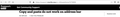Copy and paste do not work on address bar
I commonly copy a web address to share with someone or to save in a document. I have a Macbook and neither the shortcut keys or your edit keys work to copy or paste. This is a MUST for me and I find it very weird it doesn't work, its a basic set of commands.
All Replies (4)
Hi1, Dmedica,
Type about:config in the address bar > confirm
if any message appears.
Then you will see a list
of Firefox preferences.
In the search box at the top of the page type
javascript.enabled > double-click
it to change its value from true to false.
Do not disable JavaScript as suggested in an earlier reply that I've hidden.
From where are you copying this data ? Is that always from the Firefox location bar ? Can you at least select (highlight) this data ?
Start Firefox in Safe Mode to check if one of the extensions ("3-bar" menu button or Tools -> Add-ons -> Extensions) or if hardware acceleration is causing the problem.
- switch to the DEFAULT theme: "3-bar" menu button or Tools -> Add-ons -> Themes
- do NOT click the "Refresh Firefox" button on the Safe Mode start window
I restarted in safe mode, firefox crashed, it asked if I wanted to open in safe mode and I did. I then chose the default theme and again tried to copy and paste.
Yes, I can highlight what I want to copy. I am sending a screen shot of the area in the window I want to copy from but I cannot copy and paste from anywhere at all in firefox - the address bar (which is what I wanted to do) or part of an email or a webpage. The keystrokes do not work, the 'edit - copy' in the very top don't work either.
dmedica54 said
I restarted in safe mode, firefox crashed, it asked if I wanted to open in safe mode and I did. I then chose the default theme and again tried to copy and paste. Yes, I can highlight what I want to copy. I am sending a screen shot of the area in the window I want to copy from but I cannot copy and paste from anywhere at all in firefox - the address bar (which is what I wanted to do) or part of an email or a webpage. The keystrokes do not work, the 'edit - copy' in the very top don't work either.
I am having this same problem repeatedly. I can modify dom.events.asyncClipboard.dataTransfer, exit and restart Firefox, which sorts out the issue until the next launch of FF, but I should not need to do this. Mozilla need to respond here and address what seems to be a pretty fundamental bug.