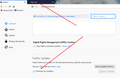Help with slow startup time BECAUSE of auto update
Hi there, recently firefox has become almost unuseable. i believe i have discovered why.
every time we open firefox it always checks for updates, until this is completed it wont load any pages. this process takes about 30 seconds and is aggravating when u are just looking for a quick search.
is there any way you can allow me to disable updates or can you patch it so the update checker doesnt stop us from using the internet.
i have tried literally everything in your support, refreshed, safe mode, reinstalled, firewalls, antivirus, everything.
All Replies (7)
hello, what kind of antivirus-software are you using on the affected systems?
AVG free, i uninstalled it and it changes nothing.
if i quickly open options and scroll down to updates it shows checking for updates, no pages will load until that is complete and THEN they will load instantly.
but it checks for updates EVERY time u close mozilla and start it again
By default Firefox will check for application updates once every 12 hours, not every time Firefox is launched.
um sorry but thats not what is happening.
it checks for updates every time mozilla is launched. is there any way to stop this or disable the update feature until needed?
can you still reproduce this problem, when you test it with firefox developer edition?: https://www.mozilla.org/firefox/developer/
philipp said
can you still reproduce this problem, when you test it with firefox developer edition?: https://www.mozilla.org/firefox/developer/
That one seems to work perfectly!
the problem you were seeing is probably https://bugzilla.mozilla.org/show_bug.cgi?id=1591691 in this case - mozilla will fix this in firefox 71.