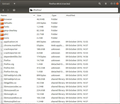Is there a way to discard the latest update and go back to previous?
I used to watch MSNBC on a web site. I think it was from Europe. A month or so ago they stopped it if they say you had ad blocker on. BUT, on Ubuntu, the video would stop but the audio kept on, until today when it asked to upgrade. I did and now it all cuts out. I'd like to try the older version and see if I still get the audio.
All Replies (13)
Hey there pdsimdars!
I was able to find this WikiHow article, and it seems to work for me. Can you try following these instructions and let me know if it works for you?
https://www.wikihow.com/Downgrade-Firefox
Thanks!
I went to that link and selected version 69.3 the 64bit version. It defaulted to download into the archive manager. When you look there there are all the folders and files, etc, but there isn't a "setup" file so you can't really follow the instructions in those instructions. I don't know how to actually install it.
Modified
Hey again!
It's definitely confusing, no worries.
Once you look inside the proper version folder, there are a list of folders each for a different language. You'll want to choose the preferred language (I'm assuming English?) and then the installer file will be inside.
This link should help you find the language code you're looking for: http://www.lingoes.net/en/translator/langcode.htm
Here is the link to the English (US) version of the Linux x64 for version 60.3: https://ftp.mozilla.org/pub/firefox/releases/60.3.0esr/linux-x86_64/en-US/
For example, if you wanted the German version of Firefox 60.3 for 64-bit Linux, you'd first choose "linux-x86_x64/". Next, choose "de/" for German. Lastly, you would choose either "firefox-60.3.0esr.tar.bz2" or "firefox-60.3.0esr.tar.bz2.asc". I'm not too familiar with Linux file types, but I believe .tar files are some sort of archive or compressed file (kind of like zipped folders on Windows). You should be able to extract and run the installer.
Let me know if that helps or not!
EDIT: You will not be able to use your old user profile if you downgrade! https://support.mozilla.org/en-US/kb/install-older-version-of-firefox
Modified
Note that it isn't recommended to install older versions. You currently have a Firefox version from the Ubuntu repositories, so youm may wnat to check software management there.
See:
Did you check the Web Console for possible messages about playing the video ?
- "3-bar" menu button or Tools -> Web Developer
See also:
- https://support.mozilla.org/en-US/kb/content-blocking
- https://support.mozilla.org/en-US/kb/enhanced-tracking-protection-firefox-desktop
Start Firefox in Safe Mode to check if one of the extensions ("3-bar" menu button or Tools -> Add-ons -> Extensions) or if hardware acceleration is causing the problem.
- switch to the DEFAULT theme: "3-bar" menu button or Tools -> Add-ons -> Themes
- do NOT click the "Refresh Firefox" button on the Safe Mode start window
If you're only interested in the audio try:
Ok, when I go to that downgrade link it lists 3 downgrade links. the first two are the actual previous versions, 69.0.3 for 32 and 64 bit.(first picture). The last item is for the directory of all previous versions. I went to the directory and chose the english version of 69.0.3 and downloaded the setup file but that is for dos/windows I believe. At first I had gone to the direct link for 69.0.3 64 bit and that downloaded a linux file (.tar.bz) which contains all the files. The second picture is of the files in that tar.bz file. I don't really know how to install it from that bz file. There is no setup file in that tar.bz file.
On Linux there is no setup file. You merely open the archive and extract the full content to the folder where you want to install Firefox. This can be a folder in your home directory or a global folder in /usr/ or /opt/ that requires root access.
I wonder where it's installed now. I'd like to remove that one and install this one. The archive manager opens the whole thing up, but I don't know where to have it extract to so that it supersedes this version.
Your current version is installed by Ubuntu software management like I wrote before, so you need to uninstall it there to avoid corrupting your software management. It is likely installed in a folder in /usr/lib/
The "Help -> Troubleshooting Information" (about:support) page would normally show the application binary folder as the location where Firefox is installed, but I strongly suggest not to override this folder with another installation.
Yes, I can uninstall it with the file manager. But, to install it you use the Archive Manager. That asks you where you want to extract it into. It allows you to navigate to where you want to install it. But you can't navigate to /home/paul/.mozilla. I'd like it to use all my settings and bookmarks, etc. That's one advantage with windows. . . you just click the "setup" file and it takes care of it all. Linux is a much better OS but you have to learn too much in order to do what you want to do.
The ~/.mozilla directory is used for the main profile folder and is a hidden location (starts with a dot). You shouldn't install Firefox in this folder, but create a ~/firefox folder and extract the archive content to this folder.
OK, so I have a file with the commands to make a new directory. I can make it in my home directory. But then, do I extract the older version into that or do I need to uninstall the new version first. AND, if I uninstall the new version first, will linux know how to get my bookmarks and history from the old folder? If not, I will lose the link to this conversation and everything else.
Firefox now includes downgrade protection to prevent corruption of user profile data. If you install an older version, you'll be prompted to create a new Firefox profile (see this for details).
Although Mozilla has a website with old versions of Firefox for testing purposes, it is not recommended that you use anything but the latest version. Warning: Using old versions of Firefox poses a significant security risk.
Firefox 69.0.3 32-bit (US English) Firefox 69.0.3 64-bit (US English)
Important: By default, Firefox is set for automatic updates. To prevent Firefox from automatically updating itself after you install an older version, you'll need to change your Firefox update settings: Click the menu button Fx57Menu and select Options. In the General panel, go to the Firefox Updates section.