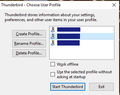Keeping multiple profiles open within Thunderbird
Have looked through the various forums regarding this question and have tried the various suggestions, but am still a bit perplexed!
I've created three profiles (see "Choose User Profile" image). I want to be able to access all three of these from one open instance of Thunderbird. When I select the second one and "Start Thunderbird", I'm able to access the first and second profile successfully (see image showing two Thunderbird inboxes). The third will not appear. But when I select either the first or the third, Thunderbird opens with ONLY that selected profile visible.
I've tried using the '-no-remote' option (see "Shortcut Properties" image). I've tried omitting the '-p' from the startup line, and a couple sites showed the '-no-remote' option as beginning with TWO dashes/hyphens...all with the same results mentioned above.
Any idea what I'm doing wrong, or what's going on here?
All Replies (3)
I think we need to backup here. your understanding is somewhat faulty I think and that is colouring everything that follows.
Profiles are not mail accounts. So you have created three profiles. I am guessing in the context that you have added a single mail account to each of the first and third and your have added two to the second.
Now you are mystified why only the second one is showing two "profiles". It is not. it is showing the two mail accounts that have been added to that profile. So when you are in that profile, add the third mail address. This youtube video describes the process. https://www.youtube.com/watch?v=XTjskB5dR1Q
If you do not have the top menu shown. Press F10 to make it visible.
Matt, thanks for the reply. You were right, I had indeed mistakenly thought that Thunderbird assigned a 'profile' to each email address. All clear now.
And it was entirely appropriate for me to learn from the 12-year-old's video tutorial!
were they 12... I had no idea, I googled and that one looked simple and clear. I never looked at who did it, only that it was accurate.