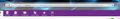how can i remove the site information on my address bar
i dont like that show site information on my address bar is there a way to remove it please
All Replies (10)
Type about:preferences#privacy<enter> in the address bar. At the bottom of the page, find Location Bar.
What site information do you mean? Is this the information you see connected to the Control Center 'i' icon at the left end of the location/address bar that show the website name when there is an EV certificate?
yes thats what i mean thanks
I use code in userChrome.css to hide the site label by default and show the label when I hover the Control Center 'i' icon with the mouse.
Add code to the userChrome.css file below the default @namespace line.
@namespace url("http://www.mozilla.org/keymaster/gatekeeper/there.is.only.xul"); /* only needed once */
/* Site Identity Button, EV: hide label */
#identity-box #identity-icon-labels {display:none !important}
#identity-box:hover #identity-icon-labels {display:-moz-box !important}
See also:
all those options wont work for me. I tried to add this
@namespace url("http://www.mozilla.org/keymaster/gatekeeper/there.is.only.xul"); /* only needed once */
/* Site Identity Button, EV: hide label */
- identity-box #identity-icon-labels {display:none !important}
- identity-box:hover #identity-icon-labels {display:-moz-box !important}
to my userChrome.css and did not change a thing. Any other sugestions please
Hi Lizza, can you post a screenshot showing exactly what you are trying to hide? Also, when pasting style rules here, add an extra space at the start of each line to avoid the forum re-interpreting your text.
This code should work on Windows AFAIK.
Are you sure that there isn't a problem with userChrome.css ?
You can open the file in a Firefox tab and check the file name and content of the file to make sure there isn't a hidden .txt or .css file extension appended and that the file is a plain text file without formatting code. Also make sure that the file is in the chrome folder in the main profile folder.
It is not that difficult to create userChrome.css if you have never used it.
The first step is to open the "Help -> Troubleshooting Information" page and find the button to access the profile folder.
You can find this button under the "Application Basics" section as "Profile Folder -> Open Folder". If you click this button then you open the profile folder in the Windows File Explorer. You need to create a folder with the name chrome in this folder (name is all lowercase). In the chrome folder you need to create a text file with the name userChrome.css (name is case sensitive). In this userChrome.css text file you paste the text posted. On Mac you can use the TextEdit utility to create the userChrome.css file as a plain text file.
In Windows saving the file is usually the only time things get more complicated because Windows can silently add a .txt file extension and you end up with a file named userChrome.css.txt. To avoid this you need to make sure to select "All files" in the dialog to save the file in the text editor using "Save File as".
You need to close (Quit/Exit) and restart Firefox when you create or modify the userChrome.css file.
adding a pic so you can see what i would like to remove
You circled:
- i-in-a-circle
- padlock
- the beginning of the site address
Style rules can hide:
- i-in-a-circle
- padlock
However, it's a good idea to leave something available to click on when you want to access the site information panel.
Why would you want to hide this first domain part of the URL in the location bar? This is usually important information. If you want to see the last part of a (possible long) URL then set focus to the location bar and press the End key.
The Control Center 'i' icon and other icon do not take that much space. For websites that display an extra label for EV certificates, the code for userChrome.css to hide this label is useful. The notification container for other icons at the left end of the location bar can be hidden, but then you won't notice notifications and permissions for websites like the shield icon, so it is best to leave these notification icons.