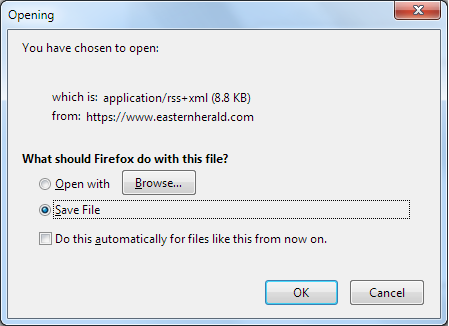Following RSS links in Macbook Firefox 64.0 often results in redirects and multiple blank windows
The subject pretty well describes the issue. I have to *quickly* force close, restart Firefox and restore windows, with the multiple blank windows unchecked.
I have viewed probably thousands of RSS links without issue before this version.
I only see the issue with RSS links but not all of them Maybe this sort of html is causing the problem: <atom:link href="https://www.easternherald.com/feed/" rel="self" type="application/rss+xml" /> I can see no other redirect code, and this type of code seems to be a common factor.
All dodgy links work fine with MSIE under Windows.
FIrefox 64.0 Quantum Macbook Pro 15" mid 2018 - macOS 10.14.2 (18C54)
Chosen solution
As I said earlier I successfully re-directed xml files to open with Safari. I have just upgraded to 64.0.2 Firefox. Bizarrely (fortunately) it now ignores this, and xml pages are now opening and displaying correctly in Firefox, without infinite re-direction loops (as they previously did for many years).
Look like it was a bug, and now cured.
Phew - it will save me a great deal of time.
Read this answer in context 👍 0All Replies (8)
Sorry for the bad formatting, but not my fault. Unless there is a completely blank line the editor concatenates.
In particular the last lines should be:
FIrefox 64.0 Quantum
Macbook Pro 15" mid 2018 - macOS 10.14.2 (18C54)
.... and of course I should have said this is an example of a non-working link:
https://www.easternherald.com/feed/
Do *not* link to it unless you have a 'force close' window for Firefox ready (8-)#
Modified
Firefox 64 can no longer handle RSS feeds such as the example link you posted. See Feed reader replacements for Firefox for more information.
When I click on https://www.easternherald.com/feed/ in Firefox 64 I see an Opening dialog box, asking me what to do with the file:
You must have chosen to open the link with Firefox, which would cause the continuous loop you describe. See this article for possible solutions: Firefox repeatedly opens empty tabs or windows after you click on a link
I had not changed the default - it said 'Always ask' but it never did. I was opening an XML link in my own code using 'target=_blank" ' . That sounds like a bug.
Oddly there are two entries for 'XML file' in the configuration dropdown. I presume only the first is used. The second links to 'UP Studio' - a 3D design program. I can see no way to delete the second.
Not perfect, but I have set xml files to open using Safari. In previous versions, the xml page would parse and show correctly under FIrefox. Under Safari it goes straight to code.
I link to hundreds of these files each week as part of my work, so this workaround, although not perfect, will save me a great deal of time. As I could never be sure of a crash, I was forced to copy *every* link and paste in Safari.
Many thanks.
I hope in future versions, xml pages will be handled as they used to be. Why was this removed I wonder?
The two entries for 'XML file' in Firefox preferences under Applications is probably because they have different MIMEtypes, for example, one for application/rss+xml and a different one for application/xml Ref: https://validator.w3.org/feed/docs/warning/UnexpectedContentType.html (quote) RSS feeds should be served as application/rss+xml (RSS 1.0 is an RDF format, so it may be served as application/rdf+xml instead). Atom feeds should use application/atom+xml. Alternatively, for compatibility with widely-deployed web browsers, any of these feeds can use one of the more general XML types - preferably application/xml
You can reset all download actions for content types by deleting the handlers.json file from the Firefox profile folder, as explained here, under Reset actions for all content types: Firefox repeatedly opens empty tabs or windows after you click on a link
You can use an extension to restore RSS handling to Firefox, such as Livemarks
There are some new add-ons to ease the viewing of RSS feeds in a tab. For example:
https://addons.mozilla.org/firefox/addon/want-my-rss/
I think it normally looks for feeds mentioned in <link> tags at the top of the code. It may not "see" links in pages, so may not solve the problem with those -- they typically don't indicate whether they are for regular HTML pages or RSS feed, so it would be difficult to detect them.
Chosen Solution
As I said earlier I successfully re-directed xml files to open with Safari. I have just upgraded to 64.0.2 Firefox. Bizarrely (fortunately) it now ignores this, and xml pages are now opening and displaying correctly in Firefox, without infinite re-direction loops (as they previously did for many years).
Look like it was a bug, and now cured.
Phew - it will save me a great deal of time.
tonyfirshman said
As I said earlier I successfully re-directed xml files to open with Safari. I have just upgraded to 64.0.2 Firefox. Bizarrely (fortunately) it now ignores this, and xml pages are now opening and displaying correctly in Firefox, without infinite re-direction loops (as they previously did for many years). Look like it was a bug, and now cured.
Thanks for the follow-up. I'll mark the above as the solution.