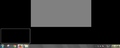There is a rectangle outline box at the bottom of my webpages
When I create webpages in Nvu or Dreamweaver there is always a rectangle outline box at the bottom of the firefox page. How do I stop this from happening? There is no problem in Chrome of IE
All Replies (3)
Can you use the Page Inspector tool to figure out what generates the box? right-click > Inspect Element should open the Inspector panel in the lower part of the tab with the clicked element highlighted in the HTML "tree" diagram.
Presumably your rendered HTML is the same in all browsers, but maybe not? You can compare with the Inspector in Chrome or IE (if there's nothing to right-click, press F12 to call it up, and then explore through the HTML to the same spot).
I tried inspect element and this is what was highlighted <iframe id="createConv" src="//xen-media.com/conv"></iframe>
I don't know if this is correct because i couldn't select the box
Here is a test page you can download to see the problem https://www25.zippyshare.com/v/k9rtEHrh/file.html
The box only apears in firefox
Why would that xen-media frame be injected into your page only in one browser? Or is it injected in the other browsers invisibly?
The code is suspiciously obscured. When I research online about the site, there are threads (Reddit, NoScript forum) indicating it may be a tracking script injected into pages you visit by this extension:
"YouTube Download Helper"
You can view, disable, and often remove unwanted or unknown extensions on the Add-ons page. Either:
- Ctrl+Shift+a (Mac: Command+Shift+a)
- "3-bar" menu button (or Tools menu) > Add-ons
- type or paste about:addons in the address bar and press Enter/Return
In the left column of the Add-ons page, click Extensions.
Then cast a critical eye over the list on the right side. Any extensions Firefox installs for built-in features are hidden from this page, so everything listed here is your choice (and your responsibility) to manage. Anything suspicious or that you just do not remember installing or why? If in doubt, disable (or remove).
Any improvement?
You could supplement your manual review with malware cleaning tools. See: Troubleshoot Firefox issues caused by malware.
Modified