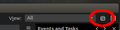Lightning is incompatible with updated Thunderbird (60.2.1)
Thunderbird updated to 60.2.1 and Lightning disappeared. I followed the guidance in https://support.mozilla.org/en-US/kb/calendar-updates-issues-thunderbird, and got Lightning back (V6.2.2.1). However, in Get Add-ons, it is still grayed out and listed as "incompatible with your version of Thunderbird", which is a bit disconcerting. My life is in my calendar, and I can't afford compatibility issues.
Is this just a matter of the add-ons library not having the most up-to-date version (or a bad compatibility checker), but what was somehow magically reloaded into my Thunderbird is completely fine? Or is the latest version that has been reloaded actually still incompatible in some way, and I'm waiting for the other shoe to fall with problems that will turn up later?
Chosen solution
The version of Lightning shown in Get Add-ons is 5.4, which is valid only for TB 52. Version 6.2.2.1 is the right one for TB 60.2.1. The mismatch is due to the fact that TB 60 hasn't been completely deployed (although it's perfectly OK to use), so there are still some references to the 'official' current release, TB 52.
Read this answer in context 👍 2All Replies (10)
Chosen Solution
The version of Lightning shown in Get Add-ons is 5.4, which is valid only for TB 52. Version 6.2.2.1 is the right one for TB 60.2.1. The mismatch is due to the fact that TB 60 hasn't been completely deployed (although it's perfectly OK to use), so there are still some references to the 'official' current release, TB 52.
Helpful? Well yes and no. I clicked "view other versions" hoping it would show me version 6.2.2.1 and it stubbornly refused to show me anything but Lightning 5.4.
A google search for things like 'lightning 6.2.2.1' turned up an Ask Ubuntu thread that ultimately referenced a reddit answer that finally directed me to "how to install".
Your answer did kick me in the right direction; namely, that the 5.4 version wasn't the only version out there and that 6.2.2.1 was my goal. So I still upvoted. :)
One other thing.
After installing, it's a bit mysterious to open your calendar if you're trying to find it in the top menu. View -> Calendar is grayed out.
The correct solution is in the upper right corner: see image.
fbicknel7 said
One other thing. After installing, it's a bit mysterious to open your calendar if you're trying to find it in the top menu. View -> Calendar is grayed out. The correct solution is in the upper right corner: see image.
Also, it's under Events & Tasks on the Menu Bar, or Ctrl+Shift+C. Press Alt if the Menu Bar is hidden.
So it is! Well, that's a bit of confusing menu work.
Calendar remains grayed out under View, but apparently I'm thinking of the whole View->Calendar item wrong. If you open the Calendar (using any of the aforementioned methods), then View->Calendar gives you those Day/Week/Multiweek/Month/... choices. So it's clearly not what I thought it was.
Confusing to the stumblee [sic] who finds it before the calendar is actually open. :)
I got this problem on Linux Mint 19.
It took me 5 days go figure out how to fix it.
I was searching for a calendar program in "Software Manager". They have the lightning calendar add-on as a program. It's in the Ubuntu repository.
The new calendar version is not on the Thunderbird's add-ons.
So delete all incompatible add-ons. Close all programs. For Linux Mint open "Software Manager" and search for "lightning calendar" It will have a description of it. And install. In Ubuntu it should have a way to install programs as well. Then start Thunderbird and the calendar will start with it. All of the events will go pop up since lightning was disabled.
Never thought add-ons would have to be installed through the Linux repository as a separate program. The .ics file seem to be incompatible with other calendar programs.
This is what worked for me (Ubuntu) with also the add on "Exchange Claendar": 1) Remove all Lightning/Exchange add-ons 2) Install xul-ext-lightning (`sudo apt install xul-ext-lightning`) 3) Install Exchange Calendar 5.0.0-alpha1 from https://github.com/ExchangeCalendar/exchangecalendar/releases/tag/v5.0.0-alpha1
Interesting. On my Ubuntu 16.04 system I didn't have xul-ext-lightning installed, but the Exchange package 5.0.0-alpha1 installed just fine. I also didn't have to remove my Lightning add on, though exchange has been gone since TB 60, obviously.
I installed xul-ext-lightning via apt anyway and restarted TB... seems it's the same as before.
I shut down TB and apt purge xul-ext-lightning to remove that, still works. So a no-op, it seems.
Now my only issue is that Friday-Sunday is missing from my calendar (exchange only). Nice that my entire weekend is free, but this might get a bit touchy with folks at work.
I seem to remember seeing a thread about this lately... off to see what was done there.
Ah, here it is: Exchange Calendar on Github
Alas, there doesn't seem to be a fix, yet. (Someone mentioned alpha2, but although there is an alpha2 branch in the repo, it points to the same commit as alpha1... Yet oddly there's an alpha1 tag further back. Weird.) I tried using the latest commit available that looks like alpha2, but to no avail.)
Modified
So, interestingly, I can create new calendar items for Fridays. I can do so either from TB or from OWA and they sync up.
It's just all those pre-existing ones that were there before I set up TB+Lightning+Exchange that stubbornly refuse to show up.
Modified
Had the same problem Linux Mint 18.3 I followed the link to download the 60.2.2.1 I extracted the lightning xpi and used the install add-on link in thunderbird and selected the extracted xpi, hit restart, and all my tasks and appointments etc showed up. I am not overly impressed with the upgrade process that breaks any part of the application. NOTE: I also had 7 other add-ons that broke, but they are not nearly as critical as the calendar. It is essential for me.
Best Regards, Jim Smith White Springs Florida