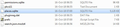bookmarks disappeared
After restarting my computer, I got a new FF web page and ALL my bookmarks as well as history have been deleted.
How do I get them ALL back?
I have tried every solution on the Mozilla Help section - I cant do a Restore I have a very old version of backups - 2016
The online help system is going around and around in circles not giving any solutions. 4 hours of trying to sort this out is ridculous.
I really do not want to have to move to Chrome, I far prefer Mozilla, but I can not afford to loose more time sorting this problem out. If not resolved here, I will reluctantly have to restart all my bookmarks in Chrome.
I need all my bookmarks - some are work related.
Please Help
Chosen solution
Is this what you did?
Open the Bookmarks Manager; Press the Alt or F10 key to bring up the toolbar, and select Bookmarks. Hot key is <Control> (Mac=<Command>) <Shift> B.
Once the window is open, at the top of the page, press the button labeled Import and Backup. Select Import Bookmarks From HTML.
Read this answer in context 👍 0All Replies (20)
FredMcD said
In your first picture; Directory C:\Users\M.Lawson\AppData\Roaming\Mozilla\Firefox\Profiles every folder with ' default ' in its name is a profile. Look at the dates.
There are only 6 default
4 are from after the bookmarks disappeared Next is from May this year and before that from 2016
cor-el said
If you have an old JSON backup then this file might not be compatible with the current release. You can try to use this tool to see if you can export the file to HTML.
In
C:\Users\M.Lawson\AppData\Roaming\Mozilla\Firefox\
I have lots of jSON files - see image
Are any of these what I should be looking for?
I really do not know what I am looking at here.
In Folder I see some called crashes and one calle bookmarkbackups - date 20 Aug 2018 & another 18 Aug
Is this what I should be looking for?
Pkshadow said
Please get the information on your Video Card from the Device Manager : https://www.nvidia.com/Download/index.aspx?lang=en-us
What does this do?
Will it help get my bookmarks back?
Restore Bookmark Backups
Firefox automatically makes backups of the bookmarks. These are stored in the bookmarkbackups folder.
Open the Bookmarks Manager; Press the Alt or F10 key to bring up the toolbar, and select Bookmarks. Hot key is <Control> (Mac=<Command>) <Shift> B.
Once the window is open, at the top of the page, press the button labeled Import and Backup. Select Restore. From the list, pick the file you want and click it.
The backups are stored in a jsonlz4 file named something like this; bookmarks-2016-06-29_1424_enD1GTH ya0JmicnYWg4V4g==.jsonlz4
In this example; 2016-06-29 = date created, 1424 = number of entries. ++++++++++++++++++++++++++++++++++++++++++++++++++ Note: If the backup does not work out, use it in the https://www.jeffersonscher.com/res/bookbackreader.html website as cor-el directed.
FredMcD said
Restore Bookmark Backups Firefox automatically makes backups of the bookmarks. These are stored in the bookmarkbackups folder. Open the Bookmarks Manager; Press the Alt or F10 key to bring up the toolbar, and select Bookmarks. Hot key is <Control> (Mac=<Command>) <Shift> B. Once the window is open, at the top of the page, press the button labeled Import and Backup. Select Restore. From the list, pick the file you want and click it. The backups are stored in a jsonlz4 file named something like this; bookmarks-2016-06-29_1424_enD1GTH ya0JmicnYWg4V4g==.jsonlz4 In this example; 2016-06-29 = date created, 1424 = number of entries. ++++++++++++++++++++++++++++++++++++++++++++++++++ Note: If the backup does not work out, use it in the https://www.jeffersonscher.com/res/bookbackreader.html website as cor-el directed.
Hi Fred, I did as you suggested, but only 2 dates appear as options - both from after I lost all my bookmarks. See attachment
FredMcD said
. . . . stored in the bookmarkbackups folder . . . .
Open the bookmarkbackups folder in Windows Explorer and post a screenshot for us.
I have 4 items in Windows Explorer - no bookmarkbackups.
I was not in touch until now as I started all from scratch (still have lost many bookmarks)
It has happened again now. I deleted FF did Disc clean up twice
Have not yet reinstalled FF
I dont know what to do
In the Search box of the Start menu, I typed: %APPDATA%\Mozilla\Firefox\Profiles\
folder go5bh2w4.default shows
This was modified on 15 Oct 2018 there are 6 items in this folder - see screenshot including 1 json lz4 file
can any of this help me restore my lost bookmarks?
I called for more help. It's possible the missing data is not recoverable.
Thanks, I hope you are not correct ...
I use an add-on that makes backups of my user profile, Just In Case. Unfortunately, it is not compatible with the current Firefox.
Every now and then, open the profile folder and create a copy of the current profile as is to another location on your hard drive. This way you will have a backup.
If you do this each day, you will not lose much data. This should be done with Firefox Closed.
Note: In case you need to restore from these backups, you may need to overwrite old or corrupted files.
Are you saying that my bookmarks can not be restored? That they are lost?
Every time FF updates I am going to lose my information?
Is FF going to fix this bug?
This is a problem.
I prefer FF to Chrome, but if my bookmarks are going to constantly disappear, I will have to switch to Chrome.
I have a recent folder Old Firefox data (see attached screenshot)
Can I load bookmarks from this folder?
This screenshot shows access dates of Oct 16th, so looks like today. If there are older backups (or at least a backup that contains bookmarks) in the bookmarkbackups folder then you can check their content.
The bookmarkbackups folder in Old Firefox Data folder is empty.
In sessionrestore-backups folder is a file recovery.jsonlz4
Can this be used to reinstate my lost bookmarks?
No, files in the sessionstore-backups folder do not contain bookmarks and can only be used to restore a session that is stored in this file.
You can check in Windows Explorer if there is a previous version of the places.sqlite file available or files in the bookmarkbackups folder.
- right-click: Properties -> Previous Versions
- https://support.microsoft.com/en-us/help/17119/windows-7-recover-lost-delete-files
I found places.sqlite in 2 places in Opera - see attachment they look like reports from my defrag program
in the folder Old Firefox Data Oct 2018 - see attachment
Can anything here restore my missing bookmarks?