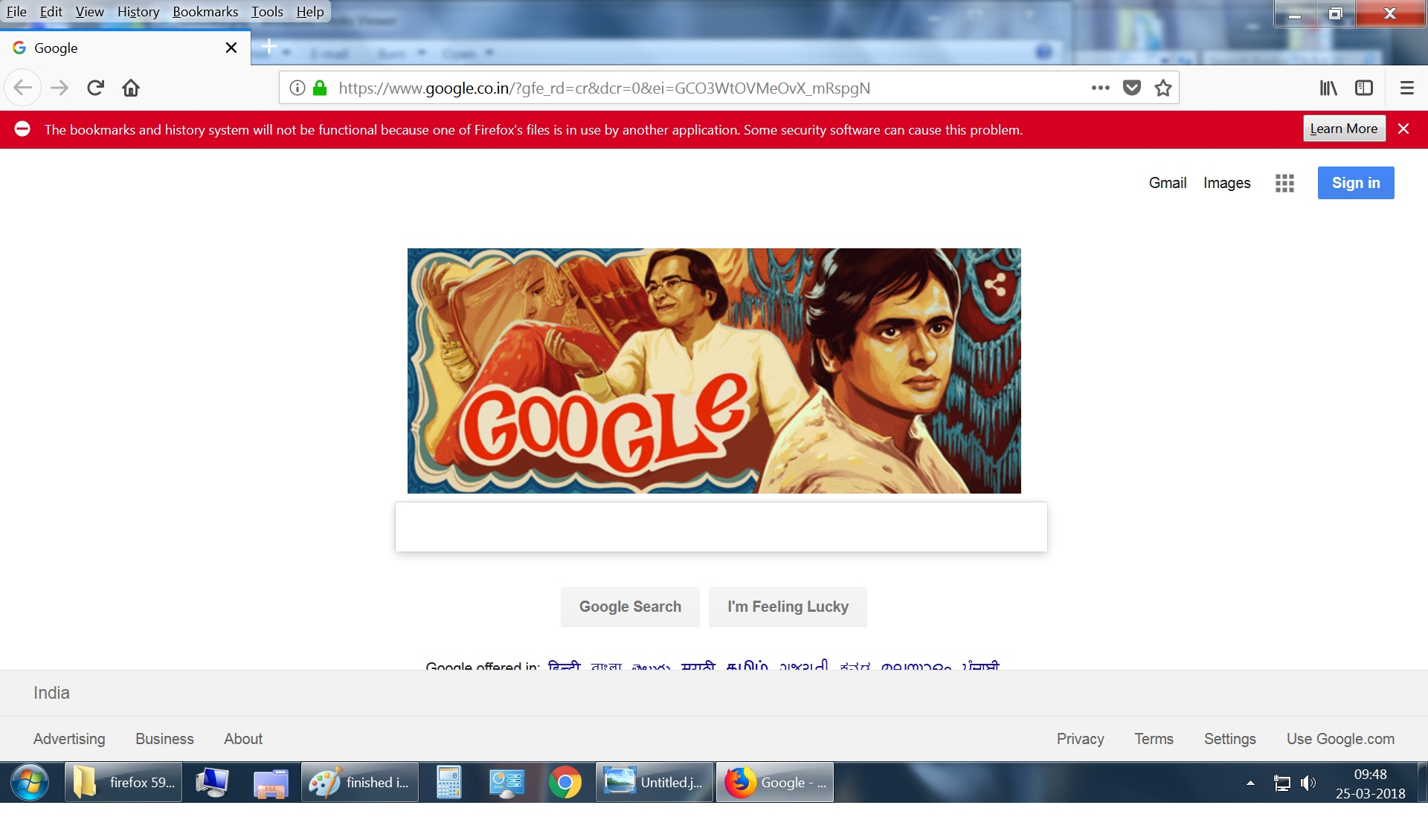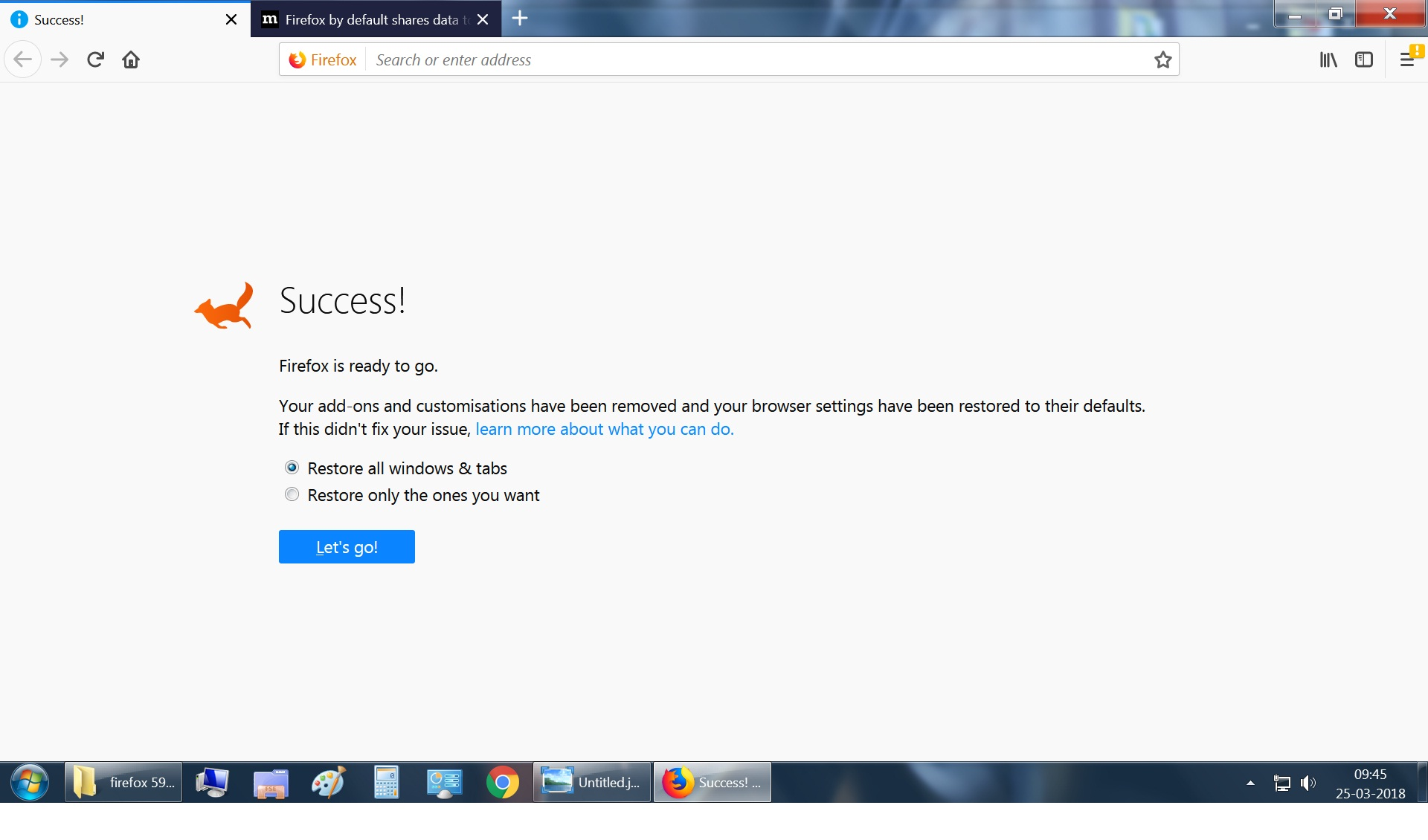The bookmarks and history system will not be functional because one of Firefox's files is in use by another application. Some security software can cause this p
I've tried all solutions by clicking the "learn more" button in the initial red box below address bar...screenshots attached tried booting in safe mode with network ..still problem persists...tried to pause security application...still same problem. please help as i love working with firefox..
Chosen solution
So after a Clean install Firefox asked you to Refresh ??? 8. refreshed as prompted on first opening Firefox
- Kill Task
SAFE MODE
- https://support.mozilla.org/kb/Safe+Mode
- https://support.mozilla.org/kb/Troubleshooting+extensions+and+themes
In Firefox Safe mode these changes are effective:
- all extensions are disabled (about:addons)
- default theme is used (no persona)
- userChrome.css and userContent.css are ignored (chrome folder)
- default toolbar layout is used (file: localstore-safe.rdf)
- Javascript JIT compilers are disabled (prefs: javascript.options.*jit)
- hardware acceleration is disabled (Options > Advanced > General)
- plugins are not affected
- preferences are not affected
TEST''''is issue still there ? if is
- Kill Task
Profile : Make a new one and test ...:
If is your Profile :
- https://support.mozilla.org/en-US/kb/export-firefox-bookmarks-to-backup-or-transfer
- https://support.mozilla.org/en-US/kb/recovering-important-data-from-an-old-profile
- http://kb.mozillazine.org/Transferring_data_to_a_new_profile_-_Firefox
All Replies (8)
Hi, please open Task Manager and kill the task. Then save tour Profile :
Then uninstall Firefox. Then Delete the Mozilla Firefox Folders in C:\Program Files , C:\Program Files(x86) & C:\ProgramData Then restart system. Then run Windows Disk Cleanup. (Note: This should be Pinned and run Weekly, If never done below expect 10's of gig's) Then run it again and click the button that says Cleanup System Files. Note: your Firefox Profile is saved. But you should make a back up before you do :
- https://support.mozilla.org/en-US/kb/back-and-restore-information-firefox-profiles
- https://support.mozilla.org/en-US/kb/export-firefox-bookmarks-to-backup-or-transfer
Reinstall with Current Release Firefox 59.0.1 with a Full Version Installer
If you can not get Firefox to uninstall try :
Please let us know if this solved your issue or if need further assistance.
The screenshots were not added. please see screenshots. Thanks in advance.
Modified
Pkshadow said
Hi, please open Task Manager and kill the task. Then save tour Profile : Then uninstall Firefox. Then Delete the Mozilla Firefox Folders in C:\Program Files , C:\Program Files(x86) & C:\ProgramData Then restart system. Then run Windows Disk Cleanup. (Note: This should be Pinned and run Weekly, If never done below expect 10's of gig's) Then run it again and click the button that says Cleanup System Files. Note: your Firefox Profile is saved. But you should make a back up before you do : Reinstall with Current Release Firefox 59.0.1 with a Full Version Installer If you can not get Firefox to uninstall try : Please let us know if this solved your issue or if need further assistance.
yes tried your solutions.... didn't help...
any other solutions please
Please expand on things, like I tried all of your solutions and Task Manger did not work to kill the process. Not enough info you need to provide for a solution.
See if can install over top : https://www.mozilla.org/firefox/all/
Pkshadow said
Please expand on things, like I tried all of your solutions and Task Manger did not work to kill the process. Not enough info you need to provide for a solution. See if can install over top : https://www.mozilla.org/firefox/all/
Pkshadow,,
thanks for replying.
but problem persists.
did the following:
1. killed the process/task. 2. uninstalled firefox using revouninstaller 3. mozilla folder in program files not found after installation. 4. resarted the system 5. did disk clean up 6. clicked on button "cleanup system files" 7. reinstalled using full/localised installer from the link you provided. 8. refreshed as prompted on first opening firefox
reset homepage homepage now opening
however, red box still there... screenshots attached.
please help.
Chosen Solution
So after a Clean install Firefox asked you to Refresh ??? 8. refreshed as prompted on first opening Firefox
- Kill Task
SAFE MODE
- https://support.mozilla.org/kb/Safe+Mode
- https://support.mozilla.org/kb/Troubleshooting+extensions+and+themes
In Firefox Safe mode these changes are effective:
- all extensions are disabled (about:addons)
- default theme is used (no persona)
- userChrome.css and userContent.css are ignored (chrome folder)
- default toolbar layout is used (file: localstore-safe.rdf)
- Javascript JIT compilers are disabled (prefs: javascript.options.*jit)
- hardware acceleration is disabled (Options > Advanced > General)
- plugins are not affected
- preferences are not affected
TEST''''is issue still there ? if is
- Kill Task
Profile : Make a new one and test ...:
If is your Profile :
Kill The Task Go directly to here : Please use more than 1 scanner as each uses diff tech :
Save your Report and google each before deleting anything as do not want to delete something you need, If need help :
Post in only 1 forum, then wait.
PKshadow. thanks a lot. I only used this forum and only your solutions applied. Thanks a lot, again.
The solution was I changed the profile, by creating a new one....The "Nightly" seem to work ... now there are two profiles. I have chosen the Nightly to open by default.
Kudos to you. Feeling grateful.
Modified