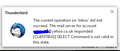Yahoo emails not sending or receiving in Thunderbird
Late last night I started to have a problem sending emails from a Yahoo default email address linked to Thunderbird. I have not changed anything recently not even an email password but when I try sending I am asked to confirm the password and when I enter it the password is not recognised. I have tried several passwords but none have been accepted.
When I try to get Yahoo messages in Thunderbird I receive the following error message:
All Replies (11)
The PNG Captur of the Clientbug Select Command did not upload. I will try again.
I deleted the account in Thunderbird and set it up again using the automatic set up in Thunderbird but that has not made any difference. In your help information and the link to Yahoo help in setting up email links the Password Authentication is shown as Encryption but my settings shows Normal Password. I tried that but it did not work.
I have just changed the password in Yahoo for the account linked to Thunderbird and input the same password in Thunderbird when the password was requested and sending failed again.
I'm stumped. Can you help me.
Modified
I posted this and the following message in the wrong place.
I just received this message after I removed @yahoo.co.uk from the username in the server settings on thunderbird as it seems this worked for others - not for me. I will now change security settings in Yahoo to less secure settings and see if that works.
Your account is currently not enabled to sign in from apps that do not meet modern security standards (e.g. older versions of email and calendar apps such as Outlook). As a result, we prevented a sign-in to your Yahoo account ^^
Date and time: 10 March 2018 08:03:15 PST Location: United Kingdom
We strongly recommend that you switch to Yahoo's apps such as Yahoo Mail on desktop and mobile and remove your account from all other less secure apps.
If you still want to use an app that uses less secure sign-in, go to https://login.yahoo.com/account/security#other-apps and turn on ‘Allow apps that use less secure sign-in’. This is not recommended and may leave your account more vulnerable to compromise. To learn more, please visit our help page: https://help.yahoo.com/kb/SLN27791.html.
Yahoo blocked this sign-in attempt, but if it looks suspicious to you or if it's not from an application that you're using, go to https://login.yahoo.com/account/change-password and change the password for your account.
I have changed the security settings in Yahoo email to: Allow apps that use less secure sign-in.
This has not sorted the problem though I notice the folders on this account in Thunderbird have reappeared. They went missing the first time I noticed the error message and when I was asked for a password.
As the security setting change has not resolved the problem I am going to change it back to the secure setting.
I'm still not able to send from my Yahoo account and no emails have downloaded despite quite a few received in Yahoo (viewed in FF browser) I'm no longer being asked for a password and I don't get the Command Select pop up box in TB. Perhaps if I wait for a while longer it will resolve itself.
Modified
Join the crowd. https://forums.yahoo.net/t5/Account-security/CLIENTBUG-SELECT-command-is-not-valid-in-this-state/td-p/300162
If you're lucky, things will start working again after a couple of days or so.
I have changed the security settings in Yahoo email to: Allow apps that use less secure sign-in.
You'll need to keep this to be able to login to your account via Thunderbird in the first place. Alternatively set up 2-step authentication for your Yahoo account. Given Yahoo's track record of security breaches that would be a good idea anyway. The Yahoo help site has instructions for this.
Christ1
Thank you for replying to my question. This problem happened a few months ago also but I was too busy to do anything about it then and when I got around to it the problem had resolved itself.
I have a lesser used yahoo,com account linked to Thunderbird and that is working just fine when I send or receive messages. The problem one is a yahoo.co.uk account. That is my main account and it would be a real pain if I have to drop it. When I changed ISP a couple of years ago I had to move from my original email address as my old provider could not guarantee access after 6 months. I choose the yahoo.co.uk as my main address and notified everyone. I still get the odd email to the old address as some don't bother updating their address books.
I tried out Gmail and GMX emails also. Gmail is fast but a bit unwieldy when trying to customise the folders in Thunderbird and even worse if I manage my emails in Gmail. GMX folders are easy to customise in Thunderbird and it is easy to use as a webmail.
I already have two step authentication set up and linked to two mobile numbers but it was toggled off. It now toggled on and I notice I don't get to choose less secure sign in as before. That is not a problem as I usually use my laptop to access my emails.
I don't know what to do. I am receiving and can reply to my .co.uk messages in Yahoo via FF browser so I can wait another few days to see if it resolves itself.
Modified
I received this message from Yahoo after I toggled on two step authentication and wonder if I will have to create an app password each time I sign in or will it be a one off. I live in the UK and the email in question ends in .co.uk
"On March 11, 2018 at 10:38, we noticed an attempt to sign in to your Yahoo account ^^^^^^^ from United Kingdom.
If this was you, please create an app password as you've enabled second sign-in verification."
Modified
I ... wonder if I will have to create an app password each time I sign in or will it be a one off.
The latter. https://help.yahoo.com/kb/access-yahoo-mail-third-party-apps-sln15241.html
Thanks. I'm still in hope of getting my Yahoo.co.uk email working again with Thunderbird. It is probably a vain hope.
Christ1
Good news! I have been patient and I now have all the folders & mail back in the .co.uk yahoo email in Thunderbird. I can also send and receive emails from Thunderbird once more.
I am trying to reduce my inbox emails from some accounts by unsubscribing. I will change the email addresses in remaining online accounts to a new email address, probably a GMX one. I will then only have personal emails to worry about. I may test Mail Collector in GMX and divert mails from another email address to it.
Do you know if GMX are reliable. I searched for their Community Forum to see what type of problems the users experience and I couldn't find one.
Modified
Not using GMX here, so I don't know.
Another contributor recommended GMX and from what I have seen of it I can understand why. It looks clean and simple the only downside is they don't appear to have a forum like this.
Thanks for your help.