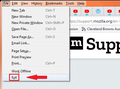Right click taskbar button does not close FF
Hello! After update to FF57 I've noticed, I can't close FF window by right-click, close window button. It just keeps been there. Have reset my FF, tried safe mode as well. Win7x64.
All Replies (20)
Hello, Firefox 57.0.1 has just been released, could you try updating to that version and see if the problem persists? Thank you.
Hello! Thank you for suggestion. I am already on 57.0.1, this behaviour still persists for me
Let's try a clean re-install then and see if the problem still persists.
Certain Firefox problems can be solved by performing a Clean reinstall. This means you remove your Firefox program files and then reinstall Firefox. This process does not remove your Firefox profile data (such as bookmarks and passwords), since that information is stored in a different location.
To do a clean reinstall of Firefox, please follow these steps: Note: You might want to print these steps or view them in another browser.
- Download the latest Desktop version of Firefox from mozilla.org (or choose the download for your operating system and language from this page) and save the setup file to your computer.
- After the download finishes, close all Firefox windows (or open the Firefox menu
 and click the close button
and click the close button  ).
).
- Delete the Firefox installation folder, which is located in one of these locations, by default:
- Windows:
- C:\Program Files\Mozilla Firefox
- C:\Program Files (x86)\Mozilla Firefox
- Mac: Delete Firefox from the Applications folder.
- Linux: If you installed Firefox with the distro-based package manager, you should use the same way to uninstall it - see Install Firefox on Linux. If you downloaded and installed the binary package from the Firefox download page, simply remove the folder firefox in your home directory.
- Windows:
- Now, go ahead and reinstall Firefox:
- Double-click the downloaded installation file and go through the steps of the installation wizard.
- Once the wizard is finished, choose to directly open Firefox after clicking the Finish button.
More information about reinstalling Firefox can be found here.
WARNING: Do not use a third party uninstaller as part of this process. Doing so could permanently delete your Firefox profile data, including but not limited to, extensions, cache, cookies, bookmarks, personal settings and saved passwords. These cannot be easily recovered unless they have been backed up to an external device! See Back up and restore information in Firefox profiles.
Please report back to say if this helped you!
Thank you.
Modified
As I posted in the initial message, I did reset already with no effect. Now I have deleted FF folder and made clean install. The problem still persists for me. One thing to note, I am on x64 machine, I had my previous installation in Program Files (x86), not it was installed in Program Files. No effect though. Thanks.
Try installing the 64-bit build.
Thanks, 1) On update rollup I've got x64 version; 2) Right now manually I have installed x64 version.
Did this solve it?
No, it did not.
rrlagic said
I can't close FF window by right-click, close window button.
Are you talking about an add-on? There is no right-click selection to close the browser in Firefox.
With the current Firefox; press the 'hamburger' icon, and the close button at the bottom.
Guys, on Windows desktop there is a strip in the bottom, where each running application is represented with a button. We call that taskbar. So when ff is running I do right click, then select close in popup menu, but ff doesn't close.
Ahh. You did not say it was the taskbar you had the problem with. Have you had any other problems?
Is the taskbar on the bottom or the side? What about other running programs? Do they have a problem?
When you right-click, what does show up?
Taskbar is at the bottom, default location. Whole desktop in it mostly default configuration, I did not change anything. Sure, other programs do behave. Moreover, even FF before it's 57 was fine. Right now I observe this behaviour almost everytime. Sometimes I can close empty window after startup, but on the next run it does not happen.
How to crash Firefox (All Systems); Instructions here; https://developer.mozilla.org/en-US/docs/Mozilla/How_to_report_a_hung_Firefox
This link has a program that can crash Firefox.
Have you tried to do a full clean reinstall?
Have you tried installing an older Firefox?
Many have reported issues using the 64bit Firefox. Install the 32bit version from; Download Firefox For All languages And Systems {web link}
Hello!
My FF does not hung, at least I am reporting not about the hung. If I try to close FF window trough taskbar right-click popup menu, FF just does not close, but remains responsive in all other ways, I can browse, I can close with x button in top right corner.
And yes, I was instructed to do clean reinstall, which I performed with no visible improvement.
Normally I keep with current version and do not downgrade. Until now that was OK. As I told, until 57 there was no such an issue, so I am very confident it is a problem of new version.
Finally, even if annoyance of not closing is a feature of x64 version, still it's less painful comparing to losing addons infrastructure. I think I will keep with x64, but hope my report would come to attention of someone's in charge.
Are you using v57 or 57.1 Please check and update
57.0.1
Start Firefox in Safe Mode {web link} by holding down the <Shift> (Mac=Options) key, and then starting Firefox.
A small dialog should appear. Click Start In Safe Mode (not Refresh). Is the problem still there?
Wait a short time, then close it.
Tried safe mode - the problem persists. Thanks
Start your Computer in safe mode with network support. Then start Firefox. Try Safe websites. Is the problem still there?
http://encyclopedia2.thefreedictionary.com/Linux+Safe+Mode Starting Any Computer In Safe Mode; Free Online Encyclopedia
You should also ask your question here;
rrlagic said
Hello! After update to FF57 I've noticed, I can't close FF window by right-click, close window button. It just keeps been there. Have reset my FF, tried safe mode as well. Win7x64.
Are you trying to close FF and all browser windows? Control-Shift-Q works for me. Closing just one browser window? Under 'File', does 'Exit' work?: