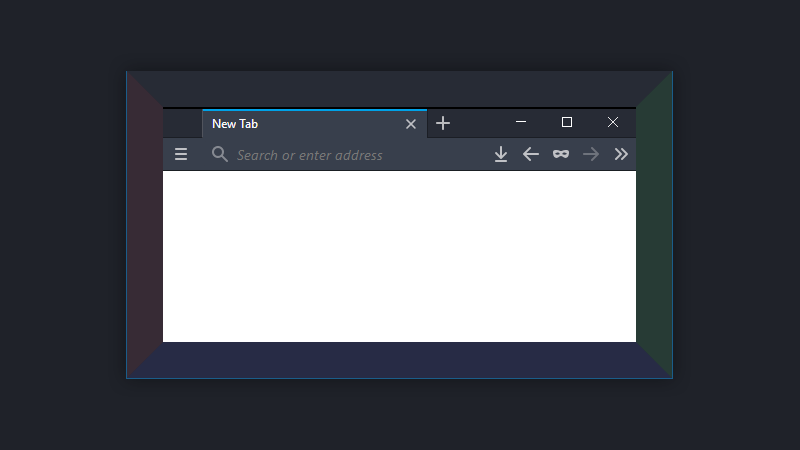Hiding the titlebar in Firefox Quantum clips the top border
I've used the userchrome.css sheet to thicken the Firefox border adjacent to the Windows 10 border, just so that there could be no confusing the element I am referring to with any other --It's the ONE pixel wide LIGHT blue lines that are visible on 3 of 4 edges in the attached image of Firefox with a white page loaded. I'm hoping it's possible to restore it without enabling the title bar, because I'll be removing that horizontal black line and vanishing those enormous inner borders to achieve a sensible look ( see attached image of Firefox with a dark page loaded) if it is.
Modified