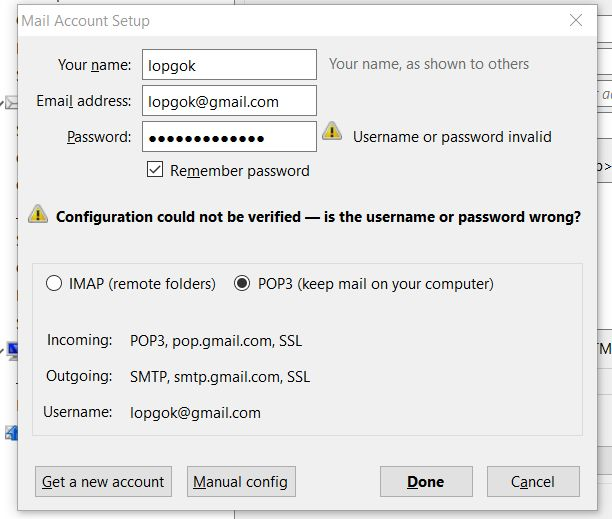thunderbird stopped working with gmail - cannot fix - uninstalled & reinstalled thunderbird to no avail
I am running windows 10 64 bit pro.
I have been using thunderbird and gmail (pop) for several months without issue. Last weekend, I was unable to retrieve email. I reconfigured pop without success. I have set gmail to single authentication, and enabled it to pop email.
I also have a test gmail account that has the same issue. I can pop to other mail servers without issue.
Using a separate computer that has never had thunderbird installed on it, I was able to successfully configure thunderbird to get gmail via pop.
Going back to my mail computer, I uninstalled thunderbird, and then reinstalled it. That did not solve the problem. I uninstalled thunderbird, and deleted my profile directory. I also deleted all files and directories in my user profile that had the word thunderbird. I then reinstalled thunderbird. That did not solve the problem.
When I try to configure an account, I use the defaults for pop, which are SSL, 995, and SSL/TLS. I get a yellow triangle with an exclamation mark in it, saying Configuration could not be verified - is the username of password wrong?
I think I can work around the issue, but doing a fresh install of the OS, but that will not address the bug that is causing me to be unable to connect to gmail. I would really like to get this issue fixed.
Chosen solution
Reading what I can on the avast issue. I can see some glaring holes in what they claim to do and what they actually do.
Take this page for example. https://help.avast.com/en/av_free/10/settings_troubleshooting.html
"For the Web, Avast normally monitors only communication through port 80." IF you are reading this on the Mozilla support web site you are not communicating on port 80. Any web page starting with HTTPS (and that is most of them these days) do not use Port 80. It is reserved for non encrypted connections. (ones starting with HTTP).
Then we have the next worrying statement "For Mail, the default ports are the standard port numbers for the four basic email protocols." I get the feeling that again they are only scanning non encrypted mail traffic.
Looking further I managed to find a note on managing the redirect settings where the advise that the ports used are
By default, standard port numbers are specified for each protocol as listed below:
|
SMTP port(s): |
25,857 |
Secure port(s): |
465 |
|
POP port(s): |
110 |
Secure port(s): |
995 |
|
IMAP port(s): |
143 |
Secure port(s): |
993 |
|
NNTP port(s): |
119 |
Secure port(s): |
563 |
What Avast do not say is they can not scan any of your SSL communications (Secure) because it is encrypted. You have to install their security certificate so the can undertake a man in the middle hack of all of your communications. They can silently install they security defeating certificate in Windows. But they can not do it in Firefox or Thunderbird. So they offer instructions for you to do it on their web site.
Personally I think the cure is worse that the disease. Having no email scanning is preferable to breaking the chain of trust on which all encrypted communications occur. If avast what to be a certifying authority. There is a process that they can go through. It is expensive and requires all sorts of auditing of their business and business practices to ensure they are trustworthy.
It is worth remembering that the company you have in charge of your security is registered in the Czech Republic. Can they be trusted? I have no idea. They have not submitted to the audit process required for certification Authorities.
Read this answer in context 👍 1All Replies (20)
With POP you'll need to 'Allow less secure apps' for your Gmail account, or turn on 2-step authentication. https://support.google.com/accounts/answer/6009563
I know that. My initial bug report included "I have been using thunderbird and gmail (pop) for several months without issue. " I also wrote "I have set gmail to single authentication"
There seems to be some configuration in thunderbird that survives an uninstall, or the OS configuration has changed in some odd way to not allow pop now.
As I said, on another computer running win 10 (fully patched), I can use thunderbird and pop with no issues.
There seems to be some configuration in thunderbird that survives an uninstall,
Indeed. You've been wasting your time re-installing Thunderbird.
Profile files are stored separately from the Thunderbird program files. The program files are static and do not change (except when you upgrade the Thunderbird application version). Because we store profile and program files separately, you can uninstall Thunderbird without losing your messages and settings, and if something goes wrong with a Thunderbird update your information will still be available. It also means that you don't have to reinstall Thunderbird in order to delete your information or troubleshoot a problem.
I understand that. I have a directory called thunderbird-profile where I have all of the profile information. II made a backup copy of my directory, then deleted the directory and make an empty directory when I reinstalled thunderbird. That did not fix the problem.
The issue is really quite strange. Everything worked last saturday morning, and on saturday evening I was unable to access gmail.
I have no issue with recreating my profile if needed, though it will take a few hours to configure everything. I really want to figure out what is wrong and fix it.
I just deleted my thunderbird-profile and started with an empty directory. When I tried to configure my gmail account (using pop), it got to the point where thunderbird checked the password, and it sayd 'Configuration could not be verified - is the username of password wrokg?
Configuring thunderbird works fine on a separate computer I have.
I am really baffled.
I don't think you'll make any progress as long as you ignore the advice given earlier. https://support.mozilla.org/en-US/questions/1177213#answer-1011509
I think you are correct. However, if you read my first post, you will see that
1) I got rid of 2 factor authentication at the start 2) reading gmail was working fine until last saturday.
To make this really clear
I HAVE HAD 2 FACTOR AUTHENTICATION DISABLED FROM THE START AS I STATED IN MY INITIAL BUG REPORT.
OTHERWISE I WOULD NOT HAVE BEEN ABLE TO ACCESS GMAIL FROM THUNDERBIRD USING ANOTHER COMPUTER.
I STATED ALL OF THIS IN MY FIRST POST. PERHAPS YOU SHOULD READ IT.
Modified
I tried installing Opera Main on my main computer and a second computer. On my main computer: Opera Mail can pop email from another account (not gmail). Opera Mail cannot pop email from gmail.
On the second computer: Opera Mail can pop email from gmail as well as another account.
So it seems that there is some setting in my mail computer that is independent of thunderbird, which changed last weekend, so that I cannot pop email from gmail. I would really like to figure out what has changed and change it back so I don't have to reinstall my OS.
Both systems are running windows 10 64 bit and are fully patched. My main system is running windows 10 pro, and I think the second computer may be running windows 10 home.
I'm not sure what you're trying to prove. Is there anything that prevents you from 'Allowing less secure apps'? I won't ask again.
I DID THAT AT THE BEGINNING WHEN I SET UP THUNDERBID TO POP FROM GMAIL, AS I HAVE STATED MULTIPLE TIMES.
You need to, like read what I have written.
I DID THAT AT THE BEGINNING WHEN I SET UP THUNDERBID TO POP FROM GMAIL, AS I HAVE STATED MULTIPLE TIMES.
You didn't. Good luck.
from gmail.com: Account access enabled
Please try signing in to your Google account again from your new device or application.
from gmail.com: Allow less secure apps: ON
I have done that for both my main account and my test gmail account. I still cannot configure either email address on my main computer, but I can on my test computer.
Since the test computer can download gmail using pop, this is not the problem. I did all of this when I first configured thunderbrd to read gmail several months ago.
The problem lies elsewhere.
Ok, so the problem is setting up the Gmail account? What's the error you get? Can you post a screenshot? https://support.mozilla.org/kb/how-do-i-create-screenshot-my-problem
Can you login to Gmail via webmail?
Did you try the unlock captcha? It's mentioned in the article to the Google support site linked above.
Modified
I had gmail set up successfully. It stopped working last saturday.
I tried to set up my test account. I can do that on my test machine, but not my main machine. I am using pop and the default settings. The error message is "Configuration could not be verified - is the username of password wrong?"
I can log into gmail via their web interface.
I have done the unlock thing. It doesn't use a captcha anymore, at least using firefox or chrome.
Screenshot enclosed
I just checked on my test laptop. using thunderbird, pop and my test account, everything works fine.
Still need to fix my main computer, which is where the screenshot came from.
Have you considered that it might be your firewall or the anti virus that is the issue here?
Note with regard to anti virus. I have seen folk report in this forum that they had to uninstall certain anti virus product before they stopped killing the show. Those in product button that say that you can or have turned the product off are not to be relied on.
Anti virus firewall have a habit of allowing version say 54.0.1 so when 54.0.2 is release everything goes pie shaped immediately. Symantec have a wonder firewall like that.
The less secure app setting in Gmail as rather stealthily reset to not allow less secure apps every time you do not of their security checkups, unless you are very careful. So just because you set it once check and check again. Assume nothing with that setting. You might also be having issues it the IP address on the two devices is different. Google blocked me on one occasion because I was concurrently connected on another IP to the same account. They decided I could not be in both locations at once.
These are interesting possibilities. My main computer's thunderbird can pop email from a different mail server successfully. Would that eliminate the firewall and anti virus possibility?
I have seen that the gmail 'less secure app' thing can reset itself. My test computer is also behind the same NAT firewall as my main computer. Would that eliminate the 'less secure app' being the issue?
I really don't want to reinstall the OS if I can avoid it. It is interesting that opera mail has the same issues on my mail computer. I suspect some weird computer configuration issue may be to blame.
You were correct. The problem is avast. I disabled it, and I can now read email. No idea how its configuration changed to block thunderbird and gmail. I will investigate.
Specifically the problem is avast mail shield. I followed the instructions at https://www.warriorforum.com/main-internet-marketing-discussion-forum/187513-avast-blocking-your-email-heres-fix.html and I deleted all of the port numbers. I am sure there is a more nuanced way to solve the problem.
But I now can download gmail via pop to thunderbird!! My problem is solved. Now I just need to get rid of the duplicated email I downloaded.
Thanks everyone for all of the help.