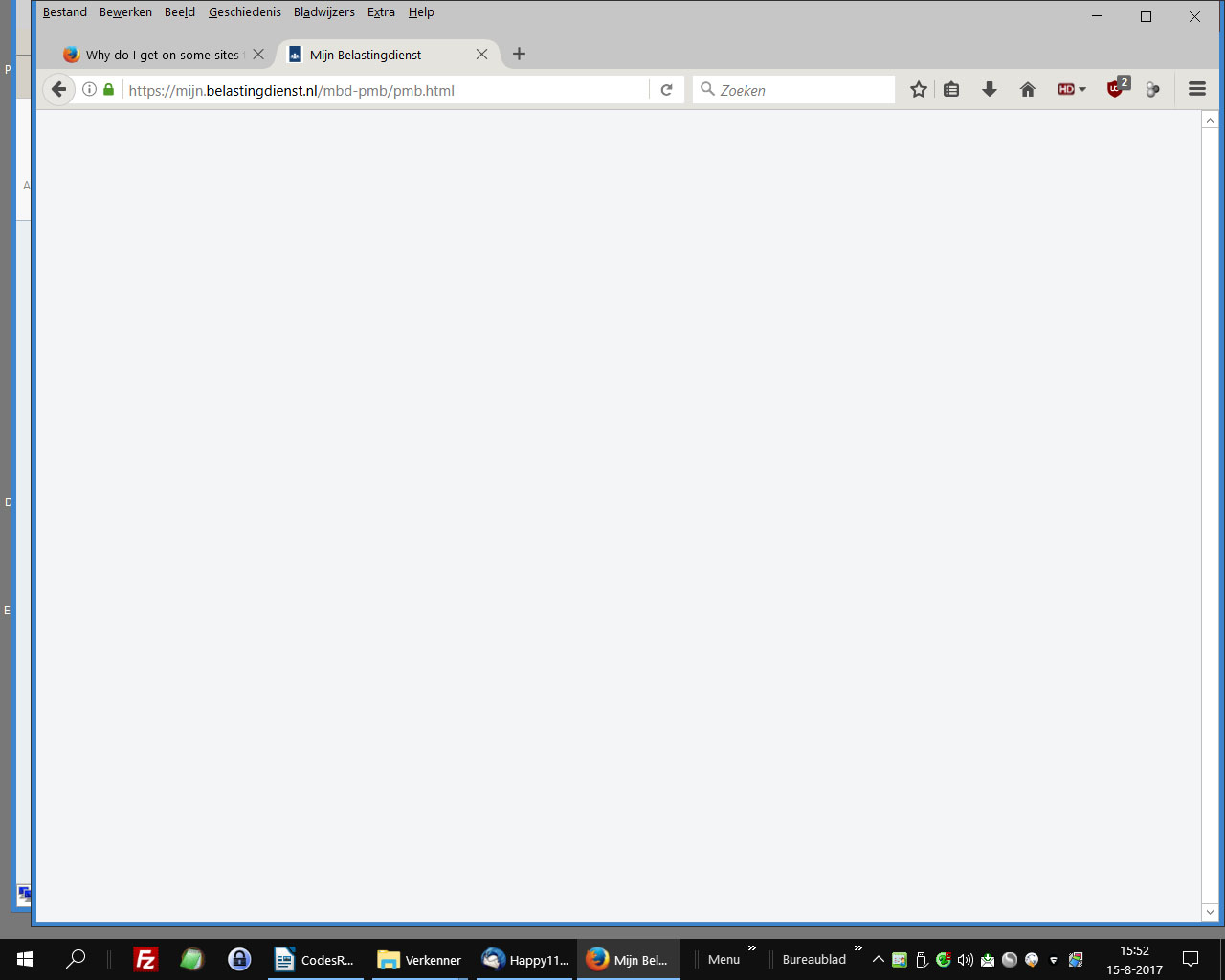Why do I get on some sites the annoncement 'Your browser is not upto date, download Firefox' ? My browser version is Firefox 54.0.1.
No further details
Chosen solution
The problem was that some websites (see all posts above) didn't recognize Firefox. They keep on nagging about 'old version' or 'browser not supported' while we always have the last version on the system.
The problem was caused bij GoogleClean (Abelssoft), a security program wich deletes Google Traces in real time. The programmer Dr. Sven Abels had a smart idea, his program interfered with the configuration (about: config) of Firefox. So thanks a lot mr. Abels, for your terroristware...
All of the problems mentioned had the same cause, the modified by Abels (GoogleTraces) User Agent string.
Imho I think it's a security issue, Mozilla allows third party programs to modify the configuration of Firefox. Something that shouldn't happen. In fact, a security hole. With a flaw like that some criminal is able to alter the configuration bij malware, accidenly installed....
But next question. I don't see how I can mark my post of 1:10 PM as 'Chosen Solution'. How can I edit this post?
All Replies (17)
Hi !
The latest version is : Firefox 55.0.1 ........
But : on what sites do you get this announcement ?
Well, you must ne wroing. when I go to about firefox it says Firefox 54.0.1 (32 bits) , Firefox is up to date.
You asked for sites. Well, to start with, the site of the citizen part of Dutch tax department site doesn't respond. https://www.belastingdienst.nl
Most of the captcha's are giving the same response. xample: https://www.mkb.nl/ and then go to 'contact'.
Or another example. https://www.mkbbelangen.nl/nieuws/geen-geld-voor-btw-afdracht-tweede-kwartaal-meld-dit-uiterlijk-14-augustus?utm_medium=email&utm_source=nieuwsbrief
They ask if I accept cookies. Answer is yes, so I have to push the green button with 'Ja'.
THen nothing happens.
Logging in at the site of the Dutch post (htpps://postnl.nl) doesn't react.
We have a work aroud by using another browser for those sites, Avant Browser. No problem.
The cookiesettings: I don't block cookies.
On most sites everything is working smooth.
Some collegues wand friends, most of them ICT professionals, had a look on this problem, but none of them had a solution for this problem.
On other (not aal) of the systems in the network it is the same.
The modem/router is a Fritz!Box 7390, wich is also used by the above mentioned professionals in their networks. Even the Internet suite is in most of the cases the same (F-Secure). The Fritz!box VOIP option (SIP) and the television- options are enabled and they work very well.
Well, please surprise me... ;-)
Jur
Jurriaan-Nijkerk said
Well, you must ne wroing. when I go to about firefox it says Firefox 54.0.1 (32 bits) , Firefox is up to date.
Please see : https://www.mozilla.org/en-US/firefox/55.0.1/releasenotes/
Reason could be that the update servers are currently turned off while a problem is being investigated. You could choose to update manually.
Well, please surprise me... ;-)
Verrassing ....... ;-)
Now, these sites you mention :
I have no problems with any of them.
What is the exact message you get on these sites ? I gather that they all give you a different message, which leads me to believe that there is more going on than just cookie settings.
About https://digitalepostzegel.postnl.nl
This is what the login screen looks.
The Dutch tax site first shows screen2, after logging in it shows screen3. This sreen seems to be dead, nothing happens.
On this one we go back to https://digitalepostzegel.postnl.nl
This is the screen I've got before the screen screen.jpg
And I get the same message when I try to fill in a Recaptcha, the one with images: "Mark the images with a traffic sign or something like that.'
There's a pop-up with the text 'Uopgrade to an supported browser or something like that.
Those images (screen...) are made today after upgrading to the last version.
Besides, the older versions of Firefox showed the same results.
Still not surprised. ;-) But still happy, a simple browser can't drive me crazy....
Jur
Thank you for those screenshots.
Post.nl : If you haven't already, would you give this a try (scroll all the way down) :
https://www.postnl.nl/klantenservice/#/Consument/Post/Klacht/Overig
Belastingdienst : Have you tried the BelastingTelefoon yet ?
If both cases are Firefox-related :
You can try these steps in case of issues with web pages: You can reload web page(s) and bypass the cache to refresh possibly outdated or corrupted files :
Hold down the Shift key and left-click the Reload button or press 'Ctrl + F5' or press 'Ctrl + Shift + R'
Another thing to try :
Clear the cache and cookies only from websites that cause problems.
Clear the Cache:
3-bar menu => Options => Advanced => Network => Cached Web Content :
"Clear Now"
Remove Cookies from sites causing problems:
3-bar menu => Options => Privacy => Cookies : "Show Cookies"
Well, I tried Belastingtelefoon. After having spoken to a lot of people I eas getting in touch with the national Ombudsman an filed a complaint.
Postnl is 'serious' working on it (since 7 months ago). By the way, they have a lot of complaints from users, including users of other browsers, like Chrome, IE , <big>, as one of the technicians of a higher echelon told me. He was quite happy when I tipped him about my work around, the Avant Browser.
I did a lot of cache cleaning, the history and the cookies are automatically deleted after closing the browser, wich happens may times a day. I checke this on regular basis.
One of the first things when there's a problem with pages is reloading.
And, now here's my surfprise. When loadng add ons Mozilla is not capable to recognize her own browser. Have a look at screen5.jpg .I bet, if you wouldn't have seen this one, you couldn't believe it.
But I found another work around to get the job done, it is possibble to install add-onswithout downloading Firefox, wich was already downloaded, if you know what I mean... ;-)
According to one of my bussinees partners, an authority on Drupal (Het Drupal Handboek op het internet):
Firefox isn't compatible with the last version of Jurriaan Nijkerk and therefore obsolete... ;-)))
Cheers,
Jur </big>
Jurriaan-Nijkerk said
And, now here's my surprise. When loading add ons Mozilla is not capable to recognize her own browser. Have a look at screen5.jpg .I bet, if you wouldn't have seen this one, you couldn't believe it.
None of this makes any sense to me, unless it's related to Abelssoft, but that seems too far-fetched. I sure would like to know what add-ons you already had installed ......
But I found another work around to get the job done, it is possibble to install add-onswithout downloading Firefox, wich was already downloaded, if you know what I mean... ;-)
I know what you mean, but would you please tell us what this
'workaround' is ?
Firefox isn't compatible with the last version of Jurriaan Nijkerk and therefore obsolete... ;-)))
Firefox is compatible with everybody, grapjas !
Goeiemorgen,
I'm curious. What do you know about Abelssoft?
Jurriaan-Nijkerk said
Goeiemorgen, I'm curious. What do you know about Abelssoft?
Goeiemorgen to you too !
Don't worry - your system details show :
User Agent: Firefox/54.0.1 (x86 nl); anonymized by Abelssoft 1003141044
And that's all.
Gerustgesteld ? (Dutch colloquial for : Did that put your mind at rest ?)
No, my mind was at rest, like usual. Even if there's someone who had the nerves to encrypt my files, asking money for decryption tries something... I have taken some precautions. Like performing backups off line, physically. Simply by pulling the connector out... ;-)
But I'm wondering: Could it be Abelssoft's GoogleTraces V5 is causing the troubles mentioned?
It seems to me that some fingerprint is missing, because of sites like postnl.nl, belastingdienst.nl, Mozila.org and some recaptcha's don't recognize Firefox.
I already did a refresh, 2 weeks ago, but that didn't help...
Well, your initial question was about Firefox being up to date or not, and I think we've got that out of the way.
As for those websites : They've been causing problems for years and years, and, since you've done 'the usual' like clear cache and remove cookies etc., I think it's safe to say that this is not a Firefox issue. Post.nl and the Belastingdienst need to clean up their act.
Later in this thread you mentioned a weird phenomenon pertaining to
add-ons, and now you mention a problem with ReCaptcha.
Might be a good idea if you started a new question - that way more
people might take a look at it and come up with a solution.
Problem solved...
The problem:
User Agent: Firefox/54.0.1 (x86 nl)
The solution:
In about:config searched for User Agent.
Did a reset on the string 'Firefox/54.0.1 (x86.nl); anonymized by Abelssoft 1003141044' changed by reinitialization. The string now shows 'standard'.
After this I kicked GoogleTraces V5 from my sytem.
It's not the first time Abelssoft caused problems, people I know had several problems with other programs. Dr. Sven Abels is probably a psychologist, programming for sure is not one of his skills... ;-)
Well, it took a while, however, the problem is solved. ;-)
Thanks a lot for your coöperation,
Jur
I sure am glad that your problem is solved, even though at this point I have no idea which problem ......
Questions I asked you remained unanswered (oh well, let the mystery be)
However :
would you be a dear and mark your last post as 'Chosen Solution' ?
Chosen Solution
The problem was that some websites (see all posts above) didn't recognize Firefox. They keep on nagging about 'old version' or 'browser not supported' while we always have the last version on the system.
The problem was caused bij GoogleClean (Abelssoft), a security program wich deletes Google Traces in real time. The programmer Dr. Sven Abels had a smart idea, his program interfered with the configuration (about: config) of Firefox. So thanks a lot mr. Abels, for your terroristware...
All of the problems mentioned had the same cause, the modified by Abels (GoogleTraces) User Agent string.
Imho I think it's a security issue, Mozilla allows third party programs to modify the configuration of Firefox. Something that shouldn't happen. In fact, a security hole. With a flaw like that some criminal is able to alter the configuration bij malware, accidenly installed....
But next question. I don't see how I can mark my post of 1:10 PM as 'Chosen Solution'. How can I edit this post?