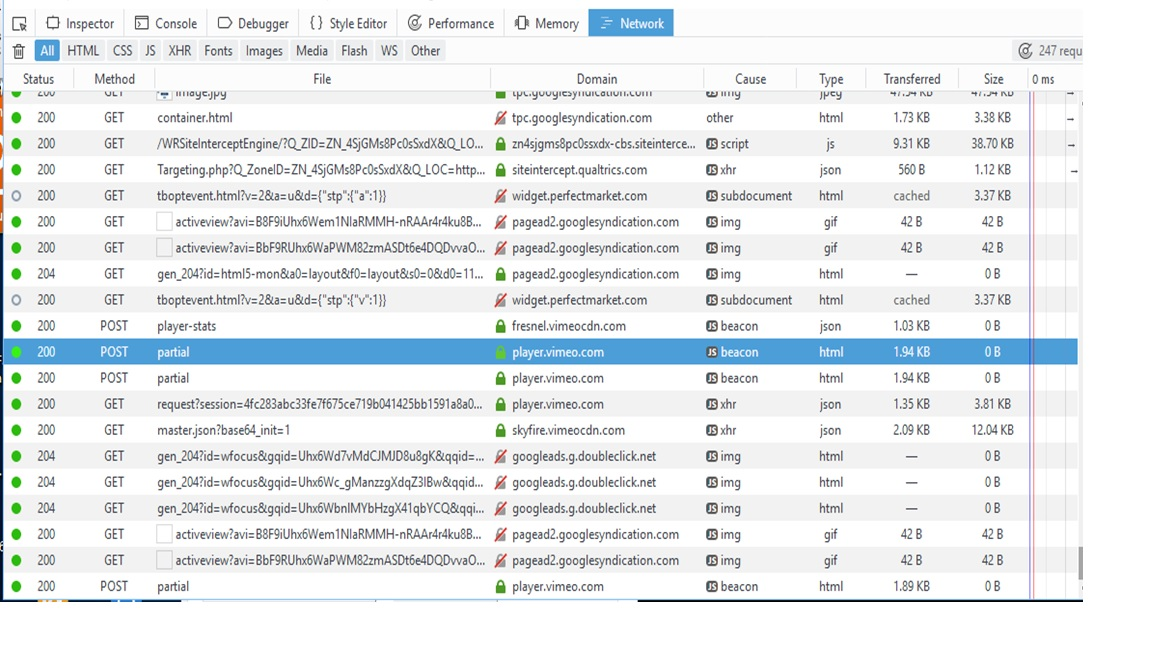still can't play vimeo in Win10 Home, NOT N or K version.
https://player.vimeo.com/video/226734082?color=ffcc12 won't play
Win10 Home NOT N or K version.
Firefox 54.0.1 (32-bit)
All Replies (17)
If you use extensions ("3-bar" menu button or Tools -> Add-ons -> Extensions) that can block (wanted) content (e.g. Adblock Plus, NoScript, Ghostery, uBlock Origin) always make sure such extensions do not block (wanted) content.
- make sure that your extensions and filters are updated to the latest version
There is security software that can interfere with loading content, so check that as well.
Start Firefox in Safe Mode to check if one of the extensions ("3-bar" menu button or Tools -> Add-ons -> Extensions) or if hardware acceleration is causing the problem.
- switch to the DEFAULT theme: "3-bar" menu button or Tools -> Add-ons -> Appearance
- do NOT click the "Refresh Firefox" button on the Safe Mode start window
Vimeo still won't play in FireFox. It plays in MS Edge, so it isn't Norton, and I tried all your suggestions. No dice.
Do you get a particular error message?
Does it play embedded in its host page: https://vimeo.com/226734082
No error message, it just sits there. It doesn't play in its host page in FireFox (it does in Edge). Does it play in YOUR Firefox???
docwcm said
No error message, it just sits there. It doesn't play in its host page in FireFox (it does in Edge). Does it play in YOUR Firefox???
Yes - after I clicked on the the white triangle in the lower left corner ......
docwcm said
No error message, it just sits there. It doesn't play in its host page in FireFox (it does in Edge). Does it play in YOUR Firefox???
For me, it plays both full tab and embedded in the host page.
It's puzzling that your player plays dead. Have you tried disabling Adblock Plus on the site (not that I see any ads, but it's worth a try)?
Do HTML5 video players work for you on other sites? For example, if you scroll down past the obsolete table at the top of the following page, does the "H.264/MP4" video play for you: https://www.quirksmode.org/html5/tests/video.html
Plays for me with AdBlock Plus enabled .......
jscher2000 said
docwcm saidNo error message, it just sits there. It doesn't play in its host page in FireFox (it does in Edge). Does it play in YOUR Firefox???For me, it plays both full tab and embedded in the host page.
It's puzzling that your player plays dead. Have you tried disabling Adblock Plus on the site (not that I see any ads, but it's worth a try)?
Do HTML5 video players work for you on other sites? For example, if you scroll down past the obsolete table at the top of the following page, does the "H.264/MP4" video play for you: https://www.quirksmode.org/html5/tests/video.html
All 3 videos played for me, even with ABP on. I don't know anything else to try. I guess I'll have to use Edge. Oh, well....
As player.vimeo.com uses HTML5, this will probably make no sense to anyone, but :
Would you disable your FlashBlock extension and see if that makes a difference ?
Modified
Have disabled ALL extensions (and clicked on the start arrow) to no avail.
Could you try Firefox's Network Monitor to see whether content is loading from the two related servers the site uses? Here's how:
While viewing the page with the player, open Firefox's Network Monitor in the lower part of the tab using either:
- Ctrl+Shift+q
- "3-bar" menu button > Developer > Network
- (menu bar) Tools > Web Developer > Network
Then reload the top part of the tab using Ctrl+Shift+r -- that will bypass the cache and require fresh retrieval of all files. Firefox should list all the requests it is sending and show what kind of response was received. I'm attaching an example of a successful retrieval.
Can you see any information on why some content is not loaded (e.g., red squares with error codes, missing locks on secure servers, etc.)?
docwcm said
Have disabled ALL extensions (and clicked on the start arrow) to no avail.
Bummer ! (Wasn't sure if you had re-enabled them one by one)
All I can think of now is to ask you to contact their support :
https://help.vimeo.com/hc/en-us/articles/224818407-How-to-contact-us
But maybe someone else will come to your rescue with a brilliant idea .......
jscher2000 said
Could you try Firefox's Network Monitor to see whether content is loading from the two related servers the site uses? Here's how: While viewing the page with the player, open Firefox's Network Monitor in the lower part of the tab using either:Then reload the top part of the tab using Ctrl+Shift+r -- that will bypass the cache and require fresh retrieval of all files. Firefox should list all the requests it is sending and show what kind of response was received. I'm attaching an example of a successful retrieval. Can you see any information on why some content is not loaded (e.g., red squares with error codes, missing locks on secure servers, etc.)?
- Ctrl+Shift+q
- "3-bar" menu button > Developer > Network
- (menu bar) Tools > Web Developer > Network
No error codes, etc. Looks the same as yours, but goes nowhere.
Would you check this test page please :
docwcm said
No error codes, etc. Looks the same as yours, but goes nowhere.
I guess I'm blocking Google ads. Whoops. ;-)
But the last file you got from "skyfire" was master.json. That's the last file I get before clicking the Play button, when I move my mouse over the control bar. Did you get a play button and other controls, or is your player failing to set up at all?
Then after I click play, I get the "segment" files listed in my screenshot. Is the Play button dead for you?
The first frame of the video is there when the vimeo loads. The Play button is there, and clicking on that blanks the player, there is scrambling activity on the lower progress bar, and the Pause symbol comes up.
Then ... nada. The Pause symbol alternates with the play button when they are clicked, and the Network lines show the same cycle as before. (I have waited for over an hour in case it was some kind of load delay.)
Try to create a new profile to test if your current profile is causing the problem.
See "Creating a profile":
- https://support.mozilla.org/en-US/kb/profile-manager-create-and-remove-firefox-profiles
- http://kb.mozillazine.org/Standard_diagnostic_-_Firefox#Profile_issues
If the new profile works then you can transfer files from a previously used profile to the new profile, but be cautious not to copy corrupted files to avoid carrying over problems.