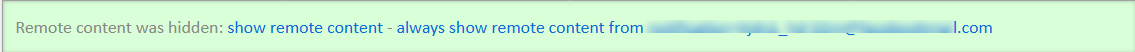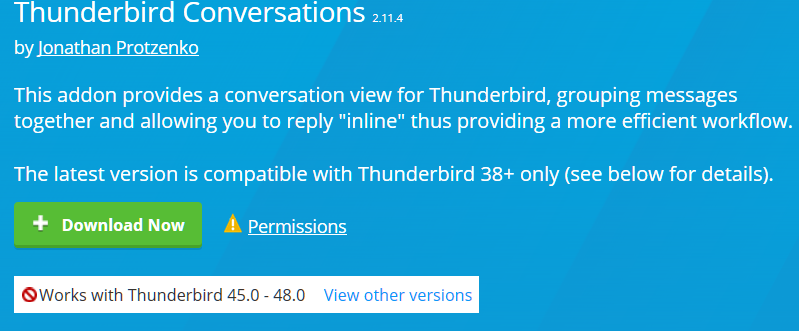Is there something wrong with remote content settings?
I leave my remote content settings at default (do not allow) and enter exceptions one message at a time using the inline links as appear in the attached image.
Here's the issue I'm seeing:
In the past, clicking the right hand link (always show remote content), displayed the content immediately, and the next time I got a message from the identical address, it would also display.
Within the past few days (I recently uninstalled TB then reinstalled), this behavior has changed. Now, if I simply click the right link (always show remote content), not all images some remote content MAY show up, but not all, and sometimes none will, but the links to choose (as shown in the attached image), are hidden. I have found that in order to display properly, I now have to click the LEFT link first (Show Remote Content), after which only that link will be hidden, THEN I can click the right link (Always show remote content from this sender).
BUT, there is a second issue related to this. SOME of the address exceptions are being honored while others are not. For example, I just had to retrieve my username and password for support.mozilla.org. I received one support message with remote content blocked. So, as described above, I clicked "Show remote content," then clicked "Always show..." afterward. The message displayed properly then. Minutes later however, I got another message from the identical support address here (notifications@support.mozilla.org), and the remote content was not displayed. Rather, I had to click both links again in the second message despite already having added the exception.
I can't find anything anywhere in settings that could account for this.
Does this sound worthy of a bug report, or does anyone have any other suggestions of what to look for?
TB 52.2.1
One addon I'm using that could possibly have something to do with this issue is Thunderbird Conversations. I haven't had time yet to look into that but I will soon. If anyone happens to know if this addon has issues, please let me know.
Thank you in advance.
Chosen solution
Or not. I should have eaten my Wheaties this morning. I'm surprised TB didn't catch this as incompatible. Let this be a lesson to me. DUH.
Read this answer in context 👍 1All Replies (2)
Well, slap me silly for not at least disabling the addon and checking that first. At least this might be available for someone else seeing the same issue. The issue vanishes altogether when TB Conversations is disabled, so it looks like this is a bug in that extension. Hopefully this will aid someone else seeing the same issue.
Off to report this to the addon's developer!
Thank you all and good night!
Chosen Solution
Or not. I should have eaten my Wheaties this morning. I'm surprised TB didn't catch this as incompatible. Let this be a lesson to me. DUH.