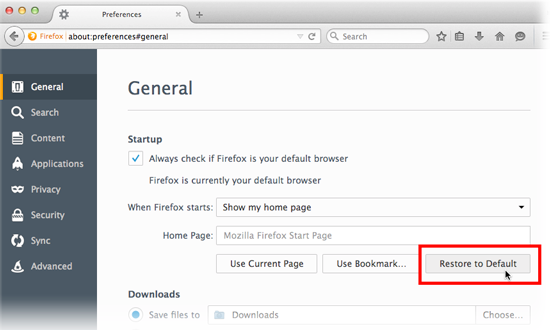remove all search options except `web'
I've tried several search engines and they have at the top a multitude of options: WEB, IMAGES, VIDEO,PLACES; therefore I assume that those choices are coming from FireFox, the only common denominator in the equation:
HOW DO I GET RID OF ALL EXCEPT `WEB'?
thank you,
Chosen solution
MikeKo said
... so then I tried FireFox as my start page, but now I've got VERY annoying ads below the search bar! (in the middle of the page)
about:home does carry "snippets" below the "Search Container" that are sent by Mozilla - those "snippets" aren't really "commercial advertisements", as nothing is being "sold" and no one is paying Mozilla for placement on that "internal page". Merely Mozilla "advertising" features or other applications that are made by Mozilla; like an "infomercial".
The "snippet container" can be hidden via this UserStyle. https://userstyles.org/styles/104618/about-home-hide-snippets
Read this answer in context 👍 0All Replies (4)
I assume that you are talking about the home page of a search website. You can consider to use the built-in about:home page to do the searches if you want a clean page.
- Options/Preferences -> General -> Startup: Home page
- https://support.mozilla.org/kb/how-to-set-the-home-page
Okay, I've tried your directions and first I tried it with the colon and got `no such address' , so I tried `about home page' and got`About.com' as a home page, so then I tried FireFox as my start page, but now I've got VERY annoying ads below the search bar! (in the middle of the page)
Trading one problem for another is not acceptable.
I just want an AD FREE search engine that gives simple direct WEB results that are relevant to my search and the results shouldn't be more than 2 years old!
Thank you
It is about:home with a colon and full lowercase.
Chosen Solution
MikeKo said
... so then I tried FireFox as my start page, but now I've got VERY annoying ads below the search bar! (in the middle of the page)
about:home does carry "snippets" below the "Search Container" that are sent by Mozilla - those "snippets" aren't really "commercial advertisements", as nothing is being "sold" and no one is paying Mozilla for placement on that "internal page". Merely Mozilla "advertising" features or other applications that are made by Mozilla; like an "infomercial".
The "snippet container" can be hidden via this UserStyle. https://userstyles.org/styles/104618/about-home-hide-snippets