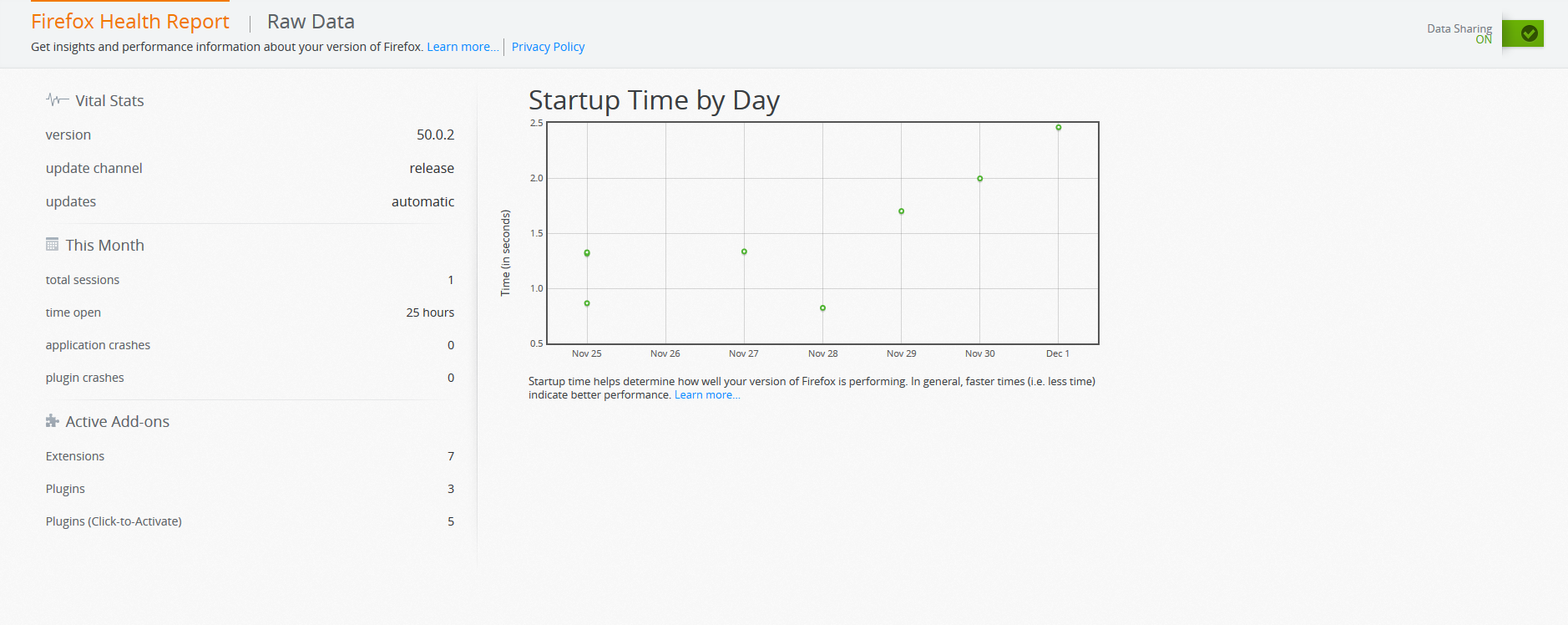Firefox is dying a lot lately, and I seem to have more add-ons and extensions running than there seem.
Over the last week or so my Firefox seems to be dying about once per day. It just slows to a crawl, and then stops responding entirely and I have to use task manager to kill it. When I look in task manager it's taking up as much as 30% of my system resources, despite only having 4 tabs open at any given time. I've tried both refreshing and uninstalling Firefox, and neither has solved the problem. When I looked at the health report, I noticed something that's confusing me, namely the amount of add-ons and extensions it claims I have running. It claims that there are 7 extensions running, but there are only 3 listed on my add-ons manager, all of which I installed manually, which is making me wonder if there are 4 somehow hidden extensions that are causing me problems, and don't go away when I remove or refresh Firefox. Is there any way that I could figure out what these might be or get someone from Mozilla to take a look and see if they can figure out what's going on?
Chosen solution
uBlock Origin is the best ads blocker it will alleviate any congestion Firefox my have contracted, I just add to it the Fanboy list and it is nicely rounded up, once in a great while I will ask it to make a new rule for certain ads but rarely so. Unlike all the other ads blockers uBlock origin is supposed to block the ads before they are downloaded by your browser to speed up your browsing experience. P.S. It takes a little extra effort to make it works really nicely and smoothly to your satisfaction. If you have CCleaner, in Tools/Startup/Firefox tab, it should show you all the add on and plugins you have got, I have tons of them, yet my Firefox is very smooth and mind you on Windows XP.
Read this answer in context 👍 0All Replies (1)
I certainly would agree that third party Registry cleaners seem to have a reputation for making more problems than thy fix. I also agree as I said earlier that a Reinstall is sometimes the required fix. (For instance if Firefox crashes on startup a Reinstall is probably about the only thing likely to work).
Fiascokid said
Why would anyone waste frustrating hours trying to resolve issues with problematic software with no guarantee of success using the process of elimination when the perfect solution takes but few minutes by uninstalling and reinstalling it, in less than 10-15 minutes problem resolved.
In many cases this is not a wast of time. It is good use of time.
A reinstall is not a perfect or all encompassing solution; neither are Firefox's safe mode & Refresh, but they do have their uses and fix things a reinstall will not fix. Safe Mode
- Diagnose Firefox issues using Troubleshoot Mode
- Is a quick and easy to use test method.
- If it works in safe mode we can then figure out how to fix Firefox or at least work around the problem.
- It WILL fix issues that the uninstall that your reinstsall will not fix namely Issues caused by:
- Hardware acceleration - this is on by default so a reinstall will not fix that.
- Problems caused or related to Firefox Extensions - Your reinstall does not touch those
- Some other configuration and JavaScript issues, again not touched by the reinstall.
Firefox Refresh
Personally I think that method is pushed too aggressively by Mozilla Firefox. My personal gripe is not that it fails to work, we do know it easily and successfully fixes a lot of things. However I know
- More advanced and targeted methods are nearly as easy.
- and a darn sight easier to reverse afterwards
- Some people will use Refresh when it is unnecessary to do so.
Again your reinstall will not fix any of the issues that the Refresh will fix.
FACT, most the time, the problem has to do with faulty registry entries, not with the software itself, nor with the add-on extensions, too many programs fight each other for dominance as Program Default, so all these solutions will resolve nothing, because the problem is in corrupted registry entries not with the add-on extensions or what have you, if you are not going to tackle the registry entries corruption, god bless, I am truly sorry.
I think you are mistaken there and are probably mainly only looking at facts relating to your own computer. Mozilla has many kinds of feedback data strongly suggesting or showing our usual methods do work and reinstalling will not work
- Solutions to questions on this forum.
- Feedback entered directly from Firefox users.
- Viewing numbers and help ratings on Knowledge Base article
- Bug reports, and Crash data.
My Windows XP computer is 15 years old and it is in far better shape than any computer you have in mind, the cleanest computer on this planet, with no junk or orphaned files, no such thing as virus or malware in 15 years, I am very careful not to contaminate it with third rate bundled software or click on unknown attachment in my email.
That's great, but is hardly typical of the average Firefox end user. I still have a Windows XP machine I have used this year. I even have machines with Microsoft Operating Systems prior to the introduction of the Registry, some of which I keep meaning to transfer to VMs but have not got round to it yet.
I really do not want us to be suggesting on this forum that
- A Reinstall is the first and best solution to all Firefox problems, because that is not the case.
- Manually hacking the registry is a solution because for the average end user of Firefox that is just too dangerous, and in most cases is not going to resolve the problem.
This is a solved thread and I am going to close it now. (If you need to to make a short response to my post let me know by PM & I will paste your response in to the closed thread )