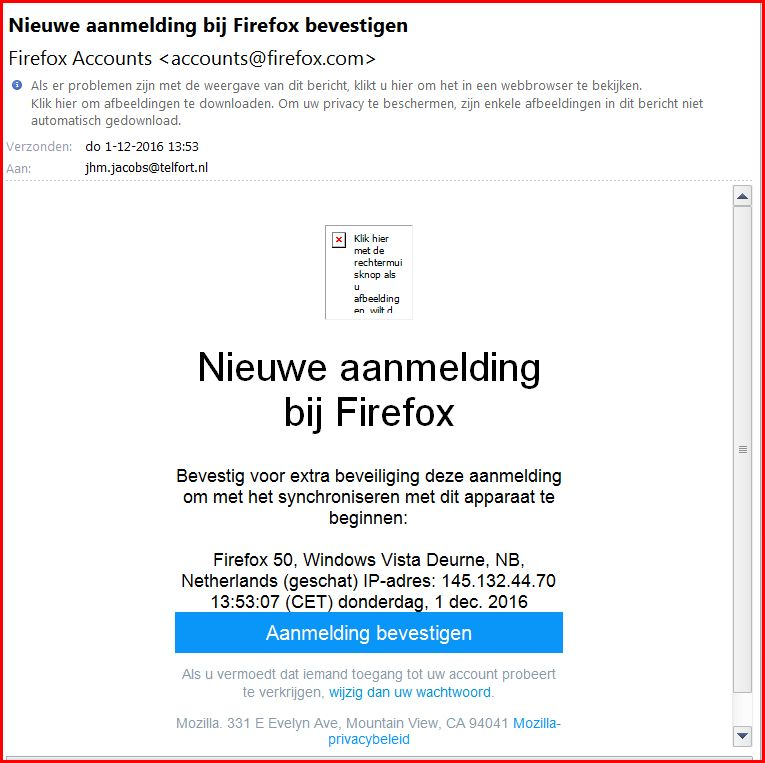I have two types of Firefox settings on one pc. Which one is leading?
I made a Firefox account a while ago. I use Firefox in my user account as well as when I work in the Admin account. I think I have noticed before that these two Firefoxes were automatically synchronized now and then. But since I had to deal with a problem in the Admin account (continuously opening download windows) and reset Firefox there, the Hans- the user- Firefox differs from the Admin Firefox. That does not matter much in itself, but what if ever I change computer or something? Which version will be leading then, and decide on what kind of Firefox will be installed?
Chosen solution
And another thing. When I opened some of these verification mails in Outlook, the "confirm registration" button was visible. Before, I watched these messages on the provider's webmail server, as I usually do. There these buttons were invisible (??? ) like I told you.
Now everything will turn out fine. Thank you for reacting.
Read this answer in context 👍 0All Replies (14)
Hi there, Two questions,
- On the admin account do you see two profiles in the Profile Manager when you start Firefox Profile Manager - Create, remove or switch Firefox profiles And do you see the same two profiles in the second account on the computer?
- Since they are different between the two OS accounts, do you have a sync account attached to both?
Best, Rachel
Using Refresh almost certainly broke the Sync connection between your two Firefoxes. If you reconnect them, THEN I think the big question would be what happens to Hans's Firefox -- keeps its data or gets Admin's data instead? I'm not familiar enough with Sync to answer that one.
" I think I have noticed before that these two Firefoxes were automatically synchronized now and then."
That doesn't happen "automatically". You would have had to logged into your Firefox Account separately for each "OS user account" which has its own unique Profile in Firefox.
https://support.mozilla.org/en-US/kb/profiles-where-firefox-stores-user-data
guigs zei
Hi there, Two questions,Best, Rachel
- On the admin account do you see two profiles in the Profile Manager when you start Firefox Profile Manager - Create, remove or switch Firefox profiles And do you see the same two profiles in the second account on the computer?
- Since they are different between the two OS accounts, do you have a sync account attached to both?
Answer to 1: No, as admin I have a single firefox sync account, and as user I have another, both named default, followed by a long number, both of them automatically started at opening Firefox.
I thought these sync accounts were one. In both cases the same e-mail address is attached and, as far as I remember, the same password is required.
But another problem has arisen. I checked "manage the account" in the sync window in options, as admin and as user both, and now my email address must be verified, in both accounts. For that purpose I received confirmation mails, without confirmation links. How to confirm???
jscher2000 said
Using Refresh almost certainly broke the Sync connection between your two Firefoxes. If you reconnect them, THEN I think the big question would be what happens to Hans's Firefox -- keeps its data or gets Admin's data instead? I'm not familiar enough with Sync to answer that one.
I think you are perfectly wright about breaking the one account into two with the refresh procedure. I went to about:profiles in the Admin Firefox as well as in the Hans' Firefox, and I saw that I can declare either of these the default profile. I suppose that this newly declared default profile, that I also can rename, by the way, will, from then on, be the leading profile on my computer. If it is accepted as a valid profile, that is, since , as I mentioned to Rachel, the profiles are being verified at the moment. And I would not know how to proceed in that matter. But both profiles and Firefoxes work properly, and I can as well let them be. Choosing is for later.
the-edmeister said
" I think I have noticed before that these two Firefoxes were automatically synchronized now and then." That doesn't happen "automatically". You would have had to logged into your Firefox Account separately for each "OS user account" which has its own unique Profile in Firefox. https://support.mozilla.org/en-US/kb/profiles-where-firefox-stores-user-data
I, only once, created a Firefox account (which, I assume , includes the Sync account) and I did so as a user of my pc. Then, later, I logged in to that account as Admin, and I have observed how synchronization was executed, several times. I am always logged in.
I feared that the refresh procedure would affect the other Firefox, but it did not. The user's Firefox has always kept its organisation, including Adblock Plus. And this extension has, unexpectedly, been reinstalled by Firefox into the Admin's profile too. Is this normal or a remainder of the former synchronization?
Normal part of being signed in to Sync.
I accidentally clicked, going over "change password" in one of those verification mails and I was lead here (see image attached).
I have renewed, let the doubles be. So now they are all one again? So can I remove one of each double?
Chosen Solution
And another thing. When I opened some of these verification mails in Outlook, the "confirm registration" button was visible. Before, I watched these messages on the provider's webmail server, as I usually do. There these buttons were invisible (??? ) like I told you.
Now everything will turn out fine. Thank you for reacting.
Just a comment about your Firefox Profiles.
Firefox now has a new special internal profile picker page about:profiles for showing information about your profiles. That includes buttons enabling you to open the locations in your Operating System. (I am not sure all the features of that special picker page work as intended)
That special page is available by keying in to the addressbar
about:profiles
and pressing the Enter Key. Note:
- It will identify which profile is currently in use.
- It gives the full name of each profile including some additional characters in front of the part normally visible.
- If you have an admin user and a none admin user set up (Good that is wise and increases security and safety) you will normally sign in to each of those separately.
- Look at the about:profiles information in Firefox from each OS account. Each user will have at least one Firefox Profile.
- Firefox Sync tries to combine data and settings. It is additive. If you Sync bookmarks it will try to make each account have the same full set of Bookmarks. The same happens with other things you Sync.
- There is no leading profile. if you add a bookmark to any profile that is synced Firefox Sync will attempt to add that to all other Synced profiles.
- User friendly Help Documentation can be found here:
https://support.mozilla.org/products/firefox/sync (No guarantees the link will redirect correctly after the end of this year. We will be migrating to other software shortly)
Thank you very much for these explanations, John.
I found the about:profiles page and some other useful pages and windows.