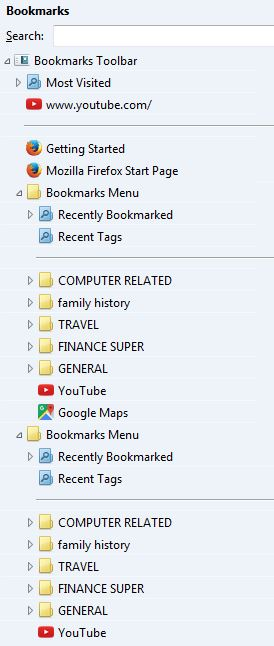Why do my folders within bookmarks duplicate, they have a vertical line separating the 3 copies
I have just moved/tidied up my bookmarks and notice that folders (&b/marks within) have duplicated with a vertical line separating the copies. Pls see attached image. I am on Windows 7 using Mozilla Firefox. All updates to Firefox are current. Thanks, Hubs.
All Replies (7)
Are you using sync?
Have you reset the browser?
Imported any bookmarks?
Hi FredMcD. I don't think I have an account so wldn't have sync. I did import chrom bookmarks and then moved them up into myfolders. The image will show the issue and just need to identify how to fix this. THanks, Hubs
The best you can do is open the duplicate folders and compare them. If they have the same bookmarks, then remove one of the folders.
Hi FredMcD - If I delete one, it deletes the copy as well :(
??????????????? I called for more help. If you have not closed Firefox after the bookmark delete, you might be able to undo the delete.
Run Places Maintenance to fix the corrupt places database in that Firefox installation. https://addons.mozilla.org/en-US/firefox/addon/places-maintenance/
Thanks edmeister but I ran that and wizard said all fine ('sane'). I have since closed and reopened firefox and issue still there.