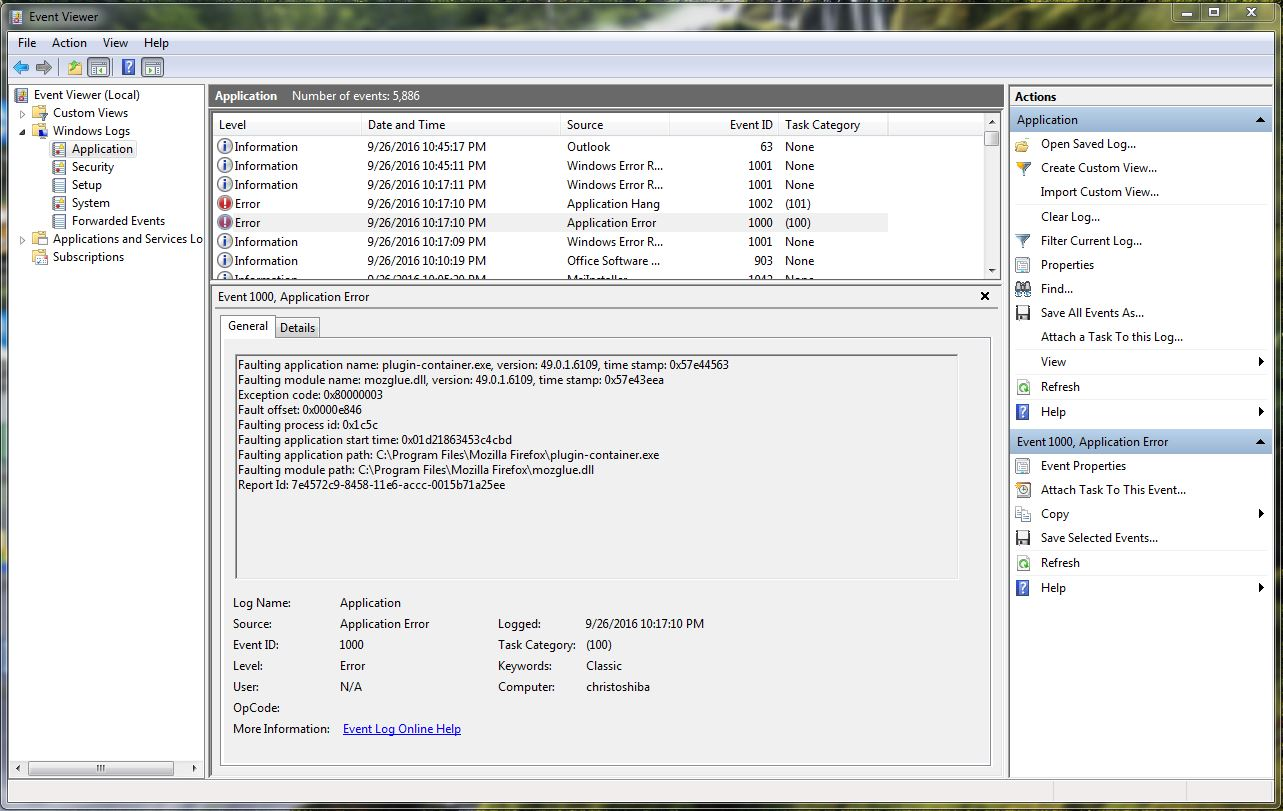49.0.1 causes firefox to blank repeatedly, hang and sometimes crash on Win7 X32
Issue: Mozilla Firefox blanks its browser canvas with what looks like a header at the top (also blank), hangs and then comes back about 5-10 sec later. Sometimes it hangs for much longer. Its sporadic because I was able to pen this webform bug report..
I just did latest WU's as of today 9/26/2016 on my Win7 SP1 x86 toshiba tecra M9 and I think Mozilla upgraded itself to 49.0.1
I was able to get some details from eventvwr AEL - its attached - there's 2 app crashes/hangs
Chrome.latest doesn't hang - nor does IE11
I will try to reload the JPG snapshots I took with SnippingTool - the Upload on this bug report seems to be taking forever for a 167K and 158K JPGs.. :(
All Replies (3)
Well I am now posting the Win7 eventvwr AEL log file attachments I could not post via Firefox 49.0.1. I am using Chrome on Win7 x86 system
Here they are. I am hoping that these help the debug process for issues described above..
thanks BigDaddy68
I can make Mozilla blank and hang by changing tabs and then when in one table using my wheel mouse to scroll up or down when I am focused inside browser canvas (main content) area...does it everytime..
Let's start here: One of the headline changes in Firefox 48 was that some users have a new feature enabled (e10s), which separates the browser interface process from the page content process. The content process moves into plugin-container.exe. Firefox 49 is expanding the roll-out, so this might cause issues for some users.
Could you check whether you have this feature turned on? Either:
- "3-bar" menu button > "?" button > Troubleshooting Information
- (menu bar) Help > Troubleshooting Information
- type or paste about:support in the address bar and press Enter
In the first table on the page, check the row for "Multiprocess Windows" and see whether the number on the left side of the fraction is greater than zero. If so, you are using e10s.
If your Firefox is not performing well with e10s enabled, you could try turning it off here:
(1) In a new tab, type or paste about:config in the address bar and press Enter/Return. Click the button promising to be careful.
(2) In the search box above the list, type or paste autos and pause while the list is filtered
(3) Double-click the browser.tabs.remote.autostart.2 preference to switch the value from true to false
Note: the exact name of the preference may vary, but it will start with browser.tabs.remote.autostart
At your next Firefox startup, it should run in the traditional way. Let us know if you notice any difference. (It's really a temporary workaround for diagnostic purposes, and not a solution.)