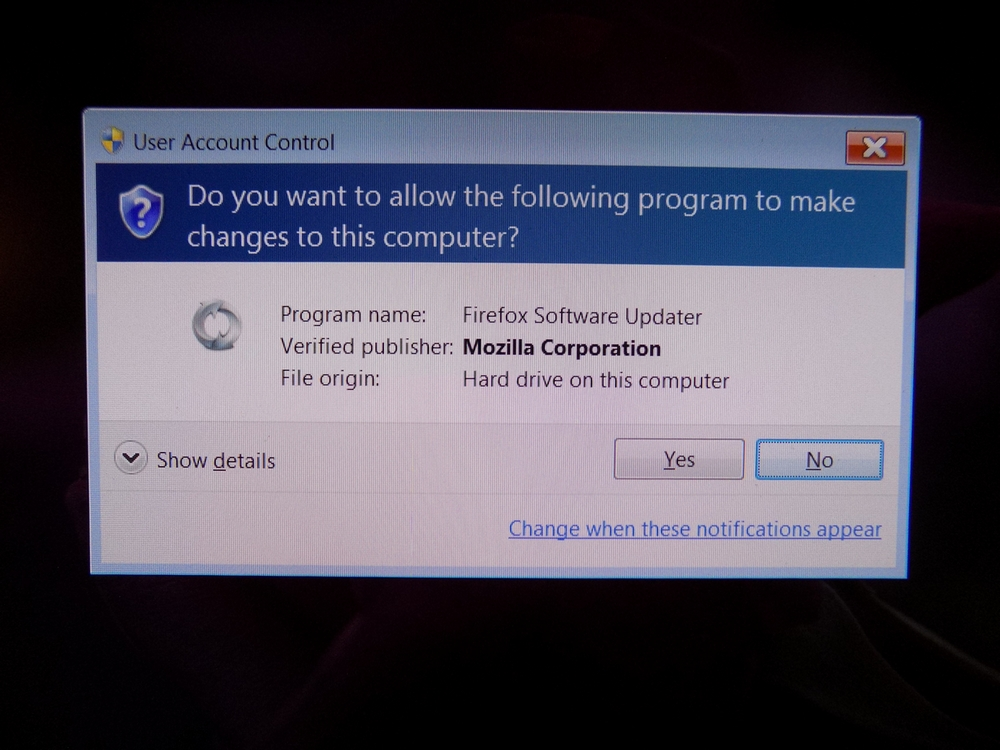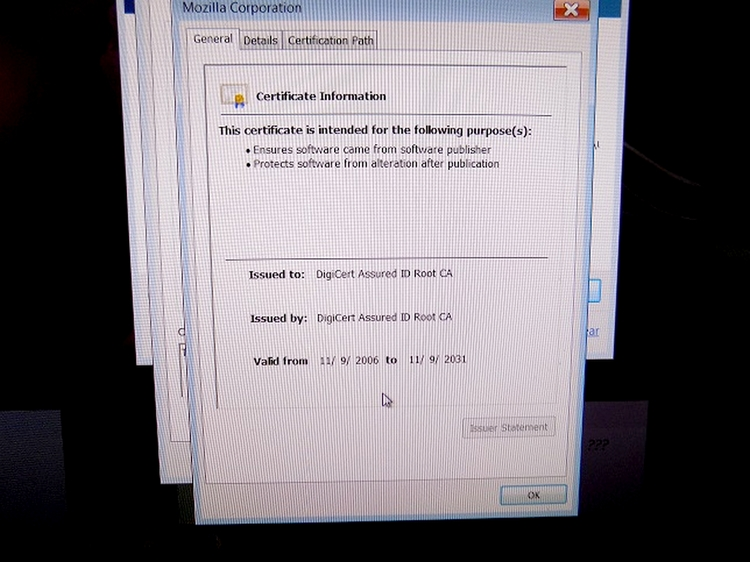Is this pop up updater actually from Firefox?
For about a week I have been getting a pop up every time I attempt to log onto Firefox. I always click 'no'. Yesterday I installed the latest version of Firefox (49.0) and today my pop up problem continues. I have run antivirus, and malware/spyware scans which have found no problem. I couldn't take a screen shot, but am including photos of the pop up I took with my camera. I need to know if this is from Firefox and I should click 'yes' and proceed (but what is the point? I've checked on Firefox's updater site and it says I have the latest version) Or is this NOT from Firefox? If it isn't, does anyone know how to stop the annoying pop ups? Please advise me.
All Replies (2)
You are wise to make sure.
For the last four months, an epidemic of Fake Update Notices have been popping up all over the place.
Press the Alt or F10 key to bring up the toolbar. Then Help > About Firefox will tell you what version have and check for updates.
I don't recognize the name "Firefox Software Updater".
Normally Firefox updates silently, using a service to bypass those User Account Control (UAC) popups. This article has more information on that:
What is the Mozilla Maintenance Service?
Sometimes you may get extra prompts if you run Firefox as an administrator. You can turn that off to run Firefox with your regular privileges to see whether that works better. To do that:
First, open the shortcut as follows:
- Desktop shortcut: right-click the icon, choose Properties
- Pinned taskbar icon: right-click the icon, right-click Mozilla Firefox, choose Properties
Windows normally will select the Shortcut tab. Click the Compatibility tab.
At the bottom, if there is a checkmark for "Run this program as an administrator", uncheck that box.