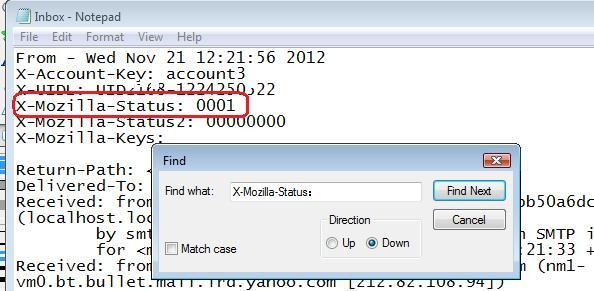Need to delete and restore a Thunderbird account
I've been using Thunderbird successfully for years. I have three accounts on the same server at Time Warner, one of them is my main account. This account, in addition to the usual ones, has several custom created folders full of email. There has been a problem with the server, and I can no longer retrieve email for that account. (The other two accounts work just fine.) I've been able to log into that account via webmail with no problem. The techsupport advised me to delete and recreate the account in question and assured me that all my folders will be in place. I can't risk losing my email, so I'm reluctant to follow on that advise. Is there anything I can do safely and make sure that all my email is preserved? Thank you for your help.
Chosen solution
re :Wouldn't it make sense to scroll down to more recent email and edit markers in just that?
Yes that would be ok. Emails are in date order, so the oldest will be at the top.
I find Notepad works ok for me, but there are other text editors eg: Wordpad.
Read this answer in context 👍 0All Replies (20)
re :If one's incoming POP server setting is Leave email on server/Until I delete them, how does this work?
When you download a copy is kept on the server. When you delete it in Thunderbird, it is deleted off server.
Note: you may need to compact the folder to get it properly deleted. If you have some incoming emails being filtered directly to 'Deleted/Trash' folder then you may also need to add another action 'Delete from POP server'.
Thank you. Time Warner that still hasn't recovered my missing email, insisted that Thunderbird, with any setting, automatically deletes email from the server once it's downloaded. Several people I know, who use different email clients, were told the same thing, that their email clients were to blame.
POP mail accounts by default download and delete off server. This setting is the norm and POP servers expect that to occur, but if Thunderbird setting to leave copies on server is selected then they are not deleted by Thunderbird.
Account Settings > Server Settings If you choose the option 'Leave messages on server' then they are not deleted unless you also select other options eg: Until I delete them.
There is also another place that can delete them off computer and off server. Account Settings > Disc Space by default this is set to 'Don't delete any messages', so you would have needed to access that and deliberately chose to delete from both.
This can also be set on any folder: Right click on a folder and select 'Properties' select the 'Retention Policy' tab by default it will use the account settings, which by default select 'Don't delete any messages. Again, you have needed to deliberately accessed any folder to set this up.
Unfortunately, you will quite often find that ISP support are not always very knowledageable beyond the webmail. When it comes to people using a third part email client, which is quite a lot of people, then they use their 'get out of jail' card excuse to cover what is in fact ignorance and unwillingness to sort it out at their end.
re :A day later, the techsupport told me that, on their end, the problem was fixed. They asked me to delete that email from the first webmail screen, log in again, and see if it reappears. As you were deleting off the server directly, then there is no way that email was going to miraculously reappear. But it should have been in the webmail 'Trash' allowing you to recover it.
I'm sending you another email shortly and I suggest you use to see if we can recover emails from within Thunderbird.
re :smartphone Make sure smartphone is not downloading and deleting off server eg: if it uses POP. That would not explain why it was not on phone. However, if you use phone to access webmail/imap then it would stay on server until you actually deleted it.
Attempt to recover emails via Thunderbird. Make hidden files and folders visible:
In Thunderbird
- 'Help' > 'Troublshooting Information'
- click on 'show folder'
a new window opens showing profile folder name
- Close Thunderbird now - this is important
- click on 'Mail' folder
- click on pop mail account name that has missing emails.
you should see the 'Inbox' mbox file - it has no extension.
- Open the 'Inbox' file using Notepad
Emails are written to the file one after the other, so oldest will be at the top. Each email will start with these lines: this is an example
- From - Sun Dec 28 18:14:40 2014
- X-Mozilla-Status: 0001
- X-Mozilla-Status2: 00800000
Use 'Edit' > 'Find' Start at the top, look for this line: X-Mozilla-Status: (not X-Mozilla-Status2:)
- Make sure each X-Mozilla-Status: has the number 0001
- edit the number as required working down through the document.
- Save the file.
- delete the 'Inbox.msf' file. A new one will be auto created.
- Restart Thunderbird.
If this recovers any emails in Inbox, then move those emails out of Inbox into suitable folders for organising and storage.
A couple of images to act as an aid when performing the attempt to recover emails.
Time Warner Network Support insists that I must have downloaded the missing email from the server into Thunderbird and they continue saying that that mail is not recoverable on their end. Now I feel that I'm at the end of trying to have Tine Warner recover it. Do you suggest then I try the above process? How safe is it? If it's successful, will I be able to see the missing email in my regular Inbox folders?
re :Do you suggest then I try the above process? How safe is it?
When mail is deleted or replied etc, it is given various markers which you see in the X-Mozilla-Status: as numbers. Setting the number back to 0001 will make Thunderbird think it is new mail and show it. If you have a load of 'hidden' emails then this will make them reappear. If you compact those files then you may lose any emails which have a marker as deleted. So do not compact any folders until you have tried to recover emails. You can always copy the mbox file to eg: desktop to act as a temporary backup before you alter the file.
I started with one of the two mailboxes that had missed email. The mailbox has a lot of mail. The mail I'm missing is from September of this year, but I'm still on 2013 email. Wouldn't it make sense to scroll down to more recent email and edit markers in just that? Otherwise, it will take me days or maybe even weeks to get to it. The Find command doesn't really work, so I have to scroll down one email at a time. What do you think?
Notepad is perhaps not the best tool to use. A decent text editor could automatically do a find-and-replace for you, though you'd perhaps need to use a regular expression for this job. It depends on what you are finding instead of "0001" - if it's always the same then a global find and replace of the whole line should be quite straightforward.
Notepad++ is my own preference in Windows. I'd use Bluefish in Linux. Vi and its cousins could definitely do the job but is rather challenging to use.
Modified
Chosen Solution
re :Wouldn't it make sense to scroll down to more recent email and edit markers in just that?
Yes that would be ok. Emails are in date order, so the oldest will be at the top.
I find Notepad works ok for me, but there are other text editors eg: Wordpad.
I finished editing the file in Notepad, but now I'm not sure exactly where (in what folder) it should be saved. A tried Save As to see the name of the folder, but it responded with "Invalid window handle".
And what is the location of the Inbox.msf file that I should delete?
re :but now I'm not sure exactly where (in what folder) it should be saved. A tried Save As
you just need to select 'File > Save' and it will save the file.
re :And what is the location of the Inbox.msf file that I should delete? It is in the same place as the 'Inbox' mbox file which you have just 'Saved'.
In Thunderbird
- 'Help' > 'Troublshooting Information'
- click on 'show folder'
a new window opens showing profile folder name
- Close Thunderbird now - this is important
- click on 'Mail' folder
- click on pop mail account name that has missing emails.
you should see the 'Inbox' mbox file - it has no extension. This is the file you edited and saved. You should also see the Inbox.msf file.
Image below shows an example
When I click on Save, it defaults to Save As and I can't save it.
In AppData, there's is a path Roaming/Thunderbird/Profiles/g5pfs7nl.default/Mail/pop-server.maine.rr.com/. In that folder there is a file Inbox (no extension), as well as Inbox.msf. I wonder if that is the location I should save the Notepad and have it overwrite Inbox file.
Some weeks ago, following your suggestion, I backed up the g5pfs7nl.default and saved it on my Desktop. It has the same folder structure as I described above. These are the only two places on my machine where I find that folder.
I attempted to save the Notepad to the Desktop in case the computer restarts after an update and got the same message: "Invalid window handle". I have no idea what that means. Should I try to save it as Inbox.txt?
re :In AppData, there's is a path Roaming/Thunderbird/Profiles/g5pfs7nl.default/Mail/pop-server.maine.rr.com/. In that folder there is a file Inbox (no extension), as well as Inbox.msf. I wonder if that is the location I should save the Notepad and have it overwrite Inbox file.
re : path Roaming/Thunderbird/Profiles/g5pfs7nl.default/Mail/pop-server.maine.rr.com/. Yes this is the correct location, but you are already in that location - you opened that 'Inbox' and edited it, hence why selecting File > Save should just save that file.
re : I wonder if that is the location I should save the Notepad and have it overwrite Inbox file. Yes. So try the 'Save as' and choose that 'Inbox' file. It will ask if you want to over write the file, say yes.
If still an issue..... Check the properties on that Inbox file. Right click on 'Inbox' file and select 'Properties'. 'General' 'tab: Under 'Attributes'; 'Read only' should not be selected. 'Security' tab: You should have full control over all read write modify etc.
All attributes and permissions are okay, but I still can't save the edited file because of "Invalid window handle". I'm stuck.
"Invalid window handle" error sounds like your computer system has an issue and not Thunderbird. In which case, this is beyond the scope of thunderbird. Try the info at this link as a start.
See if this issue is only effecting Notepad.
What happens if you use 'Wordpad' ? eg: open the 'Inbox' using Wordpad, do editing and the 'File > Save
Did the System File Check - didn't find any problems. Also, created a dummy file using Notepad and had no problem saving it. So, I have no understanding why the Inbox file couldn't be saved.
I'm going to try again. I restarted Thunderbird and now know the exact date range where mail is missing. (Eleven dates in one account and five in another.) Since that Inbox file was so huge and it took me forever to get to September 2016, I hope to figure out the way to navigate to the bottom of it. As I now also have Wordpad and Notepad++ in my machine, can you suggest which one would give me more maneuverability?
Now I have a related question. On the Thunderbird screen, I see three email addresses. In the folder Mail, there are three entries: pop-server.maine.rr.com pop-server.maine.rr-1.com pop-server.maine.rr-2.com I know now that the first entry corresponds with the first email address. Should I assume that the other two entries correspond with email addresses 2 and 3?
re :a related question.......Should I assume that the other two entries correspond with email addresses 2 and 3? Yes.
I find both Notepad and Wordpad offer 'Edit' > 'Find'. Notepad - if you scroll to bottom of file and click in blank area after all the text, you will then find 'Edit > Find' offers the option to select the direction. Find what: X-Mozilla-Status: (Note I added colon : at the end) direction : up So try again and alter only one, then try to File > Save. If it works then do the same thing for all necessary emails. If Windows still has an issue with Notepad using 'File > Save', I would try Wordpad. Wordpad does not offer the ability to select direction and so it always works top to bottom. If this would take forever, you could manually work upwards September 2016 would probably be near the end. Use the vertical scrollbar to quickly get to the bottom of the file. Then work upwards.
Great idea, thank you. Unfortunately, I don't remember seeing a scroll bar in the window of that Notepad file. I had to keep my finger on PgDn key forever and hope that I won't ruin my keyboard. Does your Notepad have it? Notepad++? Wordpad?