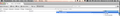All of a sudden, time stamp for emails is 20 hours off ... (also POP accounts requiring IMAP for authentication)
All of a sudden, the time stamp for my emails is 20 hours off ... Also some of my POP accounts now require me to reconfigure them as IMAP for authentication.
PROBLEM 1 All of a sudden, the time stamp for all of my emails is 20 hours behind. I POP several accounts into Thunderbird including hotmail, gmail, yahoo, and a personal domain. Sometime within the last week or so, the time stamp on all of my emails (both sending and receiving) is showing 20 hours behind for all accounts. I have verified that the emails' time stamps are showing correctly in their native email clients (i.e. hotmail on outlook.com etc) as well as on my phone. The time settings on my Mac are correct. So it seems obvious that it's a VIEW feature in Thunderbird that has somehow corrupted. Anyone got any ideas on how to correct this?
PROBLEM 2 It's been documented several times from other users experiencing the same difficulties but all of a sudden several of my accounts that are POPped into Thunderbird will not authenticate (even though I can log into them via my web browser). I discovered through troubleshooting that they will authenticate as IMAP but not POP. They used to be POP accounts. What puzzles me is that some of my similar accounts still work as POP accounts (for example, I have one account with a Live.com domain that POPs and the other one required reconfiguration as IMAP). Any idea what changed? I would prefer to have them all set up as POP accounts. (btw...all accounts allow a POP setup on my android phone)
Thank you so much for any insight you can lend!
All Replies (12)
Problem 2... See http://thunderbirdtweaks.blogspot.com.au/
Problem 1. sounds like the timezone setting on your mac is NOT correct. Even if the time is.
Matt...YOU TOTALLY ROCK WITH THE ANSWER TO PROBLEM #2!!! Thank you so much. :)
However, in problem 1, I'm certain with zero doubt that it's the time setting on my mac. I've gone into Preferences, set the correct time, date, and time zone and tried it with Automatic Apple time settings turned on and turned off. None of the changes affect my emails in Thunderbird. Additionally, my Google Voice logs display properly and my emails display properly in their native clients. If my Mac settings were off, wouldn't you think it'd affect those and all others globally? Thank you for suggesting it, tho. That was my very first guess too. :)))
E Mail uses UTF time with offsets. Very few other things actually encode the time in that sort of a format.
Your saying that the time appears correctly on the hotmail serv ers, but that reinforces the point that it is a local problem. If it is not the time zone, then perhaps something has set the TZ environment variable (common in the UNIX world)
This article really covers most of the knowledge there is on time and email in Thunderbird http://kb.mozillazine.org/Time_and_time_zone_settings
Hi Matt. Thank you so much for trying to help me.
I'm really lost on this because I followed your article and although my computer settings are correct (EST) the Date() command shows differently. Please see the screencaps...they show the Date() setting along with my Mac settings captured within the same minute.
Can you please advise me on what to do? This is over my head. Why did it change all of a sudden? Is it possible the change occurred when I switched from Chrome to Firefox...?
I just ran another test...I created a folder for all the time stamp tests I've been trying. Then I created a dummy text file and saved it. Please see the attached screencap...you can see Finder is capturing the correct time in sync with my Mac for the file I created. I still think it's either a Thunderbird or Firefox issue... Any thoughts?
The attached image shows how Thunderbird is logging times for my email. Can anyone please tell me how/why the timezone just changed and how I can reset it to my current timezone?
This is quiet critical because with business emails, I cannot see when they were sent...
PLEASE HELP.
I located this info which seems to describe your issue. Even if it sounds like you have done it before, please work through instructions carefully in the order specified as missing one process in the wrong order may not resolve the issue.
Hi Toad-Hall. Thank you so much for responding. I followed the directions precisely (although the region was already set correctly) and unfortunately there is still no change. :'( This is just totally bizarre!! It just changed overnight on it's own and I have no idea what's causing it.
The attachment was taken when I tested it after completing the directions.
Any other suggestions?
What happens if you restart Thunderbird in Safe Mode? 'Help' > 'Restart with Addons disabled'
Once it has started in safe mode... create and send yourself an email. Check dates/times of Sent copy and the received email.
Please report back on results.
Thank you for your suggestion! I just did your test and, sadly, no change. What can I do next?
btw...my emails are showing a time stamp 4 hours ahead of my timezone. My posts on this board are showing 3 hours behind, which is PST. I'm assuming that is a Mozilla board setting but just in case it has something to do with this I thought I'd mention it. :)
My posts to this board show the time relative to where I live.... so a post I made @8:23Am this morning showed that time.
So the problem you are having is with your OSX software. To be sure, visit this forum in a different browser. If it still shows the wrong time then the problem is in your machine with the operating system. Your best recourse to that would be to consult Apple.