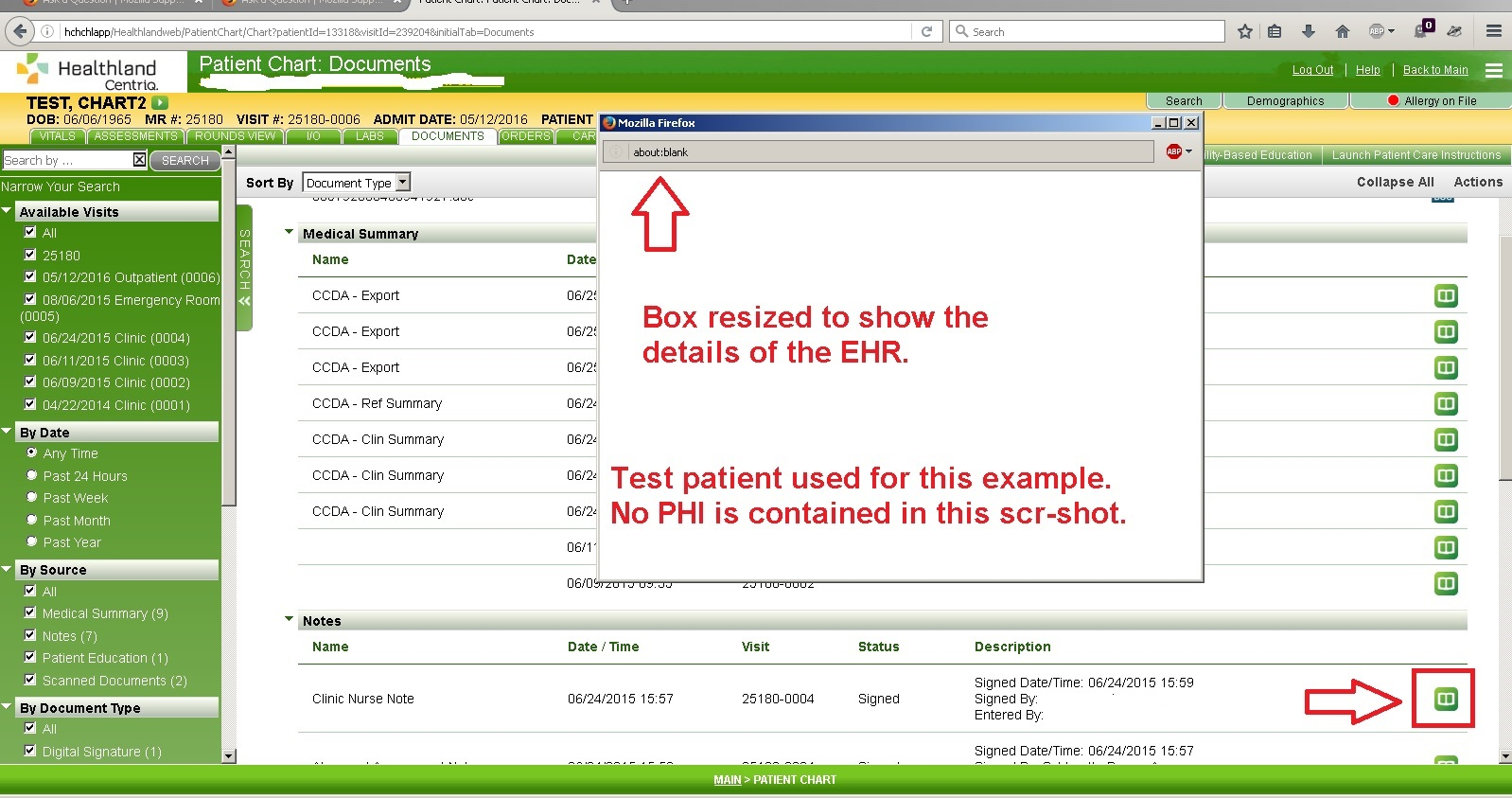Notes detail screen is blank.
Our hospital EHR software has a feature that will display the text of a nurses note when a button is clicked in the documents library for the patient. When the button is pressed using FireFox, the window appears, the text appears for a split second and then the box is blank. This feature works well in IE 10 & 11, also in G Chrome and in all browsers the window displays 'about:blank' in the address line. Many of our users (me included) prefer FF and if this issue can be resolved, it would be a real help. I've tried various things recommended by others online; safe mode testing (Neg), clearing cache (Neg), displaying the details window in a tab (Neg).
All Replies (4)
Did you post this from one of those computers? If not, what is your computer system and Firefox?
Start Firefox in Safe Mode {web Link} by holding down the <Shift>
(Mac=Options) key, and then starting Firefox.
A small dialog should appear. Click Start In Safe Mode (not Refresh).
Is the problem still there?
While still in Safe Mode,
Type about:support in the address bar and press Enter. Under the main banner, press the button; Copy Text To Clipboard.. Then in the reply box at the bottom of this page, do a right click in the box and select Paste. This will show us your system details. No Personal Information Is Collected.
I did try the steps for the note details window in FF safe mode. That was mentioned in the original problem details. Here is the requested support information from the clipboard:
Application Basics
Name: Firefox Version: 46.0.1 Build ID: 20160502172042 Update Channel: release User Agent: Mozilla/5.0 (Windows NT 6.1; WOW64; rv:46.0) Gecko/20100101 Firefox/46.0 Multiprocess Windows: 0/1 (Disabled) Safe Mode: true
Crash Reports for the Last 3 Days
All Crash Reports
Extensions
Name: Firefox Hello Version: 1.2.6 Enabled: true ID: loop@mozilla.org
Name: Multi-process staged rollout Version: 1.0 Enabled: true ID: e10srollout@mozilla.org
Name: Pocket Version: 1.0 Enabled: true ID: firefox@getpocket.com
Name: Adblock Plus Version: 2.7.3 Enabled: false ID: {d10d0bf8-f5b5-c8b4-a8b2-2b9879e08c5d}
Name: Ghostery Version: 6.2.0 Enabled: false ID: firefox@ghostery.com
Name: IE View Version: 1.5.6.1-signed.1-signed Enabled: false ID: {6e84150a-d526-41f1-a480-a67d3fed910d}
Name: Privacy Badger Version: 1.7.0 Enabled: false ID: jid1-MnnxcxisBPnSXQ@jetpack
Name: Reader Version: 46.0 Enabled: false ID: {20068ab2-1901-4140-9f3c-81207d4dacc4}
Graphics
Adapter Description: NVIDIA GeForce 9300 GE Adapter Drivers: nvd3dumx,nvwgf2umx,nvwgf2umx nvd3dum,nvwgf2um,nvwgf2um Adapter RAM: 256 Asynchronous Pan/Zoom: none Device ID: 0x06e0 DirectWrite Enabled: false (6.2.9200.17461) Driver Date: 8-9-2013 Driver Version: 9.18.13.2078 GPU #2 Active: false GPU Accelerated Windows: 0/1 Basic (OMTC) Subsys ID: 060c10de Supports Hardware H264 Decoding: No; Hardware video decoding disabled or blacklisted Vendor ID: 0x10de windowLayerManagerRemote: true AzureCanvasBackend: skia AzureContentBackend: cairo AzureFallbackCanvasBackend: cairo AzureSkiaAccelerated: 0
Important Modified Preferences
accessibility.typeaheadfind.flashBar: 0 browser.cache.disk.capacity: 358400 browser.cache.disk.filesystem_reported: 1 browser.cache.disk.hashstats_reported: 1 browser.cache.disk.smart_size.first_run: false browser.cache.disk.smart_size.use_old_max: false browser.cache.frecency_experiment: 3 browser.download.importedFromSqlite: true browser.link.open_newwindow: 2 browser.places.smartBookmarksVersion: 7 browser.privatebrowsing.autostart: true browser.search.update: false browser.sessionstore.restore_on_demand: false browser.sessionstore.upgradeBackup.latestBuildID: 20160407164938 browser.startup.homepage: https://duckduckgo.com/ browser.startup.homepage_override.buildID: 20160502172042 browser.startup.homepage_override.mstone: 46.0.1 browser.tabs.loadInBackground: false dom.apps.reset-permissions: true dom.mozApps.used: true extensions.lastAppVersion: 46.0.1 font.internaluseonly.changed: false font.name.serif.x-western: Arial general.autoScroll: false gfx.crash-guard.d3d11layers.appVersion: 46.0.1 gfx.crash-guard.d3d11layers.deviceID: 0x06e0 gfx.crash-guard.d3d11layers.driverVersion: 9.18.13.2078 gfx.crash-guard.d3d11layers.feature-d2d: true gfx.crash-guard.d3d11layers.feature-d3d11: true gfx.crash-guard.glcontext.gfx.driver-init.direct3d11-angle: true gfx.crash-guard.glcontext.gfx.driver-init.webgl-angle: true gfx.crash-guard.glcontext.gfx.driver-init.webgl-angle-force-d3d11: false gfx.crash-guard.glcontext.gfx.driver-init.webgl-angle-force-warp: false gfx.crash-guard.glcontext.gfx.driver-init.webgl-angle-try-d3d11: true gfx.crash-guard.status.d3d11layers: 2 gfx.crash-guard.status.d3d9video: 2 gfx.crash-guard.status.glcontext: 2 gfx.direct3d.last_used_feature_level_idx: 1 gfx.driver-init.appVersion: 42.0 gfx.driver-init.deviceID: 0x06e0 gfx.driver-init.driverVersion: 9.18.13.2078 gfx.driver-init.feature-d2d: true gfx.driver-init.feature-d3d11: true gfx.driver-init.status: 2 media.eme.enabled: false media.gmp-gmpopenh264.abi: x86-msvc-x64 media.gmp-gmpopenh264.lastUpdate: 1453833044 media.gmp-gmpopenh264.version: 1.5.3 media.gmp-manager.buildID: 20160502172042 media.gmp-manager.lastCheck: 1464095447 media.hardware-video-decoding.failed: false media.youtube-ua.override.to: 43 network.auth.allow-subresource-auth: 2 network.cookie.prefsMigrated: true network.predictor.cleaned-up: true places.database.lastMaintenance: 1464009322 places.history.expiration.transient_current_max_pages: 104858 plugin.disable_full_page_plugin_for_types: application/pdf plugin.importedState: true print.printer_\\hchcdc1\Biz_HP_P2055dn.print_bgcolor: false print.printer_\\hchcdc1\Biz_HP_P2055dn.print_bgimages: false print.printer_\\hchcdc1\Biz_HP_P2055dn.print_duplex: 1515870810 print.printer_\\hchcdc1\Biz_HP_P2055dn.print_edge_bottom: 0 print.printer_\\hchcdc1\Biz_HP_P2055dn.print_edge_left: 0 print.printer_\\hchcdc1\Biz_HP_P2055dn.print_edge_right: 0 print.printer_\\hchcdc1\Biz_HP_P2055dn.print_edge_top: 0 print.printer_\\hchcdc1\Biz_HP_P2055dn.print_evenpages: true print.printer_\\hchcdc1\Biz_HP_P2055dn.print_footercenter: print.printer_\\hchcdc1\Biz_HP_P2055dn.print_footerleft: &PT print.printer_\\hchcdc1\Biz_HP_P2055dn.print_footerright: &D print.printer_\\hchcdc1\Biz_HP_P2055dn.print_headercenter: print.printer_\\hchcdc1\Biz_HP_P2055dn.print_headerleft: &T print.printer_\\hchcdc1\Biz_HP_P2055dn.print_headerright: &U print.printer_\\hchcdc1\Biz_HP_P2055dn.print_in_color: true print.printer_\\hchcdc1\Biz_HP_P2055dn.print_margin_bottom: 0.5 print.printer_\\hchcdc1\Biz_HP_P2055dn.print_margin_left: 0.5 print.printer_\\hchcdc1\Biz_HP_P2055dn.print_margin_right: 0.5 print.printer_\\hchcdc1\Biz_HP_P2055dn.print_margin_top: 0.5 print.printer_\\hchcdc1\Biz_HP_P2055dn.print_oddpages: true print.printer_\\hchcdc1\Biz_HP_P2055dn.print_orientation: 0 print.printer_\\hchcdc1\Biz_HP_P2055dn.print_page_delay: 50 print.printer_\\hchcdc1\Biz_HP_P2055dn.print_paper_data: 1 print.printer_\\hchcdc1\Biz_HP_P2055dn.print_paper_height: 11.00 print.printer_\\hchcdc1\Biz_HP_P2055dn.print_paper_name: print.printer_\\hchcdc1\Biz_HP_P2055dn.print_paper_size_type: 0 print.printer_\\hchcdc1\Biz_HP_P2055dn.print_paper_size_unit: 0 print.printer_\\hchcdc1\Biz_HP_P2055dn.print_paper_width: 8.50 print.printer_\\hchcdc1\Biz_HP_P2055dn.print_resolution: 1515870810 print.printer_\\hchcdc1\Biz_HP_P2055dn.print_reversed: false print.printer_\\hchcdc1\Biz_HP_P2055dn.print_scaling: 1.00 print.printer_\\hchcdc1\Biz_HP_P2055dn.print_shrink_to_fit: true print.printer_\\hchcdc1\Biz_HP_P2055dn.print_to_file: false print.printer_\\hchcdc1\Biz_HP_P2055dn.print_unwriteable_margin_bottom: 0 print.printer_\\hchcdc1\Biz_HP_P2055dn.print_unwriteable_margin_left: 0 print.printer_\\hchcdc1\Biz_HP_P2055dn.print_unwriteable_margin_right: 0 print.printer_\\hchcdc1\Biz_HP_P2055dn.print_unwriteable_margin_top: 0 print.printer_\\HCHCDC1\HP_P2055dn.print_bgcolor: false print.printer_\\HCHCDC1\HP_P2055dn.print_bgimages: false print.printer_\\HCHCDC1\HP_P2055dn.print_colorspace: print.printer_\\HCHCDC1\HP_P2055dn.print_command: print.printer_\\HCHCDC1\HP_P2055dn.print_downloadfonts: false print.printer_\\HCHCDC1\HP_P2055dn.print_duplex: 1515870810 print.printer_\\HCHCDC1\HP_P2055dn.print_edge_bottom: 0 print.printer_\\HCHCDC1\HP_P2055dn.print_edge_left: 0 print.printer_\\HCHCDC1\HP_P2055dn.print_edge_right: 0 print.printer_\\HCHCDC1\HP_P2055dn.print_edge_top: 0 print.printer_\\HCHCDC1\HP_P2055dn.print_evenpages: true print.printer_\\HCHCDC1\HP_P2055dn.print_footercenter: print.printer_\\HCHCDC1\HP_P2055dn.print_footerleft: &PT print.printer_\\HCHCDC1\HP_P2055dn.print_footerright: &D print.printer_\\HCHCDC1\HP_P2055dn.print_headercenter: print.printer_\\HCHCDC1\HP_P2055dn.print_headerleft: &T print.printer_\\HCHCDC1\HP_P2055dn.print_headerright: &U print.printer_\\HCHCDC1\HP_P2055dn.print_in_color: true print.printer_\\HCHCDC1\HP_P2055dn.print_margin_bottom: 0.5 print.printer_\\HCHCDC1\HP_P2055dn.print_margin_left: 0.5 print.printer_\\HCHCDC1\HP_P2055dn.print_margin_right: 0.5 print.printer_\\HCHCDC1\HP_P2055dn.print_margin_top: 0.5 print.printer_\\HCHCDC1\HP_P2055dn.print_oddpages: true print.printer_\\HCHCDC1\HP_P2055dn.print_orientation: 0 print.printer_\\HCHCDC1\HP_P2055dn.print_page_delay: 50 print.printer_\\HCHCDC1\HP_P2055dn.print_paper_data: 1 print.printer_\\HCHCDC1\HP_P2055dn.print_paper_height: 11.00 print.printer_\\HCHCDC1\HP_P2055dn.print_paper_name: print.printer_\\HCHCDC1\HP_P2055dn.print_paper_size_type: 0 print.printer_\\HCHCDC1\HP_P2055dn.print_paper_size_unit: 0 print.printer_\\HCHCDC1\HP_P2055dn.print_paper_width: 8.50 print.printer_\\HCHCDC1\HP_P2055dn.print_plex_name: print.printer_\\HCHCDC1\HP_P2055dn.print_resolution: 1515870810 print.printer_\\HCHCDC1\HP_P2055dn.print_resolution_name: print.printer_\\HCHCDC1\HP_P2055dn.print_reversed: false print.printer_\\HCHCDC1\HP_P2055dn.print_scaling: 1.00 print.printer_\\HCHCDC1\HP_P2055dn.print_shrink_to_fit: true print.printer_\\HCHCDC1\HP_P2055dn.print_to_file: false print.printer_\\HCHCDC1
I had to dump some of the printer data to keep the reply under 10k words.
If you use extensions ("3-bar" menu button or Tools > Add-ons > Extensions) that can block content (e.g. Adblock Plus, NoScript, Flash Block, Ghostery) then make sure that such extensions do not block content. There is security software that can interfere with loading content, so check that as well.
Start Firefox in Safe Mode to check if one of the extensions ("3-bar" menu button or Tools > Add-ons > Extensions) or if hardware acceleration is causing the problem.
- Switch to the DEFAULT theme: "3-bar" menu button or Tools > Add-ons > Appearance
- Do NOT click the "Refresh Firefox" button on the Safe Mode start window