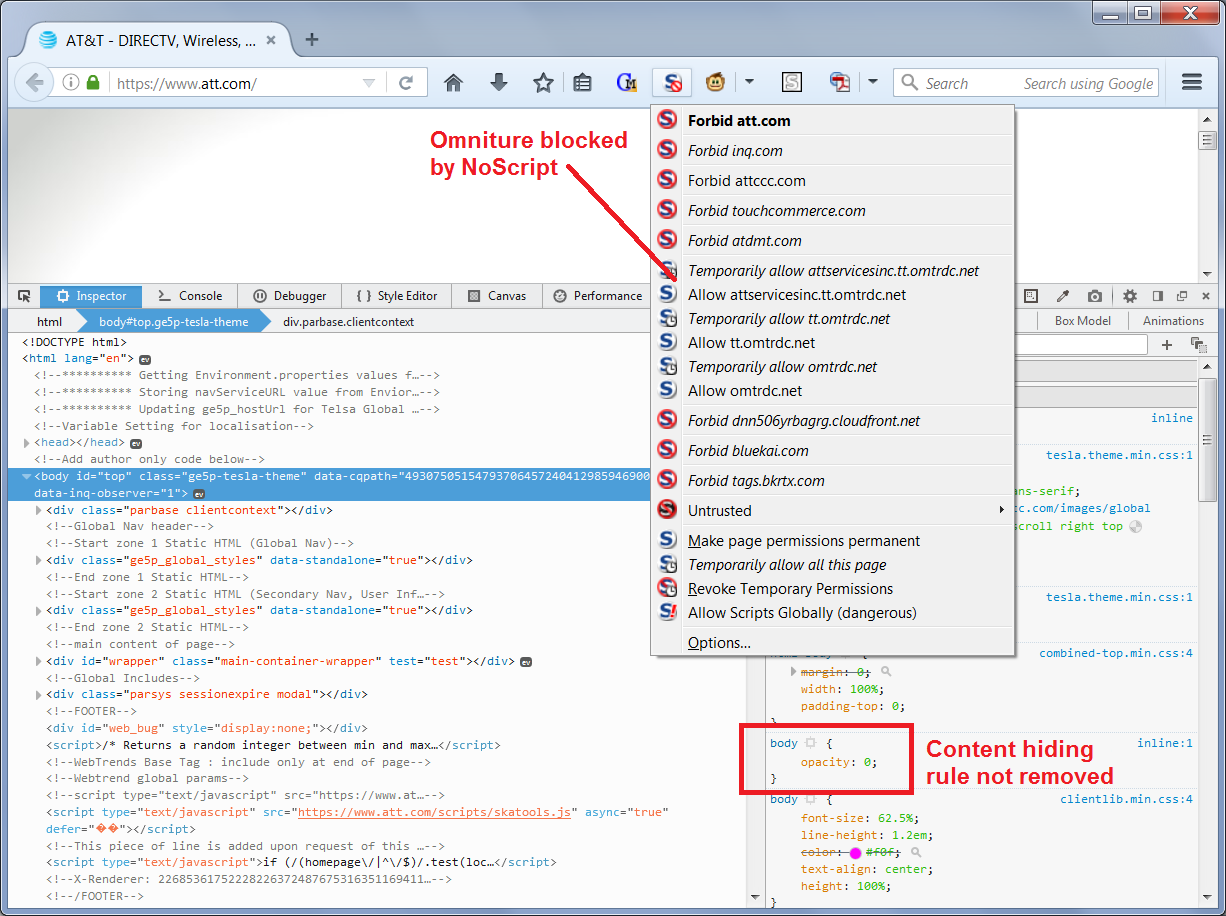Cannnot bring up ATT.COM website. It will come up in MS IE.
When I try and bring up ATT.Com to look at my account, nothing comes up. No site and no error message. I was recently updated to V46.0.1.
The site does come up in Internet Explorer - not sure what version as there is no longer a way to see what version it is. I assume it is a current version.
All Replies (3)
You can try these steps in case of issues with web pages:
You can reload web page(s) and bypass the cache to refresh possibly outdated or corrupted files.
- Hold down the Shift key and left-click the Reload button
- Press "Ctrl + F5" or press "Ctrl + Shift + R" (Windows,Linux)
- Press "Command + Shift + R" (Mac)
Clear the cache and remove the cookies from websites that cause problems via the "3-bar" Firefox menu button (Options/Preferences).
"Clear the cache":
- Firefox/Tools > Options > Advanced > Network > Cached Web Content: "Clear Now"
"Remove the cookies" from websites that cause problems.
- Firefox/Tools > Options > Privacy > "Use custom settings for history" > Cookies: "Show Cookies"
Start Firefox in Safe Mode to check if one of the extensions ("3-bar" menu button or Tools > Add-ons > Extensions) or if hardware acceleration is causing the problem.
- Switch to the DEFAULT theme: "3-bar" menu button or Tools > Add-ons > Appearance
- Do NOT click the "Refresh Firefox" button on the Safe Mode start window
- https://support.mozilla.org/kb/Safe+Mode
- https://support.mozilla.org/kb/Troubleshooting+extensions+and+themes
Is this a secure HTTPS web page?
There is something odd about the design of this page. If I block offers retrieved through Omniture (the following domain), then the page stays blank:
attservicesinc.tt.omtrdc.net
The page is there, but the body of the page is set to opacity:0 causing everything to be the same as the background color. Allowing the ad/tracking script to run causes the page to come into view. Pretty annoying.
If you are not using any extensions that block ads, scripts, or tracking sites, are you using the site in a private window? Check for the "shield" icon to the left of the URL in the address bar, and you can turn off tracking protection for the page as described in this article: What happened to Tracking Protection?.
Some screenshots illustrating what I'm talking about.
Modified