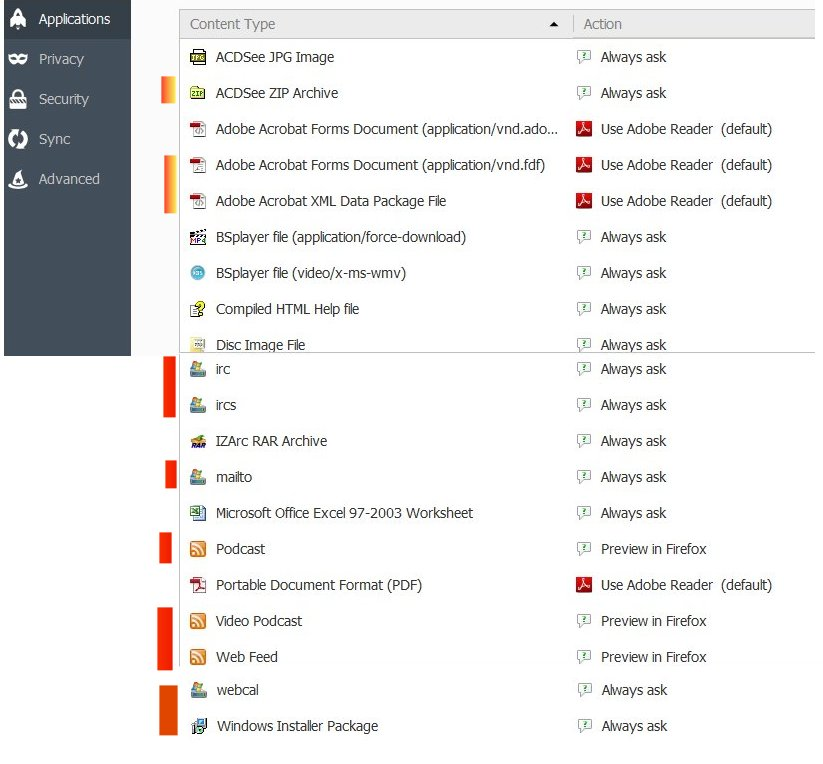How to remove many apps from firefox,
Hello Too many applications on firefox browser, I want to remove most of them or all of them, where is the option to remove them ? Here attached 2 screenshots, one shows the Menu - nothing to do with this, the second shows the list of the apps, its a montage since the window is too small. I do not know how they came in and I want to delete most of them, just show me how. Thanks Moti
All Replies (6)
The first picture shows plugins. The second shows the about:customize menu
Plugins are from programs that Firefox finds already on your system. The only way to remove a plugin is to remove its program from your system.
There is no way to remove the customize icons as they are built in.
Hello FredMcD, Just got your answer in my email, if Firefox finds applications installed on my pc, I installed them 1)because I use them, why should I uninstall
them ? I would rather uninstall FF. And 2) The Orange marked - why 2 or 3 times,(as marked in Orange) and the others marked Red, there are NOT such programs installed on the computer !
And finally, this issue is not in Chrome browser or Internet Explorer. Just tell me how to save my bookmarks and then I'll try to uninstall FF and maybe I'll reinstall it later. Thanks Moti
To backup your bookmarks, in Firefox (this is on windows) go to bookmarks menu show all bookmarks click on import & backup export bookmarks to html pick a location select a file name click save Note: the small icons you get by a bookmarked site I don't think get saved this way.
You should also backup your login / passwords that you have saved in Firefox, Here is a link with info about Firefox profiles https://support.mozilla.org/en-US/kb/profiles-where-firefox-stores-user-data
Alternatively just backup up your entire Firefox profile somewhere.
Modified
Opps, my bad. Picture 1 is about:preferences#applications This tells Firefox what to do with what type of file. Do not worry about it.
You can move icons on the Navigation Toolbar or in the 3-bar Menu button drop-down list to the Customize palette, either in customization mode or via the right-click context menu (Remove from Toolbar/Menu)
Open the Customize window and set which toolbar items to display.
- 3-bar Menu button > Customize
- https://support.mozilla.org/kb/customize-firefox-controls-buttons-and-toolbars
You can disable some services if you want.
- Disable Hello, Pocket & Reader+: https://addons.mozilla.org/firefox/addon/disable-hello-pocket-reader/
Items that you see in "Options/Preferences > Applications" are created automatically by Firefox via a registry scan or if you manually set an automatic action via a download dialog.
You can rename (or delete) the mimeTypes.rdf file in the Firefox profile folder to reset all file actions.
Hi moti, just to be clear, the Applications list instructs Firefox what to do with various types of content and addresses other than ordinary web pages. In most cases, this information was registered with Windows by other applications (such as Excel and Adobe Reader) using well known registry keys. There is no duplicate copy of Excel or Adobe Reader installed in Firefox, it's just a list.
If you reinstall or Refresh Firefox, Firefox should rebuild the list from the same sources. Unless Firefox is making errors in how it handles non-HTML content (e.g., PDFs, XLS files), then there's no need to make any changes.