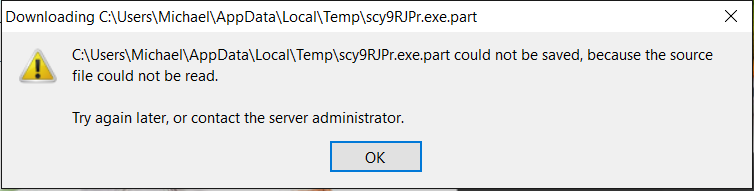Unable to download any files
When clicking a link to download a file, of any file type, I receive the error "C:\Users\Michael\AppData\Local\Temp\FILENAME.exe.part could not be saved, becasue the source file could not be read."
The file name is different every time.
I do not have any download managers installed, I've tried several solutions, none of which have yet worked.
All Replies (7)
I've tried choosing a different download folder. I've 'reset' the download folder. I've cleared the download history. I've followed the solution under "Change or reset actions for file types" I have no download manager plugins.
I have no antivirus/security programs running. I've also reset my internet security settings.
And I still have the problem.
Modified
When clicking a link to download a file, of any file type, I receive the error "C:\Users\Michael\AppData\Local\Temp\FILENAME.exe.part could not be saved, becasue the source file could not be read."
With Windows most file access if not all of access problems stem from the operating system taking control of all aspects of our computers, This jewel goes far in giving us the owners of the software and our computers back the control we desire. However use with caution.
http://www.sevenforums.com/tutorials/1911-take-ownership-shortcut.html
This fixed my issues with downloads
Meows
I followed the steps from those links, added the registry entries yet I still get the error. I get the error both on my Surface 3, and my ASUS laptop.
Try to delete the %temp% folder: C:\Users\Michael\AppData\Local\Temp\
Did you try to save the file to the desktop?
Boot the computer in Windows Safe Mode with network support (press F8 on the boot screen) to see if that helps.
for easy temp file cleanup go to sordum.org. they have a few great must have tools
now, if safe mode does not work, as it will prevent almost all rootkits and virus's from running, your problem would be permissions, the error you say you have is almost always a permission issue. without going into a dissertation on how to take back control of your computer, do this instead. take ownership. copy into notepad and save each as stated in the **.reg file name.
InstallTakeOwnership.reg
Windows Registry Editor Version 5.00
[HKEY_CLASSES_ROOT\*\shell\runas] @="Take Ownership" "NoWorkingDirectory"=""
[HKEY_CLASSES_ROOT\*\shell\runas\command] @="cmd.exe /c takeown /f \"%1\" && icacls \"%1\" /grant administrators:F" "IsolatedCommand"="cmd.exe /c takeown /f \"%1\" && icacls \"%1\" /grant administrators:F"
[HKEY_CLASSES_ROOT\Directory\shell\runas] @="Take Ownership" "NoWorkingDirectory"=""
[HKEY_CLASSES_ROOT\Directory\shell\runas\command] @="cmd.exe /c takeown /f \"%1\" /r /d y && icacls \"%1\" /grant administrators:F /t" "IsolatedCommand"="cmd.exe /c takeown /f \"%1\" /r /d y && icacls \"%1\" /grant administrators:F /t"
RemoveTakeOwnership.reg
Windows Registry Editor Version 5.00
[-HKEY_CLASSES_ROOT\*\shell\runas]
[-HKEY_CLASSES_ROOT\Directory\shell\runas]
if you do not know how to merge reg files into the registry please do not use these. however if you do. log on as admin and go download something.,