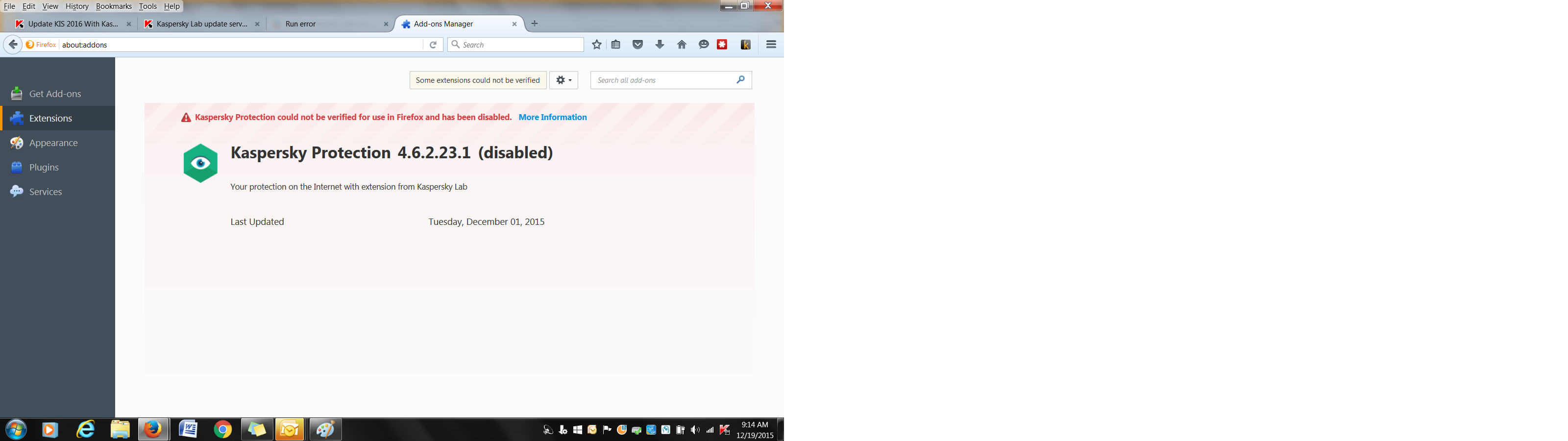Kaspersky Anti Virus Add On Disabled
I have used FireFox for Years and I have ALWAYS been able to have the Kaspersky Add on in it. Now, I need some kind of Signed statement?? This browser has never had that problem before. I cannot (read: will not) use FireFox without Kaspersky incorporated into in.
How do I get this statement (or whatever it is I need) to reinstall the Kaspersky Addon. Am I supposed to contact them for it and have them send it to you or what. This used to be automatic and I am sure there are a lot of other people not happy about this. Your beginning to behave like Chrome. They did the same thing a few years ago, cut out a lot of addons and such and wouldn't do anything to help people get them back. But at least they support Kaspersky. Why not you guys, all of a sudden??
Yes, I am VERY upset. I had to set up another account because I could not log into my Original account. I asked it to send my password, NO RESPONSE, I asked to send my user name, NO RESPONSE; in total three emails not received to try access my account.
FireFox updated to version 43.0.1 a little while ago and its all gone kaflewy (I'm trying very hard to stay polite). So what happens now??
I just noticed below that Kaspersky is not even in my installed plugins list.
Erik
Chosen solution
First, don't panic.
Second, Kaspersky will need to gets its extensions signed and push them out to users; it's not something you can apply to do on their behalf.
In the meantime, you will need to make a temporary exception to the signing requirement until they get updated. This is global for all extensions, there's currently no way to only make an exception for one specific extension.
(1) In a new tab, type or paste about:config in the address bar and press Enter/Return. Click the button promising to be careful.
(2) In the search box above the list, type or paste xpin and pause while the list is filtered
(3) Double-click the xpinstall.signatures.required preference to switch it from true to false -- note that this is for Firefox 43 only
Read this answer in context 👍 24All Replies (17)
Chosen Solution
First, don't panic.
Second, Kaspersky will need to gets its extensions signed and push them out to users; it's not something you can apply to do on their behalf.
In the meantime, you will need to make a temporary exception to the signing requirement until they get updated. This is global for all extensions, there's currently no way to only make an exception for one specific extension.
(1) In a new tab, type or paste about:config in the address bar and press Enter/Return. Click the button promising to be careful.
(2) In the search box above the list, type or paste xpin and pause while the list is filtered
(3) Double-click the xpinstall.signatures.required preference to switch it from true to false -- note that this is for Firefox 43 only
Thank you, my friend!! That worked beautifully!!
BTW, I wasn't panicing, I was P****D. Windows 10 did an update a while back and although I can't verify it, I have been having problems with other websites and apps since that update. This was just another thing that "irritated" me. I realize that that update may have had nothing to do with this issue and it was a change of version that caused this, it is still, however, annoying.
Thanks again, my friend!!
Erik
I have the exact same problem and contacted Kaspersky via email and below is their reply. Without having to mess with my system settings as suggested by Jscher2000 and Kaspersky, is there really a 'patch D' that Firefox has not issued to Kaspersky? This is frustrating...both FF and Kaspersky have been very helpful in the past, seems like neither want to actually get this problem resolved (in my opinion)!
Hello ,
Thank you for contacting Kaspersky Lab Technical Support.
I do apologize for the inconvenience that you're having with your browser and I understand how important it is for you to get this issue fixed. Rest assured that I am here to help you.
Please be informed that there is ongoing issue with the latest release of Firefox. Based on the post you referenced we need to wait for patch D to be signed which will fix the problem. You could install Firefox ESR which is currently version 38: https://www.mozilla.org/en-US/firefox/organizations/all/
Alternatively you could follow the steps bellow. Type "about:config" in the url bar and hit enter. State "I'll be careful, I Promise" to continue Search for the entry "xpinstall.signatures.required" Set this to false. This will allow you to see your icons at the top of the browser as usual. It will still show them as disabled in the extensions screen though, but they appear to be working fine.
Please keep us posted so that we could fix this issue.
If you need further assistance, kindly refer to this link http://usa.kaspersky.com/support/home/contact-options/live-chat?ICID=INT50004723 for our Chat Support and a live person will be assisting you real-time. Chat support is available Monday to Sunday from 5AM to 11PM Eastern Time, (except select holidays). Or, should you wish to call us, you can reach our toll free number at 1-866-525-9094. Kaspersky Home Phone Support is available from Monday to Sunday 5AM to 11PM Eastern Time (except select holidays).”
Thank you for contacting Kaspersky Lab Technical Support and have a nice day!
Kindly reply to this message if you need further assistance.
If your issue has been resolved, please let us know. If you do not reply we will automatically resolve your request in 7 day(s).
Best regards, Mark G | Technical Support | Kaspersky Lab Americas
Confidentiality Notice This email message, and any attachments hereto, are for the sole use of the intended recipients, and may contain confidential and proprietary information. Any unauthorized use, disclosure or distribution of this email message or its attachments is prohibited. If you are not the intended recipient, please notify the sender by reply email and permanently delete this message and its attachments.
Hi jaygallimore:
Please be informed that there is ongoing issue with the latest release of Firefox. Based on the post you referenced we need to wait for patch D to be signed which will fix the problem.
Kaspersky is saying they have prepared (or are in the process of preparing) and have submitted (or will be submitting) their update, Patch D, to Mozilla for review/signature. It's not exactly clear where it is in the process, but it definitely isn't available yet.
Below is the latest email I received from Kaspersky 2 hours ago...seems to me that picking up the phone and talking directly with each other might expedite correcting this problem?
Hello ,
Thank you for contacting Kaspersky Lab Technical Support.
I do apologize for the inconvenience that you're having with your internet browser and I understand how important it is for you to get this issue fixed. Rest assured that I am here to help you.
Thank you for your response. Our developer are still working to fix the issue. At the moment there is not way to fix the issue. If you want Kaspersky to work properly on Firefox you will need to follow the step provided.
Correction it will not ruin your compute it is just the Setting on Kaspersky that we are configuring and not the operating system. Please keep us posted so that we could fix this issue.
If you need further assistance, kindly refer to this link http://usa.kaspersky.com/support/home/contact-options/live-chat?ICID=INT50004723 for our Chat Support and a live person will be assisting you real-time. Chat support is available Monday to Sunday from 5AM to 11PM Eastern Time, (except select holidays). Or, should you wish to call us, you can reach our toll free number at 1-866-525-9094. Kaspersky Home Phone Support is available from Monday to Sunday 5AM to 11PM Eastern Time (except select holidays).”
Thank you for contacting Kaspersky Lab Technical Support and have a nice day!
Kindly reply to this message if you need further assistance.
If your issue has been resolved, please let us know. If you do not reply we will automatically resolve your request in 7 day(s).
Best regards, Mark G | Technical Support | Kaspersky Lab Americas
Confidentiality Notice This email message, and any attachments hereto, are for the sole use of the intended recipients, and may contain confidential and proprietary information. Any unauthorized use, disclosure or distribution of this email message or its attachments is prohibited. If you are not the intended recipient, please notify the sender by reply email and permanently delete this message and its attachments.
Hi jaygallimore, there is a Mozilla Add-ons team working with publishers. It's not something we delve into here in support.
Thanks jscher2000
Hi Guys
Isn't this fun!!
BTW, Jay, the work around does work. I did it first thing when I got jscher2000's response to my frantic call for help.
Now, when are they going to have this fixed?? I don't want to sound like a broken record (yeah, I remember them!!!) but I can't help but think all this has something to do with a recent major Windows 10 update. No proof of course but....
Erik
Thanks for your feedback Eric, I will be doing the work around that Jeff suggested as well. I am still running Windows 7, a tad gun shy of Windows 10 for more reasons than I care to mention. I too noticed some very strange things that happened after a recent update from Windows.
I like using both FF and Kaspersky, wish I could say that same about MS!
"Merry Christmas"
Jay
Does this mean that my Kaspersky AV doesn't work when I'm using Firefox? If so I have to be out of here. There seem to be so many problems with Firefox- Kaspersky, Sandboxie, and even my password to log to your support in didn't work, despite using the same password software to enter the password as I always have done (ie I didn't input it incorrectly). Was responding to your appeal for cash a mistake - should I really be cutting my losses and finding a browser that works? The last entry on this was last year - still no solutions. Agh!
Hey BristolPete,
Your are not alone. I feel the same way, no answers just directions on a work-around to a problem we are all experiencing. Extremely frustrating tech support! Might be time to change browsers? ;(
BristolPete,
NO, that doesn't mean that Kaspersky in its entirety will be blocked and won't work, merely that their silly, little addon won't work. And that falls on Kaspersky for not paying attention to what Mozilla is doing with Firefox for the future in the Nightly alpha development version; no secrets, any one can download and install Nightly. If Kaspersky was doing that, they would have 18 weeks advanced noticed about new, changed, or removed features that would be affecting their clients with concern to Kaspersky and Firefox.
And BTW, Kaspersky better have the 'stuff' straightened out by Jan 28 - 8 days from now - when Firefox 44 is released, because 'xpinstall.signatures.required' is said to be going away with Firefox 44. That override pref isn't a permanent 'fix'.
Thanks - I think. Firstly, thanks for the info that I can still browse in safety. Totally understand what you say about Kaspersky, that makes a lot of sense. The second bit I didn't begin to understand. You guys are so great at knowing what's happening, but techoplebs like me are confused by the language you use - hence I read the comments and thought my whole AV was screwed. Thanks for your replies, but do remember us lesser mortals too. So the work around - is it dodgy as I think it disables all certification, and is it going we be obsolete anyway with FF44?
I am hoping that Kaspersky carries thru and "has their house in order" by next Tuesday Jan 26 when Firefox 44 is to be released - or maybe Mozilla decides to postpone the "mandatory" / enforcement once more ("again" - was originally Firefox 41) so that preference keeps working beyond Firefox 43 - but I ain't "gonna go there".
Bottom line is that Kaspersky voluntarily chose to use add-ons that integrate with Firefox to provide certain features they want to provide for their paying users. Firefox works fine without any Kaspersky add-ons for Firefox, but those Kaspersky add-ons have no use in any other browser - they are made specifically for Firefox. And considering that many of the "security add-ons" supplied by many Security Suite programs duplicate features that Firefox already built-in, "this lack of concern for their users" by Kaspersky (et al) should be especially aggravating for users of those Security Suites - if they had a grasp that those add-on features were present in Firefox to begin with. Nothing "new" just an alternative to Firefox standard features. "Useless in the words of an Administrator of this forum who is employed by Mozilla.
It is incumbent upon Kaspersky to keep their software up-to-date as Mozilla improves / changes Firefox or adds new requirements, like signing /verification for all add-ons. Also, any extension that contains binary components has to be updated for each new version of Firefox that is released; which should require testing to at least a limited extent for QC purposes, IMO . And a great part of that is testing the Nightly, WebDevel, and Beta versions that lead up to the Release of each new version of Firefox - find the problems or lack of compatibility long before their users are exposed to Kaspersky's lack of concern (IMO) for their users well being, by not having their add-ons ready for each new version on the day that it is released! Norton has been able to do that (with a few exceptions) since around the Firefox 8.0 version; it it too much to expect of Kaspersky or any other security suite developer? Any one can view the Firefox update schedule, it's not a "secret". https://wiki.mozilla.org/RapidRelease/Calendar
At risk of making this posting tl;dr - I use Free (for personal use) Anti-Virus applications - (currently Comodo Antivirus). And when the other Free AV programs that had been using in the past added a Firefox extensions, that I didn't and don't want, I would just install a different AV program which doesn't do that!
In no particular order, over the last 6 years I have dumped McAffe, AVG (twice), Avast, and Avira when they decided to 'include' a Firefox add-on which had features that have been built into Firefox since 2007 - 2008 = Anti-phishing and Web Forgery protection. A project that Google and Mozilla developed together. IMO, the only real "difference" an add-on can provide for their users is a different alert / block data-base; yes, I over simplified the subject, but I don't dislike Google enough to expressly want a different source for that data that is places inside of Firefox. And who has more expertise scanning the internet than Google?
In conclusion, I am not a "computer professional", my career was in automotive mechanical service and repair (30 years as a master technician & shop owner) before I retired a number of years ago. But I have been using PC's since 1984, many years before Al Gore "invented the internet"; for my business back in 1984 and strictly for personal use since 1997.
Hi Guys!!
Quite a can of worms I opened up here!!
In any case, everybody, the work-around DOES work as advertised and your computer IS protected whether you are using Chrome, Firefox or whatever browser is your favorite. I was just looking at a Firefox article (https://support.mozilla.org/en-US/kb/add-on-signing-in-firefox?as=u&utm_source=inproduct) that explains quite a bit. It might be helpful if others read it too.
BTW, guys, don't vent too much against Kaspersky. I am working with them right now on another issue that is DEFINITELY connected to Windows 10. Anyone who is using Win 10 may have discovered they no longer have access to the BIOS on their machines. Despite all my efforts, i cannot turn on virtualization so a certain aspect of Kaspersky will run properly. They are as stumped as I am and also HP. I can't find any article, support forum or person who can tell me how to access the BIOS.
Anyway, enough for now. Talk to you all later!!!
Erik
i would use the jumpers on the board to reflash the bios but its all up too the user Only. Its your choice and no blame if something happens.
To end this thread, the override that Jefferson posted here - https://support.mozilla.org/en-US/questions/1100463#answer-820884 - has been extended thru the Firefox 46.0 version.
https://blog.mozilla.org/addons/2016/01/22/add-on-signing-update/