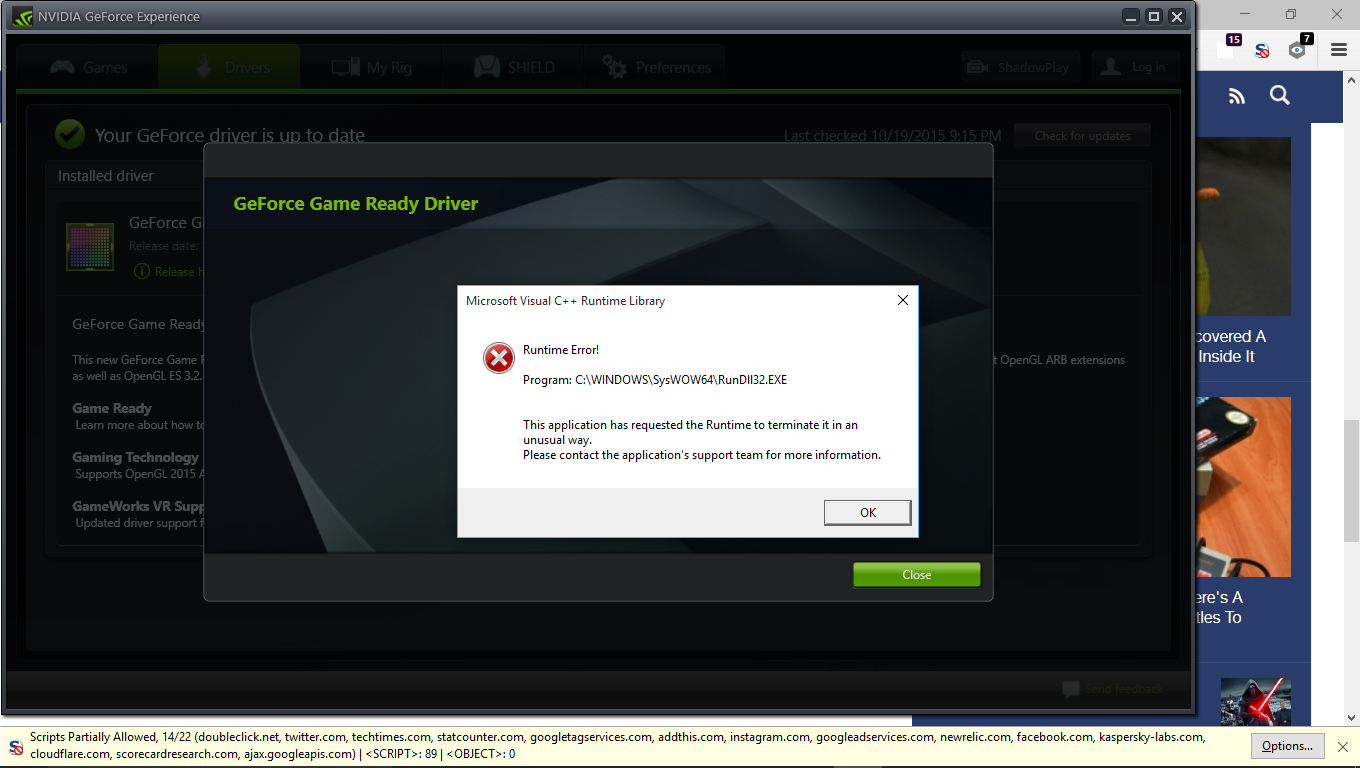Since I installed Windows 10 I can't watch streaming video with Firefox.
I installed Windows 10 on Saturday (upgrade from W8.1). Since then, I've had this problem. I reset Firefox as my default browser because the upgrade switched it to ie. Whenever I attempt to watch video with Firefox I lose internet connection after a few minutes (the duration keeps getting shorter). I can surf the internet all I want with Firefox. It only occurs when I'm watching streaming video. It occurs on multiple websites. Once my internet crashes I can not access the internet on any browser but for some reason I can through Steam (gaming app). It is not my modem or isp. The modem is working fine. I've tried resetting the modem while the computer is on and nothing changes. If I restart my computer the internet comes back until I try to watch video through Firefox again. I can watch streaming video from the same websites with the MS Edge browser without any problems. I can also watch all the local video I want as well. So I've narrowed it down to a conflict between W10 and Firefox only. I have upgraded my video card drivers, as well as adobe flash player. I also did a DNS dump and ran CCleaner (Windows, applications, and registry cleaner). I did receive a runtime error while upgrading my video card drivers I'm including a screenshot. I have restarted the computer and checked the drivers for updates again and it says I'm up to date (Nvidia Geforce Version 358.50). Nothing improved after doing so. This is my system with no hardware changes: http://www.amazon.com/gp/product/B00NJVRTHE?psc=1&redirect=true&ref_=oh_aui_detailpage_o06_s00
All Replies (5)
I guess it's back to the drawing board. It just happened in Edge. So it isn't browser specific like I thought it was.
Make sure that security software isn't causing this issue.
Boot the computer in Windows Safe Mode with network support (press F8 on the boot screen) to see if that helps.
I must have been in Firefox when I thought I was using Edge. Either that, or it was a one time glitch. I have been watching video on Edge without any problems for about 4 hours now. The most I can get on Firefox is 15 minutes. I tried it in safe mode but I couldn't figure out how to get sound so I don't know if I gave it enough time. I watched a video in Firefox on safe mode for 10-15 minutes (not sure exactly) and it was still working. I think I was right originally when I said the conflict is between W10 and Firefox because I had no problems at all with Edge today. It's a workaround but I would prefer to use Firefox as my default browser.
Now it's crashing the internet when I'm on Facebook. I wasn't even watching a video. I was only online for about 10-15 minutes. Someone help please!?!?!?
Unfortunately, no one ever helped me. I think I have it figured out though through trial and error. I had to update Java. The problem just continued getting progressively worse until I was getting complete system crashes within less than 5 minutes of start up. I updated Java and I can now watch streaming video in any browser once again without any problems. It has only been a few hours though and I've found temporary solutions that didn't pan out before. Fingers crossed. I should also mention that my ethernet connection is not working at all anymore, but it's a laptop so I can still use wifi to connect. I am not completely satisfied but at least I have my computer working for the moment.
Modified