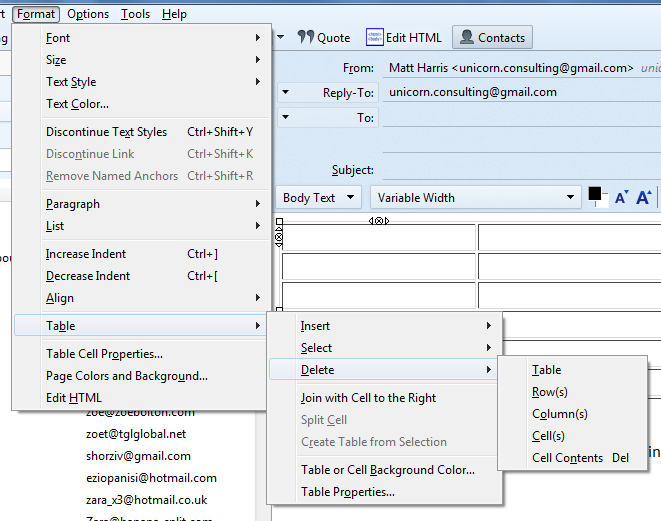Email HTML editor weak, it should share code with Firefox
All Replies (11)
You should have warned me that your tool was going to screw up less than signs! The Thunderbird editor is quite weak in handling HTML structured messages. For example I have not been able to find any way to delete a <table>. I find a lot of my correspondents are using <table>s to layout their signatures. This is a violation of current web design standards which require the use of CSS, but they are apparently using some Microsoft Outlook tool that does this. If I select all of the parts of the table and delete, all TB does is delete the contents of the cells, leaving the structure of the <table> unchanged. I feel that Thunderbird should share more of the HTML editing code from Firefox, rather than doing its own thing and thereby displaying different behavior from its cousin.
Modified
I'll bite.
How (and why) do you edit HTML in Firefox? I'm not sure what standard you are comparing Thunderbird against. Firefox is primarily a viewer and rendering tool; not one I'd associated with editing or generating HTML code.
As to tables, in edit mode they have little arrowhead symbols which allow you to add or insert rows or columns. The disc between the arrowheads lets you delete the associated row or column.
This forum's software is html-aware, so naturally, < and > are recognized as part of tag syntax. You chose some rather odd notation to talk about tables.
Email != web. I'm not sure what benefits would come from email being totally consistent with current web standards.
I'm always amazed why people use a Word Processing package to create HTML, it is just not the ideal tool to use as it is quite a pain for anyone receiving those excessively bloated emails that contain more coding than is actually required or even used. Especially since it is so fast and easy to use Thunderbird in the first place.
I presume you are wanting to respond or forward one of those received emails without the table containing the signature of the sender.
Highlighting the contents will only delete the contents as you have discovered.
All tables I've some across, when selected, display the cell and table, so you can delete the row or column or entire table - so you do not need to highlight the contents.
I'm more inclined to think that you do not use 'tables' in composing emails, so you may not be aware that you have to select the actual table not its contents when deleting tables, columns or rows.
click on Reply or Forward click on the top edge of the table to reveal the table, cells and rows. there should be a small x that appears on the edge of the table. I've just located an email that was composed using a table, cliked on Reply, clicked on top outer edge of table to reveal the table itself and clicked on the small x - table gone.
Thunderbird is not at fault if users choose to use inappropriate software to create email content or signatures and as I've just managed to remove unwanted tables in a couple of clicks then I would say there is nothing at fault.
just as an example - see image below which I hope will help to explain what I'm talking about. When a table is selected by clicking on outer edge, you should see a small x with little arrows on either side. the arrows are used to add extra rows or columns. clicking on small x deletes either the column or row or table depending upon which one you select.
I still cannot find any way to delete the table. When I select the table, for example by clicking on one of the resizing icons at the corners, the Edit menu has delete grayed out. The user interface for this is incompatible with the way that tables are handled in other GUIs.
HTML editing is relevant to this issue because the e-mails are encoded in HTML. Therefore HTML editing code from other parts of the Mozilla project are relevant to this issue.
Hi James, Firefox doesn't have a built-in HTML editor.
Can you delete the unwanted table by making a larger selection? For example, press Enter a few times before and after it, then select not just the table but the extra lines before and after.
Where is this other "HTML editing code" that you keep referring to?
I told you to click on the tiny x. Toad-Hall told you the same. That is what deletes a row or column, not the delete button. Yes, you'll have to delete each row until only one is left, then delete each remaining column. Or vice versa.
If you double-click the table, you should get to see its properties editor. This may offer a quicker way to remove rows and/or columns; I don't have Thunderbird here to check myself right now.
Modified
Lets just make this clear, as I do not see it mentioned. Thunderbird's editor is exactly the one in Firefox. It is a core component and technically maintained by the Firefox team. Although they have little interest in it.
These little boxes in this forum for typing replies technically use the same editor, with some overlays as to what can be input. If your using the Firefox browser. All Thunderbird does is supply a GUI and some way to interact with the core editor.

Use the delete menu and you should have no issues what so ever. However, if you are in the least interested in assisting with the update of the editor, there is always room for a new developer. Especially with regard to the editor which is in it's own way very dated. Especially in it's appearance.
Note that CSS support in email is strictly limited. There are some glaring holes that providers are not all that interested in filling. Campaign monitor offer a fairly concise PDF of CSS support. Just look to Google and Microsoft for most of the gaps.
Why suggest email marketers for such information? They have a vested interest in their mail looking good when delivered and lots of money for research.
Matt said
Use the delete menu and you should have no issues what so ever. However, if you are in the least interested in assisting with the update of the editor, there is always room for a new developer. Especially with regard to the editor which is in it's own way very dated. Especially in it's appearance.
Thank you for the very thorough discussion of the state of the editor. I appreciate your attention and desire for me to understand. As you have indicated if I do not find the editor interface intuitive in this situation I can always rewrite the code myself and then propose the solution to the community.
The menus that you reference do not exist or are unreachable on my system because of the possibly incomplete adaptation to Unity on Ubuntu. This is, again, something that I can always address myself.
jscher2000 said
Hi James, Firefox doesn't have a built-in HTML editor. Can you delete the unwanted table by making a larger selection? For example, press Enter a few times before and after it, then select not just the table but the extra lines before and after.
Thank you for the suggestion, but when I do that the lines before and after the table are deleted, but the table remains in place.
It appears that the functionality of the editor has never been an issue for the Mozilla community. I was expecting something more like the functionality of tinyMCE, but as has been pointed out to me, if I want a better editor, I could always contribute one to the project.
just try pressing F10, that has been the method for summoning a menu in Linux since the Gnome / KDE wars. Perhaps it works with unity as well.
Right clicking any top level toolbar will also present an option to turn on the menu bar.