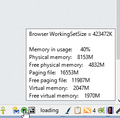Firefox keeps crashing and is very slow.
I've tried disabling add-ons and plugins and I still have the same issues. It is using a ton of memory. I've scanned with malwarebytes and my antivirus. I also keep getting prompted to allow adobe flash on sites. Crash reports: bp-674ebc37-8743-4bf9-bd4e-dca7b2150110 1/9/2015 7:36 PM bp-55efc9d6-f178-49bb-807f-18afc2150110 1/9/2015 7:33 PM bp-e087b5de-61f8-479f-8f3f-3fe542150110 1/9/2015 7:30 PM 43d3db7d-72f5-4b6d-88fc-320d1710f55f 12/31/2014 12:29 PM 8dca675a-f54a-41fa-8056-a9956d6ba079 12/31/2014 12:29 PM
Modified
All Replies (8)
Mentioned in the reports are a list of modules that were flagged:
- [ Ø TmFFExt2.dll ] - Trend Micro Network Security Components
- utilDebugLog.dll - Worry-Free Business Security Standard/Advanced - 7.0;
But if these are not programs you are familiar with, please run a Malware scan. Sometimes it takes more than one to find a virus: Troubleshoot Firefox issues caused by malware
Does the antivirus have any blocked functions right before Firefox crashed? Does it happen in a new profile? Back up and restore information in Firefox profiles
I have ran malwarebytes several times and it has not located anything. I do not know of anything my antivirus is blocking. I am using Trend Micro Maximum Security.
I just was updated to FF 35. Maybe that will help these issues.
Nope it did not help. FF is still using a lot of memory.
Three new crash reports:
bp-b2c3446b-68a9-4bc6-926c-800fd2150117 1/16/2015 8:54 PM bp-8ecc81d4-2084-4156-90dc-3503c2150115 1/14/2015 8:18 PM bp-9017d784-1c7b-429d-8906-049152150115 1/14/2015 8:15 PM
I have updated to FF36 and today it keeps crashing. It even crashes when I prompt it for the Health Report.
bp-b4dcb3c4-194a-4317-b415-9044b2150121 1 minute ago bp-29d258f5-a4c7-4002-9366-cae192150121 3 minutes ago bp-1c6701f2-a9e4-416b-9a27-110832150121 9 minutes ago bp-3ca36e22-03ea-49ea-9024-4dc852150121 10 minutes ago bp-d7863f64-1a16-49f9-a2ff-fbd702150121 11 minutes ago
How many add-on do you have installed? How much memory you have..
Does it slow down on Twitter,Facebook and Youtube
Do you have "Ghostery" installed because it does help this issue a lot but this add-on messes up your Firefox Options box, but you can open your options via tab when you type in url about:preferences
Check your "Add-on Memory Usage" too
Type into a blank url about:addons-memory as seen in picture below.
I would do all this after restating Firefox up.
Also try out Memory Fox 7.4 (2nd picture below)
https://addons.mozilla.org/en-US/firefox/addon/memory-fox/?src=search
Modified
I have 8GB of memory. I have 11 add-ons. I do not have ghostery. I did try to add Memory Fox but kept getting errors when I opened up FF and then sent to a 404 page not found. I saw on the Memory Fox add-on page a comment that someone said it was no longer available/discontinued - dated January 9, 2015. So I am trying the Free Memory add on. As of today it crashes every time I try to play a video on any site. I do notice the memory goes up when I am using FB. I don't use Twitter on here. It also continuously goes up the longer I've had FF open. I don't usually have many tabs open. Maybe 4-5. My add ons usage looks like yours - Firefox using the most then adblock plus. The rest aren't using much.