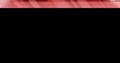firefox starts but is unusable
Firefox starts but I have no menu, no buttons, no address bar and no webpage.
No interaction is possible. I can see the close, maximise and minimise buttons in the top right corner, a translucent strip across the top and a white section below.
I've tried uninstalling, wiping all Mozilla folders from HOME/AppData/Local, then reinstalling, but I'm getting the same thing.
Unfortunately I can't upload a screenshot here. I don't know what version of firefox I'm on, but this problem was triggered by an update prompted by firefox, (to which I foolishly agreed) so it's probably the latest version.
All Replies (3)
see screenshot:
Have the EXACT same problem! Started with FF33!
Made almost 100 restarts in past few days... :-\
Firefox is crashing DAILY for YEARS now... but nothing this bad.
Hi Marco Lopes, can you start a new question with your system information? If Firefox is not stable enough to run for at least a few minutes, try starting up in Firefox's Safe Mode. That's a standard diagnostic tool to deactivate extensions and some advanced features of Firefox. More info: Diagnose Firefox issues using Troubleshoot Mode.
You can start Firefox in Safe Mode when it is not running by holding down a key on the keyboard while starting Firefox:
- Windows: hold down the Shift key
- Mac: hold down the option key
A small dialog should appear. Click "Start in Safe Mode" (not Reset).
Then:
- Please check the support article "Firefox Crashes" (especially the last section) for steps to get the crash report IDs for your recent crashes, and
- Start a new question at the following link. Scroll down past the suggestions to continue with the form (I think it has 3 different screens). https://support.mozilla.org/questions/new/desktop/fix-problems