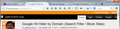how do I disable the "de-emphasise tabs" feature in the new version of Firefox?
The new "tabs are visually de-emphasized" makes my tabs look all run together. Rather than reducing the clutter it makes it harder to distinguish what I've got open and what I don't have open.
For the moment I'm using an add-on that that changes the UI to look like Chrome so that I can see my tabs, but I'd like to find out how to switch this feature of the recent update.
All Replies (6)
There is a subtle vertical line between them, but it can be hard to see...
I am not aware of any built-in way to change the appearance of the inactive tabs. I have posted a selection of custom style rules to modify that area, which can be applied using the Stylish extension or a userChrome.css file. You can check them out here: https://userstyles.org/users/2029 (I use the Outline one)
This is the style that is used for the tabs:
- chrome://global/skin/tabbox.css
You can open such built-in file that has a chrome URI via the location bar like you open a website.
I should clarify... I'm not trying to get Firefox to look like Chrome. I'm using an add-on that I found which does that as a work around for the problem (and yes, I know there is a subtle vertical line between the tabs... my point is that it's too subtle).
Is there perhaps an add-on that makes the tabs look like the prior version of Firefox's tabs? Again; I am NOT trying to make Firefox look like Chrome... I just want the tabs to be more visible.
This new feature seems pretty useless to my thinking, since it only emphasizes the tab you are on (and you presumably know which tab you're on since that's the page you're looking at) and runs all your other tabs together making it hard to distinguish between them (and the point of tabs is to be able to easily switch between them).
I tend to multitask and frequently have upwards of 20 tabs open at a time (in each browser that I'm using, usually two, sometimes 3 at a time). With a lot of tabs open the new look really gets messy fast, turning all the tabs into a single amalgam. I just want to be able to see my tabs again.
chrome://global/skin/tabbox.css has nothing to do with the Google Chrome web browser.
Would something like the attached work for you?
That's using: https://userstyles.org/styles/101036/brighter-background-tabs-australis-firefox-29
chrome: is a protocol that Firefox use to access built-in files and pages, just like you have the about: protocol for pages like about:config and about:cache and about:plugins and the http(s) protocol to open web pages.