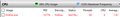Firefox insta-crashing on startup. Hanging on opening in troubleshoot mode, then crashing after 20 seconds.
Good evening. I'm seeking some help with an issue I'm having with Firefox.
As stated above, Firefox insta-crashes on startup. Hangs on opening in troubleshoot mode, then crashes after another 20 seconds and asks me to submit a report.
I believe this may have to do with the amount of tabs I had open when last using the browser. This morning I opened it up with about 7.8k tabs, and then closed it after adding another hundred. After trying to open the browser again, that's when the issues started. Until that point, the browser had been responsive and stable.
I've tried doing fresh installs of the browser and inserting the old data from the old profile, restoring to yesterday, and even trying without internet connection.
I have a Ryzen 5600X and 32GB of RAM, so I do not believe system resources are an issue.
Attached are some images. If any help could be provided, that'd be much appreciated.
Επιλεγμένη λύση
You can look at this tool to inspect a compressed jsonlz4 sessionstore file.
Ανάγνωση απάντησης σε πλαίσιο 👍 1Όλες οι απαντήσεις (6)
You can try to reopen all tabs on demand.
- browser.sessionstore.restore_on_demand - true
- browser.sessionstore.restore_pinned_tabs_on_demand = true
cor-el said
You can try to reopen all tabs on demand.
- browser.sessionstore.restore_on_demand - true
- browser.sessionstore.restore_pinned_tabs_on_demand = true
Would I be able to do this outside of firefox, or do I have to reset/refresh, input the settings, and then move over all the old data?
To do this outside of Firefox you would have to edit prefs.js and add the lines or use a user.js file to set those prefs.
user_pref("browser.sessionstore.restore_on_demand", true);
user_pref("browser.sessionstore.restore_pinned_tabs_on_demand", true);
Location of the Firefox profile (AppData is hidden).
- C:\Users\<user>\AppData\Roaming\Mozilla\Firefox\Profiles\<profile>
- https://support.mozilla.org/en-US/kb/profiles-where-firefox-stores-user-data
cor-el said
To do this outside of Firefox you would have to edit prefs.js and add the lines or use a user.js file to set those prefs. user_pref("browser.sessionstore.restore_on_demand", true); user_pref("browser.sessionstore.restore_pinned_tabs_on_demand", true); Location of the Firefox profile (AppData is hidden).
- C:\Users\<user>\AppData\Roaming\Mozilla\Firefox\Profiles\<profile>
- https://support.mozilla.org/en-US/kb/profiles-where-firefox-stores-user-data
Unfortunately, neither of those worked.
Apparently, one way to do it is to split the browsing session up so that the total tab count is below 8k. Unfortunately, the method to do so was only described as "edited to make it so" .
https://bugzilla.mozilla.org/show_bug.cgi?id=1716849#c24
Would you happen to know how to edit the jsonlz4 file so that I could do this?
Επιλεγμένη λύση
You can look at this tool to inspect a compressed jsonlz4 sessionstore file.
cor-el said
You can look at this tool to inspect a compressed jsonlz4 sessionstore file.
While I can't load the old data without FF crashing, this will allow me to rebuild the session. Thank you very much.