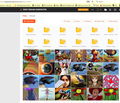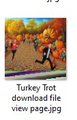Unable to download jpg file complete since latest update
Unable to download jpg file complete. Get error message and image down will have .part after filename.jpg. DeepDreamGenerator.com site from user 'file manager' view. Can download ok if I right click image to show in new tab. Cannot find adblocker to disable which was DDG Team suggested was happening. I can download from file view in MS browser. Problem started after latest update.
Όλες οι απαντήσεις (18)
Steps to replicate the issue please.
I can download from the gallery. see screenshots The only way I see to download an image is to right click and save. Is there another option to download other than right clicking the image?
sign onto DDG site, make a 'dream', click on the folder view, click on image, click on download. free site, no tracking, safe. AI computer generated images. Latest version of Firefox, happens on both desktop running Windows 11 and laptop running windows 10, they are not synced.
It is possible that your McAfee security software is causing problems.
It is possible that (anti-virus) security software is causing the problem. Try to disable your McAfee security software temporarily to see if that makes a difference.
Firefox immediately starts downloading the file in the background and creates the actual file (0 bytes) and a .part file and doesn't wait until you specify the name and the location (destination folder). The .part file is used during the download phase and is updated with each chunk when it arrives. When the download has finished then the .part file is moved to the actual destination folder and the .part file extension is removed leaving the actual filename and extension. If you keep the .part file then it is possible that your security software is blocking the file and prevents Firefox from moving the file to the specified destination folder and remove the .part file extension. If you cancel the download then the .part file is removed.
Sign in...
Generating now...
jonzn4SUSE said
I can download from the gallery. see screenshots The only way I see to download an image is to right click and save. Is there another option to download other than right clicking the image?
yes, see screen shots. The download button on the 2nd image is where I get the incomplete file. I had not problems before Firefox was updated. I can right-click on image to open in new tab. I can then save that image with no problem. So fortunately I have a work-around. But thought Firefox developers should know. Thank you for your help.
cor-el said
It is possible that your McAfee security software is causing problems. It is possible that (anti-virus) security software is causing the problem. Try to disable your McAfee security software temporarily to see if that makes a difference.
Firefox immediately starts downloading the file in the background and creates the actual file (0 bytes) and a .part file and doesn't wait until you specify the name and the location (destination folder). The .part file is used during the download phase and is updated with each chunk when it arrives. When the download has finished then the .part file is moved to the actual destination folder and the .part file extension is removed leaving the actual filename and extension. If you keep the .part file then it is possible that your security software is blocking the file and prevents Firefox from moving the file to the specified destination folder and remove the .part file extension. If you cancel the download then the .part file is removed.
Am not using McAfee on my laptop which is running Windows 10. Running McAfee on Desktop running Windows 11. Malwarebytes was disabled and still had the problem. TY for your suggestion. Last time I downloaded the .part was not in filename but bars showing incomplete image was.
Done... text was openSUSE Logo and got this... image and file on desktop.
Let me go try in Win11.
Τροποποιήθηκε στις
In Win11 and no issues. see screenshot I use Kaspersky software.
jonzn4SUSE said
In Win11 and no issues. see screenshot I use Kaspersky software.
Even in safe mode had the problem. Not sure why especially since you had not problems. At least I have a work around to download images. And MS browser downloaded images fine. Just seems to be a glitch. Thank you so much for your time and efforts. I will just ignore the issue for the time being. Funny it happens on both computers. Thanks again.
jonzn4SUSE said
In Win11 and no issues. see screenshot I use Kaspersky software.
look at the downloaded image....you have a RED bar at the bottom that does not appear in the image on the black screen.
The red bar at the bottom is not the issue. I can download with no problem. The red bar question would need to be addressed by DDG dev team. I generated 4 images, 2 in chrome and 2 in firefox. The Firefox images have the red bar at the bottom.
jonzn4SUSE said
The red bar at the bottom is not the issue. I can download with no problem. The red bar question would need to be addressed by DDG dev team. I generated 4 images, 2 in chrome and 2 in firefox. The Firefox images have the red bar at the bottom.
The times I got the error message was when I tried downloading the image 2x in quick succession, and then got the imagename.jpg.part. So part of the image is not being downloaded, and the bars are the area of image not downloaded.
Thank you so much for your time and effort. I was pretty sure it was Firefox issue since it happened on 2 different computers running different antivirus, and Windows version.
How do I refer this thread to the developers of Firefox??? Thanks again, you have been really kind to try to solve the issue.
Here ya go... https://bugzilla.mozilla.org/home
jonzn4SUSE said
Here ya go... https://bugzilla.mozilla.org/home
Thank you, sent a report a couple of hours ago. Thanks again for taking time and trying to solve the problem. Have a great weekend.