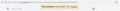Gmail ERROR: Not connected
Since I updated my Mozilla Firefox I'm not able to access my gmail properly. It's always showing an error massage as if I'm not connected although I am. I've cleared everything, made all the steps avialible online and nothing works. I'm having problems loading pages too. When I open a new tab and try to access any site or make a search it won't load as if I did nothing. When are you gonna fix this?
Όλες οι απαντήσεις (4)
Start Firefox in Troubleshoot Mode to check if one of the extensions ("3-bar" menu button or Tools -> Add-ons -> Extensions) or if hardware acceleration or userChrome.css is causing the problem.
- switch to the DEFAULT theme: "3-bar" menu button or Tools -> Add-ons -> Themes
- do NOT click the "Refresh Firefox" button on the Troubleshoot Mode start window
- https://support.mozilla.org/en-US/kb/diagnose-firefox-issues-using-troubleshoot-mode
- https://support.mozilla.org/en-US/kb/troubleshoot-extensions-themes-to-fix-problems
Boot the computer in Windows Safe Mode with network support to see if that has effect.
Thank you for your response. But as a user I understand that a shouldn't have all this trouble just so I can use a browser. I'm switching back to Chrome.
Several users have linked the "zero round trip resumption" feature with losing their Google connection in mid-session, including "Oops" messages on Gmail. This feature is intended to speed up website connections. (Explainer post by CloudFlare) However, there seems to be some kind of compatibility issue. There is only a hidden preference to disable this, similar to flags in Chrome:
(1) In a new tab, type or paste about:config in the address bar and press Enter/Return. Click the button accepting the risk.
More info on about:config: Configuration Editor for Firefox. The moderators would like us to remind you that changes made through this back door aren't fully supported and aren't guaranteed to continue working in the future.
(2) In the search box in the page, type or paste security.tls.enable_0rtt_data and pause while the list is filtered
(3) Double-click the preference to switch the value from true to false
After that, try Google again. Any improvement?
Did this and it seems to be working. Let's see if any other problem appears during the day. Thank you!