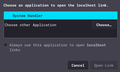localhost webapp development
I'm using Firefox on Ubuntu, Linux. Recently, when launching a webapp of mine on localhost (port 4200 for the record, but I don't think that's relevant to the issue), and opening it in Firefox, the browser asks me in what application I want to open the localhost link. I just want to open it as a webpage, but I am forced to type "http://localhost:<port>" rather than just "localhost:<port>". It's not a major problem, but it is inconvenient to have to type "http://" everytime I want to open a local webapp in a browser window. I've looked around in Settings, and I found that "localhost" is listed as a content type under "Applications", but I'm not able to tell Firefox to not open the content in an external app. Is there a way to resolve this?