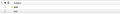TB folders do NOT show the gold star when there is NEW mail any more!!!
Thunderbird used to show a yellow star right on the folder when looking at multiple inboxes. The new TB does not show me which inbox received new message! I have to click each folder to see which one has the unread mail.
Usually when I hear the beep, I go to TB take a quick glance and it used to show which inbox has new mail....
Please if you can help me with this I would greatly appreciate it.
Thank you
Όλες οι απαντήσεις (20)
Yes you are correct.
I'll create a bug report about this.
However, if you would like to get all the old folders back and get that yellow star to reappear you will need to follow the instructions at the following link and choose the third option for the code.
The person who asked the question chose option 2 as the 'Chosen solution'.
Please read all the info as you need to use some info in option 2 to start the process and then follow option 3 to complete it.
Created a bug report requesting enhancement: https://bugzilla.mozilla.org/show_bug.cgi?id=1676697
When will we have a fix?
No idea as it is not in my hands. I can only ask for it. It might help if you were to post a comment in the bug report I mentioned in previous comment. The developers are more likely to pay attention if there is more than just me asking for it. Offer some info like what OS you use.
They replied...
Rather than the star show on the message, we need the star to show on the folder pane,
Many people manage multiple email addresses and just having a color change is not enough because mine is always colored blue with the new version due to the fact that its a GMAIL account and google counts drafts and other as NEW messages so therefore folder is always showing as blue in color!
We need the STAR back please!! its NOT redundant!!
please check and let me know
Thank you
So to confirm, the gmail account name says there is new mail as per your explanation, but the subfolders containing mail including mail filtered to folders you created, does not turn blue - it just looks like unread mail not new unread mail ?
problem is the folder pane showing blue in color when there's unread messages in there, we need it to show star or blue in color only if there's NEW mail, not unread mail.
Yes, I know the gmail account name folder is blue.
Sorry but you keep saying the 'problem is the folder pane showing blue in color when there's unread messages in there' This does not tell me if you are talking about the actual account name folder being blue all time time - which I'm assuming is Yes. But what about the actual folders containing the new emails? Are the individual folders you created within the account blue when they get new mail or are they automatically blue all the time - so are all folders and subfolders blue all the time regardless of whether there is new mail or not. Or do those folders never turn blue so you cannot locate which one has new mail ?
see attached, example of how it looks when getting new mail
this is how it shows in inbox the yellow start used to be on the account name on folder pane when new mail arrived
The new system should be turning the folders blue when they get new mail. So the 'Inbox' tells you it has new mail because it is blue. That part is correct.
Do you have any 'new' mail automatically filtered to other folders - not 'Inbox' ? - if yes, do they turn blue when they get new mail or not?
people who have multiple email are not going to open each account to get to the inbox folders to see if it's blue and has new mail
I do not filter new mail to go into any folders other than inbox.
here's an example of an account that does not have any new mail but does have mail was intentionally left as unread. its still BLUE
the devs approve?
did u give up on me?
They are not going to put that star back, but will be making some changes to the colour of unread email.
The folder that says it has new unread email, but you say it does not. Select that folder Click on the 'Show only unread messages' icon which is located on the Quick filter Bar. What does it reveal?
If you have that folder set to show threads, then click on the column header 'Display message threads' to deselect and show as individual messages, just in case there are some messages within threads that are not easy to find. What does it reveal?
If all shows as no new mail: Right click on folder and select 'Properties' Select 'Repair folder' click on OK
When was the last time you compacted that folder? It some time ago then right click on folder and select 'Compact'
I am sorry maybe I was not clear when explaining the issue.
-I get a new message -the account name turns blue -I check the inbox and KEEP THE EMAIL UNREAD intentionally -The color of account name on TB main page stays blue
That is the problem, is that when we check the email and keep it as unread, account stays blue rather than going back to normal.
The only time it should become blue is where there is NEW MAIL not UNREAD MAIL that was kept as unread intentionally
Thanks
I understand. But, I still need you to follow the last set of instructions and provide some feedback on each test. In addition, please start Thunderbird in 'SAfe Mode' and also report back on results.
1-it shows the unread messages when I do the below by clicking unread on the quick filter: The folder that says it has new unread email, but you say it does not. Select that folder Click on the 'Show only unread messages' icon which is located on the Quick filter Bar. What does it reveal?
2- it is not selected to show threads
3-I clicked repair folder and the account name still showing in blue when there is two unread messages in there!
hey! Any update on this?
nothing>?