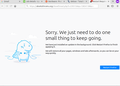Is this punishment for doing an update?
After doing an update it would have been nice to receive a notification to let me know that I should restart the browser but instead I am being prevented from opening a link in a new tab just because I have updated the browser among other things in the background. This is will only serve to discourage me from doing an update while I'm using the browser. Now it says that I could have restored the session but as you tell by the little purple mask in the top right corner of the image I've uploaded- I was using the browser in Private-mode so that won't happen and I will get a "Firefox is having trouble restoring your tabs" message if I did a reboot. I had typed whole bunch of stuff in one tab and I had ended up loosing that because I couldn't open a link in a new tab (using Ctrl+left-Click). Now even if a person isn't in Private-mode there are still plenty of reasons for not doing a reboot right after an update like it's possible that a person has to wait for internet access forcing a reboot like this will only make people curse the developers. In my case obviously I was in a private session and I wanted to finish working on something before doing a reboot and in the mean time I should be able to use the browser normally like would be able to use it if I hadn't done an update. In short people shouldn't be prevented from opening a link in new tab just because they've updated the browser. That should go without saying.
Just to mess with the user there's a nice little cartoon on the left with an unplugged extension cord.
Τροποποιήθηκε στις
Επιλεγμένη λύση
First, sorry. I haven't seen this problem myself, so it's a surprise to me.
Second, you can set Firefox to notify you before installing an update so you can control the timing. On the Preferences page, use the search box at the top to find update settings.
Some distributions modify Firefox to take away this option because they want you to update from the repository, but there's a disconnect after Firefox 63 because they aren't blocking updates effectively. Please inform them of the problem.
If you like, you can switch to Mozilla's build instead of your distribution's build.
Installers: https://www.mozilla.org/firefox/all/
Third, if you encounter a situation where a form doesn't submit, one possible option for recovering your content is to open Firefox's Network Monitor (from menu > Web Developer or Ctrl+Shift+e) and then trigger a page reload. The request should show up in the list and if you click the request, the parameters of the form should be available among the panels that appear on the right side of the list.
Ανάγνωση απάντησης σε πλαίσιο 👍 0Όλες οι απαντήσεις (2)
Επιλεγμένη λύση
First, sorry. I haven't seen this problem myself, so it's a surprise to me.
Second, you can set Firefox to notify you before installing an update so you can control the timing. On the Preferences page, use the search box at the top to find update settings.
Some distributions modify Firefox to take away this option because they want you to update from the repository, but there's a disconnect after Firefox 63 because they aren't blocking updates effectively. Please inform them of the problem.
If you like, you can switch to Mozilla's build instead of your distribution's build.
Installers: https://www.mozilla.org/firefox/all/
Third, if you encounter a situation where a form doesn't submit, one possible option for recovering your content is to open Firefox's Network Monitor (from menu > Web Developer or Ctrl+Shift+e) and then trigger a page reload. The request should show up in the list and if you click the request, the parameters of the form should be available among the panels that appear on the right side of the list.
That was quick and there's a lot of helpful info here so Thanks a lot for this:
jscher2000 said
First, sorry. I haven't seen this problem myself, so it's a surprise to me. Second, you can set Firefox to notify you before installing an update so you can control the timing. On the Preferences page, use the search box at the top to find update settings. Some distributions modify Firefox to take away this option because they want you to update from the repository, but there's a disconnect after Firefox 63 because they aren't blocking updates effectively. Please inform them of the problem. If you like, you can switch to Mozilla's build instead of your distribution's build. Installers: https://www.mozilla.org/firefox/all/ Third, if you encounter a situation where a form doesn't submit, one possible option for recovering your content is to open Firefox's Network Monitor (from menu > Web Developer or Ctrl+Shift+e) and then trigger a page reload. The request should show up in the list and if you click the request, the parameters of the form should be available among the panels that appear on the right side of the list.
but it should still just be able to do an update without preventing me from opening a new tab and maybe if I had used the version from the link that you've provided I wouldn't have encountered this issue. It's possible that because this update had been carried out by the software updater on my OS it may have made the older version less usable somehow and that might have made the restart more essential but I know that it can still open links in a new tab if I were to click on a link that is gonna open in a new tab by default. I will only see this if I were to open a new tab manually in any way. So I was able to go around this issue by clicking on links that will open in a new tab by default and then I can paste whichever link in they're address bar because I can still see the link as you may have noticed I just can't open it in a tab that has been opened manually.