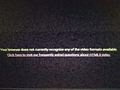Help, youtube won't play html5 on Firefox, but on chrome is fine?
Hi there, this problem started, about 5 days ago, some videos won't play and it shows it's because html5, but they played previously. I don't won't to move to chrome, i don't know what to do. Any idea is welcomed. Thank you very much.
Όλες οι απαντήσεις (20)
do you have any youtube, flash extensions?
You can open the YouTube test page to check support in Firefox for playing HTML5 media.
See also:
cor-el said
You can open the YouTube test page to check support in Firefox for playing HTML5 media. See also:
I read this but i just don't understand what does it means, can you please be more specific what to do . Thank you.
Also, i still use windows xp.
i went through all the links and i found the useless for my problem, or maybe i just don't understand them. i wold really appreciate some help. tnx.
Are there red checkboxes on the YouTube test page?
A red box means that Firefox doesn't support this specific format.
Yes two in the middle are red
on chrome those two are blue
kojbilo said
on chrome those two are blue
This does not mean it is a problem with Firefox but with the limits of the old EOL WinXP you are using. Firefox 52.9.0esr was the last to still support WinXP and Vista.
Microsoft does not support WinXP with the media foundation pack as they do with Vista SP2 and later. This packs adds the codes that is used by browsers like Firefox and SeaMonkey.
The reason why Chrome seems to support HTML5 is because it kind of cheats by coming with its own codecs. However Chromium, Chrome, Opera completely dropped support of WinXP and Vista back in April 2016 and the last version is rather old and vulnerable now.
Either you can update Windows, install or dual boot with a light Linux distro. If you do use Linux make sure you install FFmpeg to fully support HTML5 players like at Youtube as it may not be installed in OS install.
However if you do not want to have much a more current OS then with some work you may be able to support HTML5 players better in Firefox 52.9.0 ESR on WinXP. https://msfn.org/board/topic/175591-enable-mp4-h264-aac-html5-video-in-firefox-on-windows-xp-without-flash/
James said
kojbilo saidon chrome those two are blueThis does not mean it is a problem with Firefox but with the limits of the old EOL WinXP you are using. Firefox 52.9.0esr was the last to still support WinXP and Vista.
Microsoft does not support WinXP with the media foundation pack as they do with Vista SP2 and later. This packs adds the codes that is used by browsers like Firefox and SeaMonkey.
The reason why Chrome seems to support HTML5 is because it kind of cheats by coming with its own codecs. However Chromium, Chrome, Opera completely dropped support of WinXP and Vista back in April 2016 and the last version is rather old and vulnerable now.
Either you can update Windows, install or dual boot with a light Linux distro. If you do use Linux make sure you install FFmpeg to fully support HTML5 players like at Youtube as it may not be installed in OS install.
However if you do not want to have much a more current OS then with some work you may be able to support HTML5 players better in Firefox 52.9.0 ESR on WinXP. https://msfn.org/board/topic/175591-enable-mp4-h264-aac-html5-video-in-firefox-on-windows-xp-without-flash/
I'm really noob and i want some simple solution, does the link you sent me offers any solution? Cause it looks quite lengthy. I don't want to use chrome or anything else, can you please help me? I know i should move on from xp but at this moment i can't. I certianly will do it soon, but for now can you help me with this problem. I'll start reading.
ok i am reading the link you posted and i don't understand it at all, i just don't.
can you please explain it to me in simple language? thanks.
can this be causing the problem? and how to solve it? can somebody please help? tnx
No the above has nothing to do with Video but it is obvious what it says.
Since you do not know how to use a outdated and insecurity operating system you are more dangerous than a virus. Do not be a noob.
Move to Linux before you infect others.
Support for XP ended September 5th
Τροποποιήθηκε στις
Pkshadow said
No the above has nothing to do with Video but it is obvious what it says. Since you do not know how to use a outdated and insecurity operating system you are more dangerous than a virus. Do not be a noob. Move to Linux before you infect others.
How about upgrading windows? Is that a good solution?
Pkshadow said
Support for XP ended September 5th
sep 5th this year? support for xp by adobe, microsoft? my problems started around 19th sep.
However if you do not want to have much a more current OS then with some work you may be able to support HTML5 players better in Firefox 52.9.0 ESR on WinXP. https://msfn.org/board/topic/175591-enable-mp4-h264-aac-html5-video-in-firefox-on-windows-xp-without-flash/
how about this option? is that good?
Thank you
Firefox relies on built-in OS support to play media files via the HTML5 media player. On the Windows XP platform you do not have native support for playing MP4 files with the HTML5 media player.
You can try if the solution posted here to add support for playing MP4 files works for you.
I read the article, but some of the preferences in about:config i am missing and the article says it can't work without those preferences set. What do i do?
Hi kojbilo, do you have the "Primetime Content Decryption" plugin installed and enabled on the Add-ons page? I don't see it listed in the photo you posted before.
You probably need that installed first before the preferences for that plugin show up in about:config. I haven't tried it myself, but someone else posted about that plugin earlier today: https://support.mozilla.org/questions/1235544