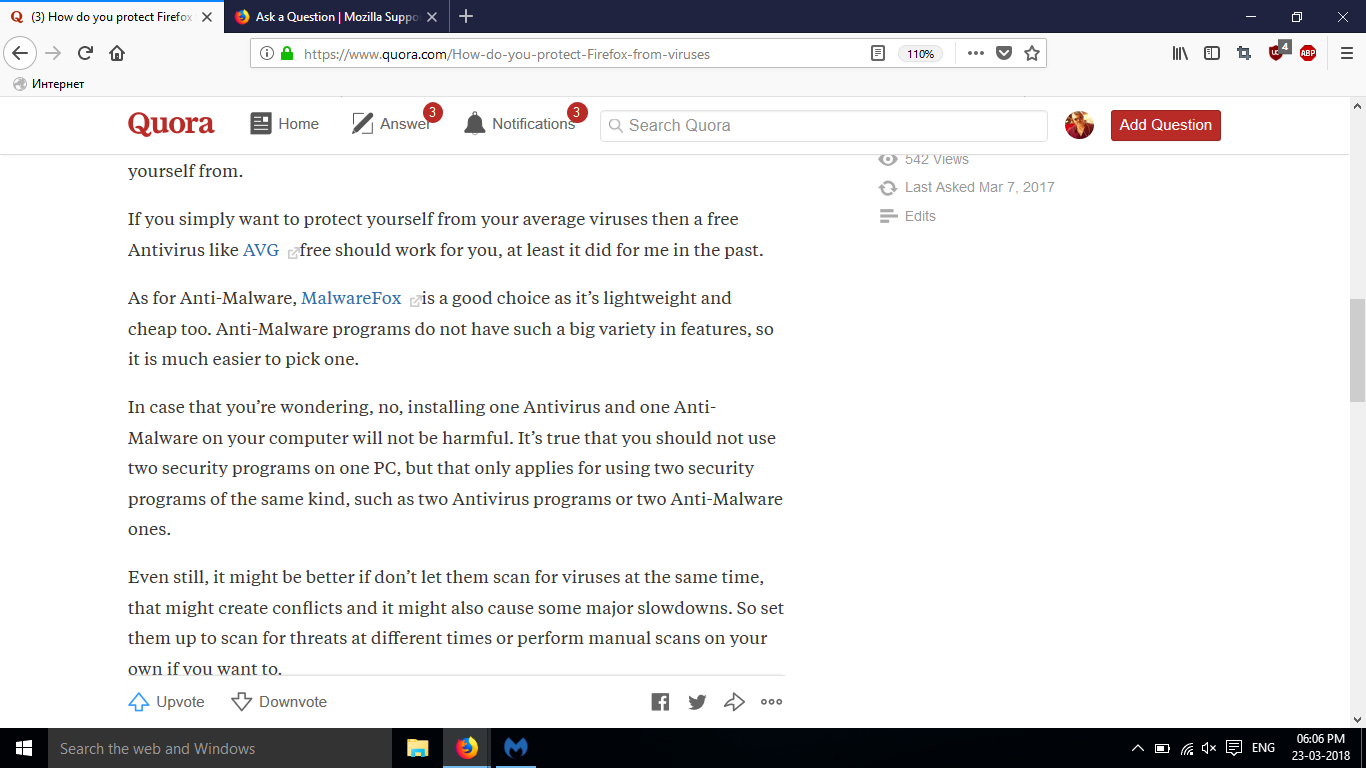Separator is not deleting
A Separator added without my knowledge by any website. It's is Chinese i does not want it. but it's not deleting
Όλες οι απαντήσεις (4)
huh? This sounds more like a site issue the a Browser issue. The browser only displays how the site is programmed to be shown. FF doesn't program the site.
Can you attach a screenshot?
- https://support.mozilla.org/en-US/kb/how-do-i-create-screenshot-my-problem
- use a compressed image type like PNG or JPG to save the screenshot
You may have switched on caret browsing.
You can toggle caret browsing off/on by pressing F7 (Mac: fn + F7).
- Options/Preferences -> General: Browsing
remove checkmark: [ ] "Always use the cursor keys to navigate within pages"
Note that this is a Firefox accessibility feature.
how to remove it
Arun5086 said
how to remove it
Answer for cor-el ??
Where is the separator you mentioned. That is a tab with a website. No idea of your issue still. If it is in the bookmarks folder right click and delete it.
Please let us know if this solved your issue or if need further assistance.