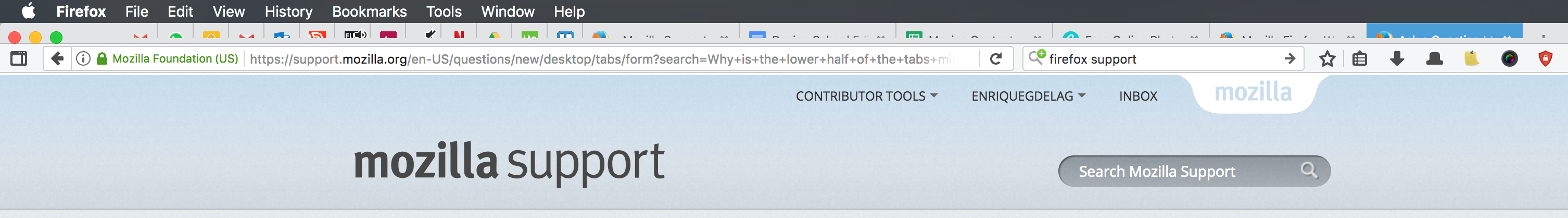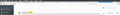Why is the lower half of the tabs missing/hidden?
This morning, when I launched my iMac (Sierra macOS) I discovered that I can see just the upper half of the tabs (see screenshots attached). I tried restarting the computer, but it won't help. Any idea how can I solve this?
Επιλεγμένη λύση
If it works in Safe Mode and in normal mode with all extensions ("3-bar" menu button or Tools -> Add-ons -> Extensions) disabled then try to find which extension is causing the problem by enabling one extension at a time until the problem reappears.
Close and restart Firefox after each change via one of these:
- "3-bar" menu button -> Exit (Power button)
- Windows: File -> Exit
- Mac: Firefox -> Quit Firefox
- Linux: File -> Quit
Όλες οι απαντήσεις (7)
Is the Firefox window maximized?
You can try to set this pref to false on the about:config page
- browser.tabs.drawInTitlebar = false
You can open the about:config page via the location/address bar. You can accept the warning and click "I'll be careful" to continue.
Start Firefox in Safe Mode to check if one of the extensions ("3-bar" menu button or Tools -> Add-ons -> Extensions) or if hardware acceleration is causing the problem.
- switch to the DEFAULT theme: "3-bar" menu button or Tools -> Add-ons -> Appearance
- do NOT click the "Refresh Firefox" button on the Safe Mode start window
Thank you! This solved the issue. I guess this was caused by an add-on. Where can I see which one is responsible for it? Maybe it's worth deactivating it.
Επιλεγμένη λύση
If it works in Safe Mode and in normal mode with all extensions ("3-bar" menu button or Tools -> Add-ons -> Extensions) disabled then try to find which extension is causing the problem by enabling one extension at a time until the problem reappears.
Close and restart Firefox after each change via one of these:
- "3-bar" menu button -> Exit (Power button)
- Windows: File -> Exit
- Mac: Firefox -> Quit Firefox
- Linux: File -> Quit
It is the Tab Group add-on. I will report it to have it fixed. Thanks again.
You're welcome and thanks for reporting the culprit.
I have the same problem but I LIKE my Tab Groups. Has this add-on been fixed? If so how do I get the fix? Or do I just have to give up Tab Groups?
hschmaltz said
I have the same problem but I LIKE my Tab Groups. Has this add-on been fixed? If so how do I get the fix? Or do I just have to give up Tab Groups?
It's sad, but true ..... See : http://fasezero.com/lastnotice.html