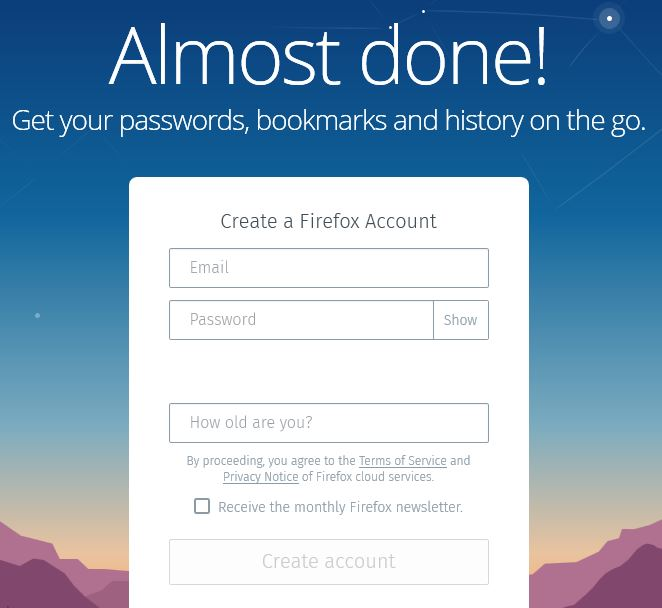How can i stop being nagged to create a firefox account
Every so often Firefox takes it for granted that I want an account.
So that's another login that I could forget and no longer be able to get in as others have found.
I don't want one and I'd like the prompts to stop. Is there a way of achieving this?
Επιλεγμένη λύση
There is software like Advanced SystemCare with its Surfing Protection feature that can protect files in the Firefox profile folder against changes. If you have such software then check the settings or uninstall this software.
If you use software like CCleaner then check the settings for the Firefox application.
Ανάγνωση απάντησης σε πλαίσιο 👍 0Όλες οι απαντήσεις (16)
Hi !
Could you tell us how this 'nagging' presents itself ?
What kind of prompts do you get ?
And what account is it for? Mozilla.org has several separate sites within itself.
Hello,
In order to better assist you with your issue please provide us with a screenshot. If you need help to create a screenshot, please see How do I create a screenshot of my problem?
Once you've done this, attach the saved screenshot file to your forum post by clicking the Browse... button below the Post your reply box. This will help us to visualize the problem.
Thank you!
I set my homepage to google, I shut down.
Next time I start I get the page below. homepage reverted back to Mozilla and nagging for an account, which is precisely the sort of thing that drove me away from Chrome etc in the first place
Hi again !
That must be so annoying and frustrating !
Would you take a look at the article 'How to fix preferences that won't save' :
http://mzl.la/1BAQrbZ
If this doesn't solve the problem, we will have to try something else .....
That could be the page for sync service.
That screenshot looks like it may be from a Mobile device - like from Firefox for Android or Firefox for iOS. On desktop versions of Firefox there is a similar "suggestion" to set up a Firefox Account, but only on "first run" of a new installation. I have never seen that "suggestion" after an update of an existing Firefox installation, but it wouldn't surprise me if Mozilla started doing that "suggestion" after an update.
the-edmeister said
That screenshot looks like it may be from a Mobile device - like from Firefox for Android or Firefox for iOS. On desktop versions of Firefox there is a similar "suggestion" to set up a Firefox Account, but only on "first run" of a new installation. I have never seen that "suggestion" after an update of an existing Firefox installation, but it wouldn't surprise me if Mozilla started doing that "suggestion" after an update.
It's a desktop.
Thanks for the replies.
I uninstalled the Ant downloader addon which was nagging me to download their other products when I fired up thinking that was the reason but nothing has changed this morning.
And I've refreshed the browser. I can't imagine Mozilla are doing this deliberately, or why have the options in the first place?
Start Firefox in Safe Mode {web Link} by holding down the <Shift>
(Mac=Options) key, and then starting Firefox.
A small dialog should appear. Click Start In Safe Mode (not Refresh).
Is the problem still there?
Would youGaryjackson said
I set my homepage to google, I shut down. Next time I start I get the page below. homepage reverted back to Mozilla.
Would you take a look at the article 'Wrong home page opens when I start Firefox - how to fix': http://mzl.la/1BsPvrV
FredMcD said
Start Firefox in Safe Mode {web Link} by holding down the <Shift>
(Mac=Options) key, and then starting Firefox. A small dialog should appear. Click Start In Safe Mode (not Refresh). Is the problem still there?
Thanks Fred. That seems to have fixed it, or at least I got my desired homepage come up!
Happy112 said
Would youGaryjackson saidI set my homepage to google, I shut down. Next time I start I get the page below. homepage reverted back to Mozilla.Would you take a look at the article 'Wrong home page opens when I start Firefox - how to fix': http://mzl.la/1BsPvrV
Sadly all is as it should be when I checked
It could be the work of one of your add-ons. Type about:addons<enter> in the address bar to open your Add-ons Manager. Hot key; <Control>(Mac=<Command>)<Shift> A)
In the Add-ons Manager, on the left, select Extensions. Disable a few add-ons, then Restart Firefox.
Some added toolbar and anti-virus add-ons are known to cause Firefox issues. Disable All of them.
If the problem continues, disable some more (restarting FF). Continue until the problem is gone. After, you know what group is causing the issue. Re-enable the last group ONE AT A TIME (restarting FF) until the problem returns.
Once you think you found the problem, disable that and re-enable all the others, then restart again. Let us know who the suspect is, detective.
Nope still no solution. If it's any clue it only resets everything when the PC is rebooted. Just restarting FF doesn't create a problem
Επιλεγμένη λύση
There is software like Advanced SystemCare with its Surfing Protection feature that can protect files in the Firefox profile folder against changes. If you have such software then check the settings or uninstall this software.
If you use software like CCleaner then check the settings for the Firefox application.
Thanks for all your suggestions.
The problem seems to be solved.
I am running f secure and the add-on had become disabled. All well now