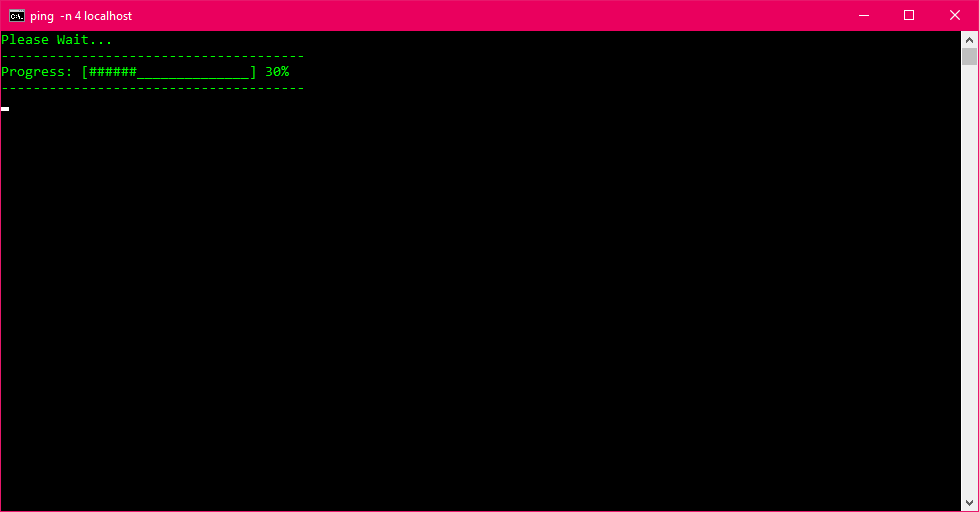URGENT UPDATE POSSIBLE HACK- HELP PLEASE!!
I was on Snagajob.com just now, searching for jobs. All of a sudden my screen just changed to what I assumed was the Mozilla update site, where it was a reddish orange colored screen, saying urgent update, please update now. So I clicked the update link, and a 2nd screen popped up. (Screenshot below) Then I looked at the address bar and this was the web address:
Can anyone please help? I don't know if I should continue to stay online, exit then reopen my browser, or what!! What will this do to my laptop? If this was fake how can I remove it? I have antivirus/malware installed and nothing popped up!
Όλες οι απαντήσεις (6)
I apologize- my first upload attempt didn't succeed, so here is the screenshot of the second screen:
. Whenever you get a message / popup that software / files need to be updated;
DO NOT USE ANY OF THE PROVIDED LINKS
While this may be a legitimate message, it could also be Malware or a Virus. Any time you want or need to check for upgrades, go to the website of the True Owner of the program in question. For example, to check out Firefox, go to https://www.mozilla.org {web link}
You can report such a site at; Google Report Phishing Page {web link} which is the same when done while on site by going to Help > Report Web Forgery
Help us safeguard Mozilla’s trademarks by reporting misuse {web link}
For the last five months, an epidemic of Fake Update Notices have been popping up all over the place. https://support.mozilla.org/en-US/kb/i-found-fake-firefox-update
Normally I wouldn't have clicked. For some reason, I went ahead and clicked it, not thinking, probably because it ticked me off that it redirected my job app to that page instead so I just clicked to get it over & done & get back to the application. So since I DID click it, how do I get it off my laptop?
You may have ad / mal-ware. Further information can be found in the Troubleshoot Firefox issues caused by malware article.
Run most or all of the listed malware scanners. Each works differently. If one program misses something, another may pick it up.
These sites use coded links so that we are not able to see exactly what you downloaded (the link only works on your computer and only for a limited time). So unfortunately you're just going to have to do a full scrub-down with numerous cleaning tools (see Fred's link) and hopefully that will take care of it.
FredMcD said
For the last five months, an epidemic of Fake Update Notices have been popping up all over the place. https://support.mozilla.org/en-US/kb/i-found-fake-firefox-update
Well not fake update notices in general but just this particular "urgent Firefox update" one has been frequent.