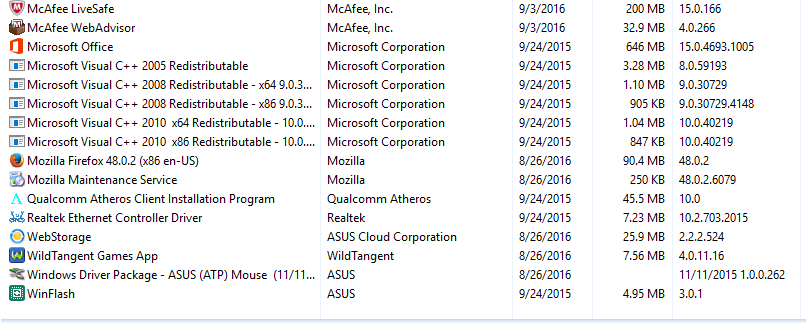Need help gettng bloatware/junk off my computer please
ASUS Model Number: X553SA-M02280
I've purchased a number of notebooks/laptops during Black Friday as I did this model. In the past I've called whatever computer company I had purchased and they willingly helped me get rid of the bloatware/junk. I called ASUS and he would "only" suggest resetting. That is not the issue and I read online the ASUS bloatware/junk that could be taken off the computer. I've come here before and all of my questions have brought a complete resolution to every problem.
When I check to see what's dragging my computer down, it's ALL Asus stuff/programs. There's always a willingness to help here and the fact that mozilla firefox keeps crashing (and sending crash reports) will probably result in even more willing help. Although, that will not be necessary! Another thing that is constantly happening is I must Debug Script, restart mozilla firefox and restart computer.
Past notebooks/laptops I've loaded a bunch of stuff on before and after the company helped me and it never caused an issue. This computer, I decided from my purchase date I wasn't going to put all kinds of goodies on it before or after getting help and I certainly believe that I haven't yet and know that I won't after receiving mozilla firefox community help!
It took me about three hours to finally get a screenshot of the programs on this computer using google search only. I am an amateur, but could always and instantly do it on previous versions of Windows.
Thank you so much to mozilla firefox support for any AND all help! You ALL rock!
Όλες οι απαντήσεις (5)
My manufacturers preload all kinds of bloatware and proprietary software onto their system when it is manufactured. You should be able to go through and uninstall most of it from the programs manager, but if you cannot get it off, contact the computer manufacturer for further assistance.
It's possible that some of these programs are causing Firefox to crash. The free version of CCleaner has an option to disable certain programs from running at startup, so you may even want to look into that to disable some of the ASUS programs from running.
Thank you Wesley Branton. My problem isn't knowing how to or having the ability to delete them. I'm more looking for guidance/suggestions on which ones to delete. Please take care and thanks again.
Hypothetically, your computer should be able to function properly without any of the programs installed. Just ensure to leave software related to drivers so that your hardware continues to function properly and the C++ packages are a good thing to leave alone.
Here are a few links that may be useful for you:
I hope that this helps.
As far as bloatware goes, ASUS is pretty good with not having too much preinstalled. You probably won't have too many things to remove.
Τροποποιήθηκε στις
Wesley Branton thanks again as you're amazing. Your second link is where I did my main research prior to calling ASUS or coming here. I clicked on your second link and without really reading yet it looks like there's lots of good info there so I'm on my way there now. Most important to me is your own personal opinon(s) that you've shared with me. That gives me encouragement, comfort and confidence in moving forward. You are so much appreciated by me!
What I, myself, usually do with a new laptop that's bloated with manufacturer-packaged crap is format the drive and then perform a clean install of Windows. Windows will be still be activated because the key is stored in the BIOS and your drivers should install themselves automatically after booting into the desktop.
On another note, it looks like Wesley helped you out so I'll be closing this thread as it's off-topic in this support forum. Your support question must be about Firefox or any other Mozilla-supported software. However if you do need support with your Firefox, please feel free to create a new thread by clicking ASK A QUESTION on the top of any support.mozilla.org page.
Τροποποιήθηκε στις