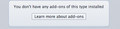"Reload" has disappeared from "View" dropdown in navbar. How can I get it back?
In Firefox navbar at top of screen, when I click on "View" I no longer see "Reload page" as an option. I don't see any reload icon either. This just started happening today. I restarted Firefox, then restarted computer, but "Reload" is still gone from "View" dropdown. Is there some magic trick I've missed? Thanks.
Geändert am
Alle Antworten (20)
Start Firefox in Safe Mode to check if one of the extensions (Firefox/Tools > Add-ons > Extensions) or if hardware acceleration is causing the problem (switch to the DEFAULT theme: Firefox/Tools > Add-ons > Appearance).
To Enable SafeMode
- You can open Firefox 4.0+ in Safe Mode by holding the Shift key when you open the Firefox desktop or Start menu shortcut.
- Or open the Help menu and click on the Restart with Add-ons Disabled... menu item while Firefox is running.
Once you get the pop-up, just select "'Start in Safe Mode"

If it works in Safe Mode and in normal mode with all extensions (Tools > Add-ons > Extensions) disabled then try to find which extension is causing it by enabling one extension at a time until the problem reappears.
Close and restart Firefox after each change via "Firefox > Exit" (Windows: Firefox/File > Exit; Mac: "Firefox > Quit Firefox"; Linux: "Firefox/File > Quit")
I tried both things - start in safe mode, and reset Firefox -- quitting out of the program after each attempt -- and neither of these fixed the issue. In both cases, when I clicked on "View" in the Firefox navbar, "Reload" is not an option. The only options the drop-down shows are Toolbars, Sidebars, Zoom, Page Style, Character Encoding, and Enter Full Screen. Also nowhere to be seen: the little twirly arrow "reload" icon.
Also, when I go to Firefox/Tools/Add-Ons/Extensions, the Add-ons Manager shows me this (see attachment):
Also tried disabling hardware acceleration - did not solve the problem. "Reload" has simply disappeared from "View" drop-down. All other drop-downs appear normal.
Have done (or tried to do) everything in the "Troubleshoot Add-Ons & Extensions" info -- as there are no extensions enabled, the Add-ons Manager gives me zero options for anything else to do next.
I'm ready to switch to Safari as my default browser. I've liked Firefox overall, but this is maddening. Using a troubleshooting protocol is not the issue -it's that when troubleshooting protocol is exhausted and the problem is still there that (since I'm not a geek) it's a big issue.
Geändert am
hello, the reload button should be displayed at the end of your address-bar per default, but you can also move it around on the toolbar in case you'd prefer it somewhere else: Customize Firefox controls, buttons and toolbars
Thanks. I "restored default" in "Customize" & now have the reload icon at the end of the address bar - I'll just use that, I guess, as "Reload" has not been restored to the "View" dropdown in the navbar with anything I've tried. I've gone through all the motions suggested. Has there been some auto-update of Firefox while I wasn't looking that took away "Reload" from the "View" drop-down? There's no "sort of solved" button to click on, and while I greatly appreciate the answers given, stepping through the entire list of actions recommended has yielded no fix for the problem with "View".
Geändert am
The Reload menu item in the View menu disappeared in Firefox 4.0. The last version that had the Reload menu item was Firefox 3.6.
I was using the Reload menu item yesterday...and I didn't see a "Firefox has downloaded an update - restart to install" message. Hence my confusion. Thanks.
In Firefox 24, Reload appears on the View menu only when you open the View menu using the keyboard, i.e., pressing Alt+v (I'm testing on Windows). If you open the View menu with the mouse, Reload isn't there.
There are other little keyboard/mouse differences like this. I guessing those are based on the design principle that if you're using a mouse, the View menu is the long way around.
I don't have Firefox 25 on this system yet.
It may be useful to mention that Reload is available to mouse users in three places:
- right-click page > Reload
- right-click tab > Reload Tab
- address bar (assuming the page has finished loading so the "x" turns into the circle-arrow)
Thanks so much! I'm on Mac and a mouse user, so the right-click tip makes it very convenient to get Reload.
Given that Mozilla doesn't support rolling back, it's EXTREMELY ANNOYING when a feature like that is removed. I've used (in Windows) "Alt-V R" for so many years (on various browsers) that my fingers do it automatically. This morning, with version 25 stealthily installed last night, it's "Alt-V R Beep. Curse."
Yes, I know there are mousey ways to do it, I hate having to do that. Yes, I know Ctrl-R works. That's not what my fingers are trained to do.
Mozilla developers: Please, Please restore the feature. And stop breaking things that worked just fine.
F5 is and has been the keyboard shortcut to reload a page: Keyboard shortcuts - Perform common Firefox tasks quickly
> F5 is and has been the keyboard shortcut to reload a page ...
Maybe for you. Not for me.
My hands live on the touch-typing area, not the F-key area -- so Alt-V +R "has been the keyboard shortcut to reload a page" for me for many years. It's based on the standard Windows shortcut to access a menu item.
AFAIK it has always worked in IE, and it worked in Firefox thru version 24, and I think worked on earlier browsers like Netscape. (Note that means various app developers have ensured the function's key-letter was "R", even if it was sometimes Refresh, sometimes Reload -- presumably solely to keep this feature working.) Why take it away now?
Geändert am
Hi CAPete, maybe like me you use old Alt+ combinations in Microsoft Office 2007+ based on your finger memory of Office 2003 and earlier...
It would be nice if Firefox could handle "phantom" keyboard shortcuts in a similar way. Presumably this would be optional so people who don't want them won't go insane trying to figure out what's happening...
In the short run, maybe someone will create an extension? (The Menu Editor extension will let you move Reload from the right-click context menu to the View menu, but it doesn't seem to work there.)
Geändert am
jscher,
I do indeed. Seems like 1/3 to 1/2 of them still work, though as you suggest, you're flying blind while using them.
It sounds like Firefox was almost doing what you suggest -- as you posted above, and I just verified on my old system, the Reload function in v.24 was *only* in the menu if you accessed it via the keyboard! (I'd never noticed that, since I rarely use the mouse to pull menus down.) Restoring that behavior would be great!
I've been using 2007/2010 for ~3 years (along with 2003 on an older system, which I still use regularly). After that time I'm *almost* back to the productivity level I had with 2003, having learned many of the new keyboard shortcuts. My wife has just moved from Office 2003 to 2010. She is not a happy camper!
- [CA]Pete
Geändert am
On Mac Command + R should also reload the page.
- Bug 513168 - Remove "Stop" and "Reload" from View menu
Analogous to Ctrl-R, which works on windows, if you can remember not to use the one you've used forever.
Thanks for the "bug" number. "Useless-UI"? No, that shows a totally self-centered to-heck-with-other-users attitude. As I suspected.
New bug: "Compatible UI inappropriately deleted."
I never thought not having Reload under the View menu would be a dealbreaker for me in using Firefox, but it is getting to be.
Why? Because for 18 years I have been using the View / Reload menu in browsers. I find myself reaching for View several times an hour even though I know intellectually it is not there. This stops my workflow and makes me feel like a loser for now being able to train myself for using the reload button on the nav bar.
Both Chrome and Safari have Reload under the View menu, which may be enough for me to stop using Firefox. After all, I don't need to feel like a loser over this small feature.
Please add it back, as I will be pretty sad to stop using Firefox which I have used since the inception.
Not a loser ... you're in good company! I totally agree about FF ditching "reload" under "view". To me it seems like a classic example of fixing what ain't broke. I, too, am a longtime FF user but am now considering switching browsers.
Hi oldtymeffuser and Toni126, do Mac users have the option to right-click a blank area of the page and choose Reload from the context menu? I realize it's no replacement for an action you've stored in "muscle memory" and perform automatically, but it might possibly be a workaround for the time being. It should be faster than moving your mouse pointer to the top of the browser to click either the menu or the address bar icon.